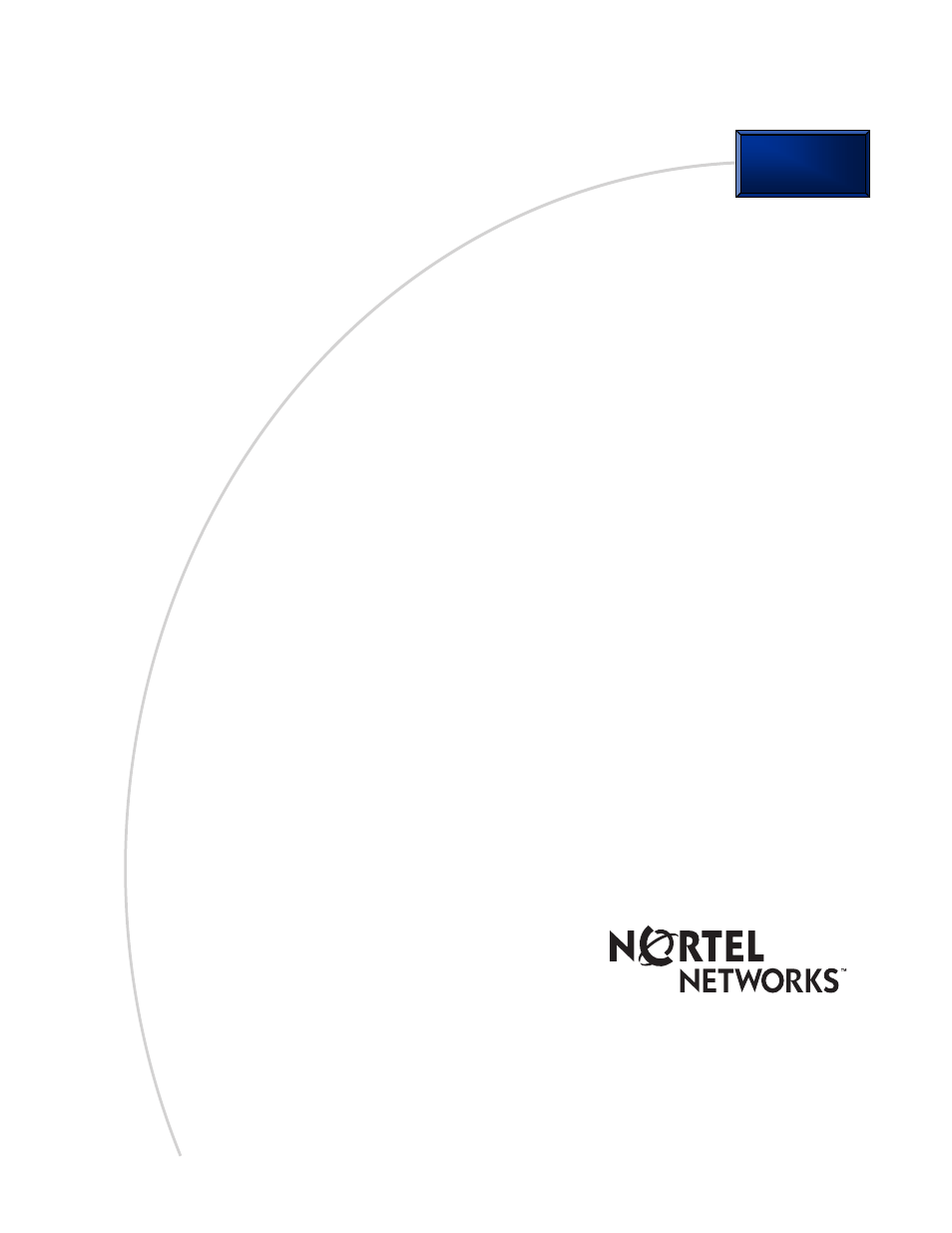Nortel Networks C4010 User Manual
Nortel Networks Handset Cordless Phone
Table of contents
Document Outline
- About this User Guide
- The C4010 handset
- the C4010 Ex handset
- The C4020 handset
- Safety
- Your cordless handset
- Your handset
- Display icons
- Handset function key icons
- Handset features
- Turn the handset on
- Turn the handset off
- Volume up/down
- Pre-dialing on hook
- Last number redial
- Ending a call
- Dialing directory numbers/names
- Message waiting key
- Meridian PBX features
- Succession Communication Server for Enterprise (CSE 6500) features
- Business Communications Manager features
- Answer a second call
- Recovery of first party during a call
- 3-way conference call during a call
- Toggle between two parties during a call
- Transfer a call
- Configuring the handset
- Store numbers and names in the directory
- Locate numbers and names in the directory
- Change numbers and names in the directory
- Make a call from the directory
- Ring volume
- Ring melody
- Handset name on the idle display
- Key sound
- Auto answer
- Speed key
- Range test
- Environment
- Declare base
- Select language
- Lock and unlock the keypad
- Voice mailbox one-touch access
- Useful information
- Batteries
- Battery indicator
- Low battery indicators when the handset is in standby mode
- Low battery indicators when the handset is in use
- How to charge the battery
- Change batteries
- Other battery information
- Belt clip
- Install the belt clip
- Use the belt clip
- Handset advice
- Re-initialization
- Handset interference
- Call disconnect