NETGEAR ADSL Firewall Router DG834 User Manual
Page 105
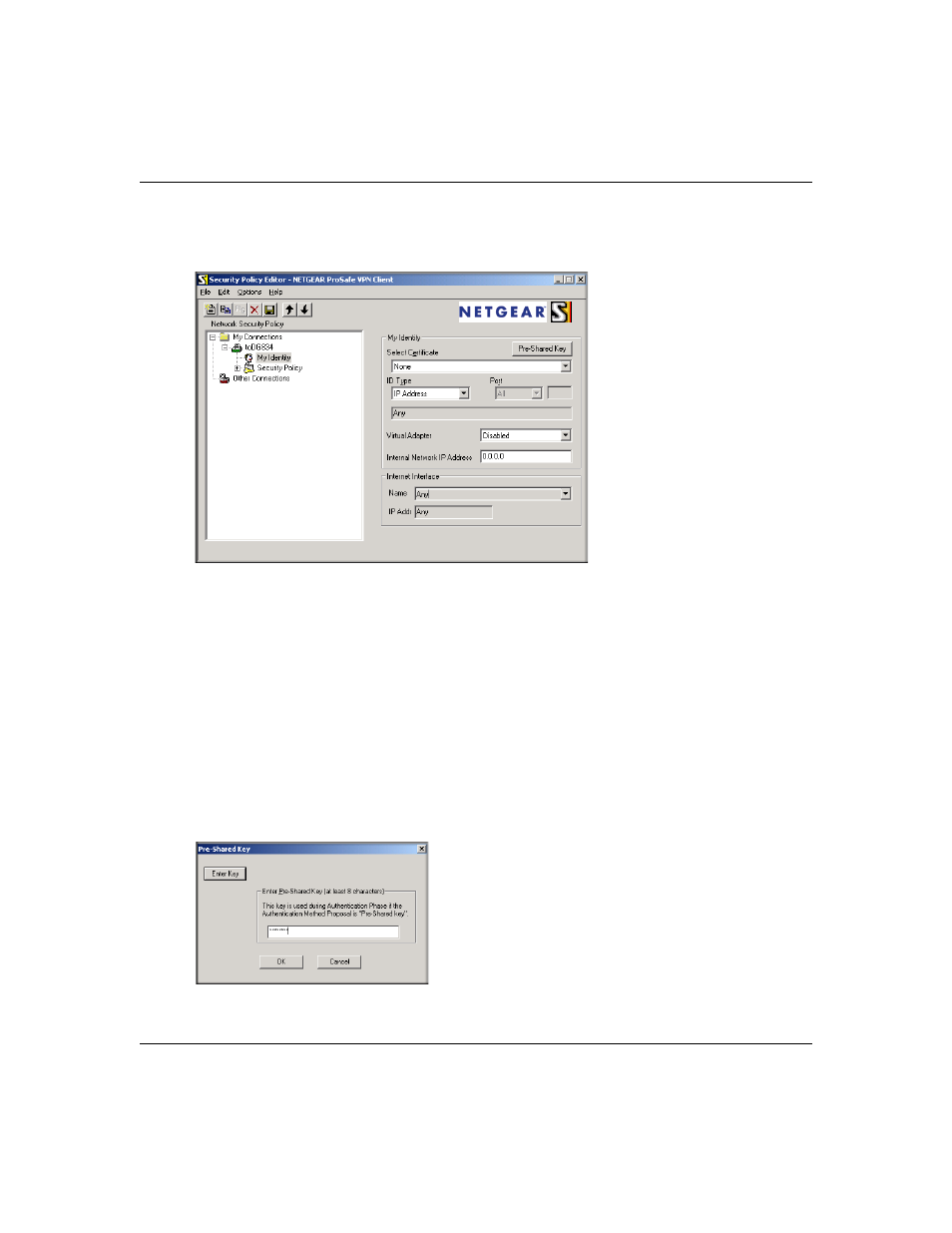
Reference Manual for the ADSL Firewall Router DG834
Virtual Private Networking (Advanced Feature)
7-15
202-10005-05, June 2005
•
In the Network Security Policy list on the left side of the Security Policy Editor window,
click on My Identity.
Figure 7-12: Security Policy Editor My Identity
•
Choose None in the Select Certificate menu.
•
Select IP Address in the ID Type menu. If you are using a virtual fixed IP address, enter
this address in the Internal Network IP Address box. Otherwise, leave this box empty.
•
In the Internet Interface box, select the adapter you use to access the Internet. Select PPP
Adapter in the Name menu if you have a dial-up Internet account. Select your Ethernet
adapter if you have a dedicated Cable or DSL line. You may also choose Any if you will
be switching between adapters or if you have only one adapter.
•
Click the Pre-Shared Key button. In the Pre-Shared Key dialog box, click the Enter Key
button. Enter the DG834's Pre-Shared Key and click OK. In this example, 12345678 is
entered. This field is case sensitive.
Figure 7-13: Security Policy Editor Pre-Shared Key
