NEC Dterm PSIII User Manual
Page 56
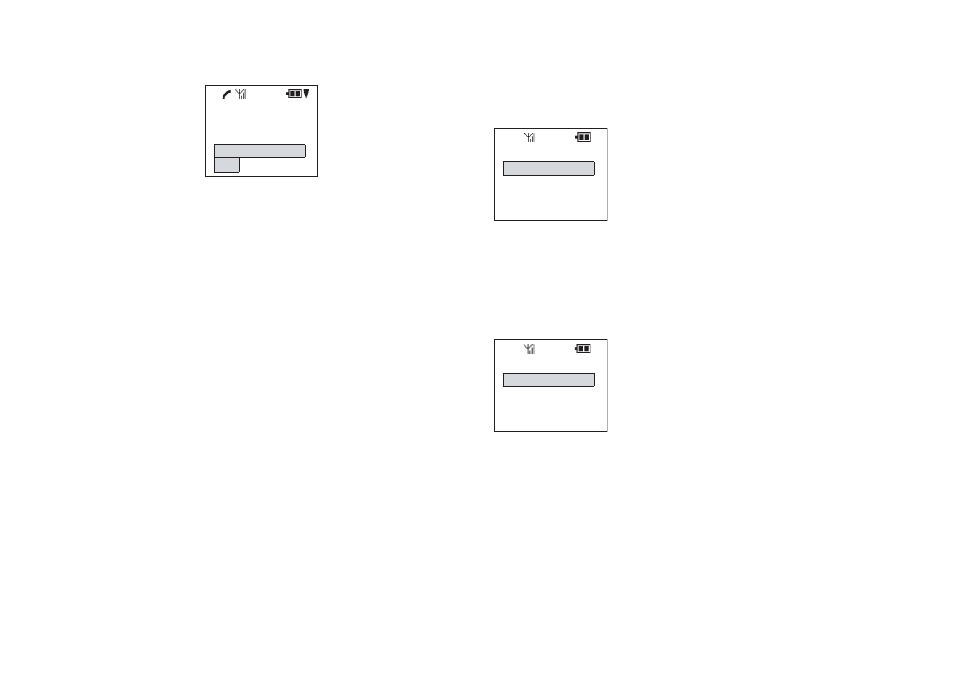
50
* Mode 2 features are only available on NEAX 2000 IVS Series 1900 software
or NEAX 2400 IMX Series 7300 software & Zone Transceiver Version 5.00
software or later.
Note:
Destination number can be assigned in TO SET CALL FORWARDING
DESTINATION (FNC key
→3→5→5)
To Forward Not Answered Calls:
♦ Select [2] CFW D/A. PSIII displays:
♦ Select [1] Set, then press the FNC key or 1.
♦ For the call forwarding destination, refer to the
procedure in To Forward Busy Calls.
To Forward All Calls:
♦ Select [3] CFW All. PSIII displays:
♦ Select [1] Set, then press the FNC key or 1.
♦ For the call forwarding destination, refer to the
procedure in To Forward Busy Calls.
CFW Busy
[2]Group
[3]Desk
[4]Input Number
L 1
CFW D/A
[1]Set
[2]Reset
CFW All
[1]Set
[2]Reset
