Rogram, Oftkeys – NEC Dterm PSIII User Manual
Page 30
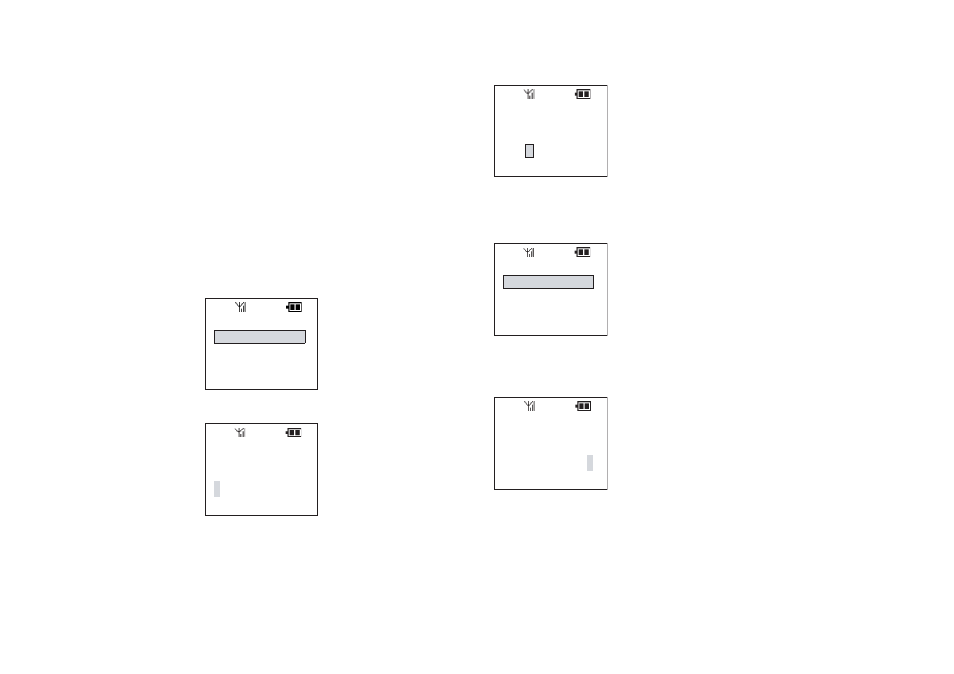
24
♦ Select [2] Off, then press the FNC key or 2 to turn
LED Flash off for Mode 2* systems.
♦ Setting tone will ring.
♦ After two seconds, return to the standby state.
P
ROGRAM
S
OFTKEYS
Confirm your administrator for a list of access codes
which can be used to program softkeys.
To Set Softkey:
♦ Press the FNC key →3→2. PSIII displays:
♦ Press the FNC key or 1. PSIII displays:
♦ Key in the name using the character chart on the
previous page. PSIII displays:
♦ Enter up to 5 characters or numbers that you wish
to display for this softkey.
♦ Press the FNC key to enter. PSIII displays:
♦ If you need to precede the access code or
extension with a hook-flash then select [1] Yes.
Otherwise select [2] No. PSIII displays:
♦ Enter up to 40 numbers to dial or access codes to
initiate.
♦ Press the FNC key to enter.
♦ Press the FNC key again to confirm.
Soft Key
[1]Set
[2]Reset
Display?
Display?
PICK
Hook Flash?
[1]Yes
[2]No
Digits?
