Rotect, Irectory – NEC Dterm PSIII User Manual
Page 51
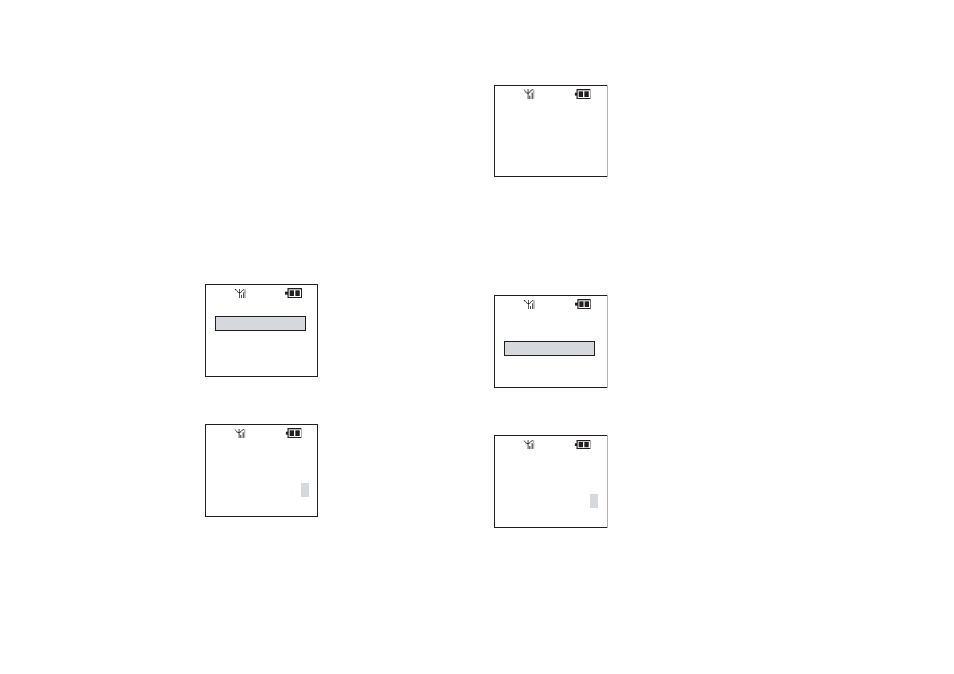
45
P
ROTECT
D
IRECTORY
Enables you to protect the directory to ensure the
privacy of stored telephone numbers.
NOTE: This will also prevent all access to the
directory, (i.e. view, add, edit or delete).
WARNING: Using Reset All will delete all
numbers in the directory even if Protect Directory
is on.
To Turn On Protect Directory:
♦ Press the FNC key →3→7→5. PSIII displays:
♦ Press the FNC key or 1 to turn on Protect
Directory. For Mode 2* systems, PSIII displays:
♦ Key in password.
♦ Press the FNC key to confirm. PSIII displays:
♦ Setting tone will ring.
♦ After two seconds, return to the standby state.
To Turn Off Protect Directory:
♦ Press the FNC key →3→7→5. PSIII displays:
♦ Press the FNC key or 2 to turn off Protect
Directory. For Mode 2* systems, PSIII displays:
* Mode 2 features are only available on NEAX 2000 IVS Series 1900 software
or NEAX 2400 IMX Series 7300 software & Zone Transceiver Version 5.00
software or later.
[1]On
[2]Off
Protect DIR
Password?
Protect DIR
Set
[1]On
[2]Off
Protect DIR
Password?
