Alling, Arty, Umber – NEC Dterm PSIII User Manual
Page 15
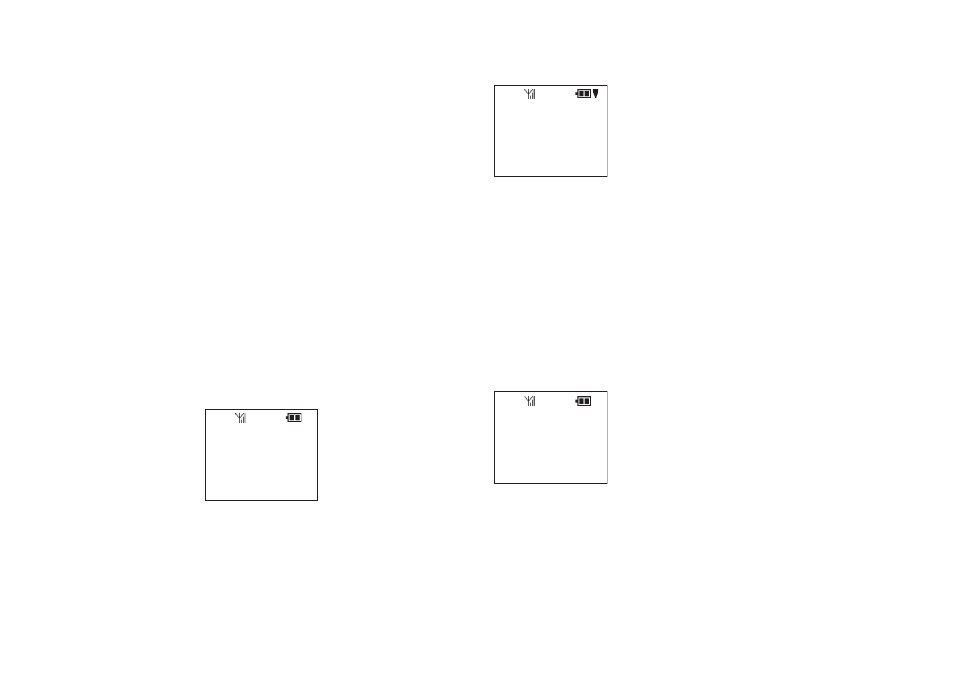
9
To Search Speed Dial Number by Entering
Number:
♦ Key in the speed dial number-0 through 9.
♦ Press L1 or L2* to dial the number or press Scroll
key to scroll through the list of speed dial entries.
To Search Speed Dial Number by Scroll Key:
♦ Continue to press the Scroll
T
or Scroll
S
keys
until you locate the desired Speed Dial Number.
♦ Press L1 or L2* to dial the Number.
T
O
U
SE
C
ALLING
P
ARTY
N
UMBER
Calling Party Number (CPN) lets you scroll through
the last 20 numbers of people who called you. For
Mode 2* systems, it retains the last five calls received
on either L1 or L2*
♦ In the standby state, your handset will display:
♦ Press the Scroll
X
key. PSIII displays:
♦ The PSIII displays the number of the person who
called you most recently.
♦ Press the Scroll
T
key repeatedly to scroll through
the numbers of the last 20 people who called you.
♦ When you find the number you wish to call, press
L1or L2*.
NOTE: If you wish to call someone who called you
from out of the office, enter access code (i.e. “9”) then
press FNC key and select CPN menu. At this time all
CPN numbers will have PBX access code included.
If you access CPN before your phone receives its first
call, an error tone sounds and PSIII displays:
NOTE: If you receive the same number which has
already been stored, all number will be stored and
display the number of the person who called you lastly.
* Mode 2 features are only available on NEAX 2000 IVS Series 1900 software
or NEAX 2400 IMX Series 7300 software & Zone Transceiver Version 5.00
software or later.
J. KRAUSER
L2:90000
L1:12345
CPN No.01
Jun/10 21:30
5482361201
CPN Empty
