Isplay – NEC Dterm PSIII User Manual
Page 43
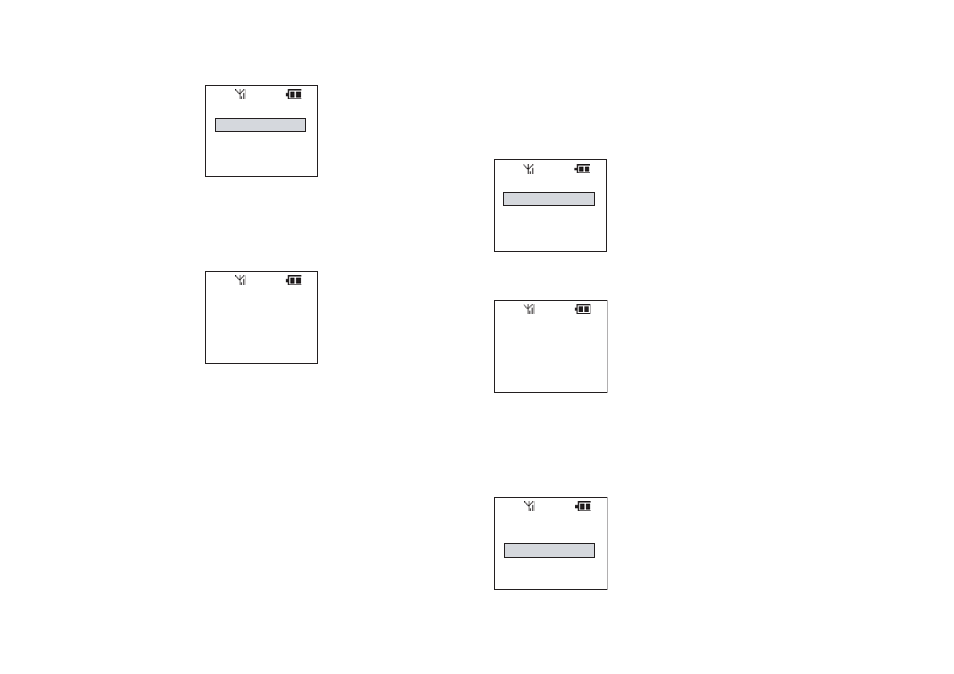
37
♦ Select the destination to erase, then press the FNC
key.
♦ Confirm the displayed destination to erase
(flashing), then press the FNC key. PSIII displays:
♦ Setting tone will ring.
♦ After two seconds, return to the standby state.
T
IME
D
ISPLAY
To Enable Time Display:
♦ Press the FNC key →3→6→1. PSIII displays:
♦ Select [1] On, then press the FNC key or 1. PSIII
displays:
♦ Setting tone will ring.
♦ After two seconds, return to the standby state.
To Disable Time Display:
♦ Press the FNC key →3→6→1. PSIII displays:
[1]Group
[2]Desk
[3]Voice Mail
Destination
Destination
Reset
[1]On
[2]Off
Time Display
On
Time Display
[1]On
[2]Off
Time Display
