NEC PAGEWORKS 8E User Manual
Page 94
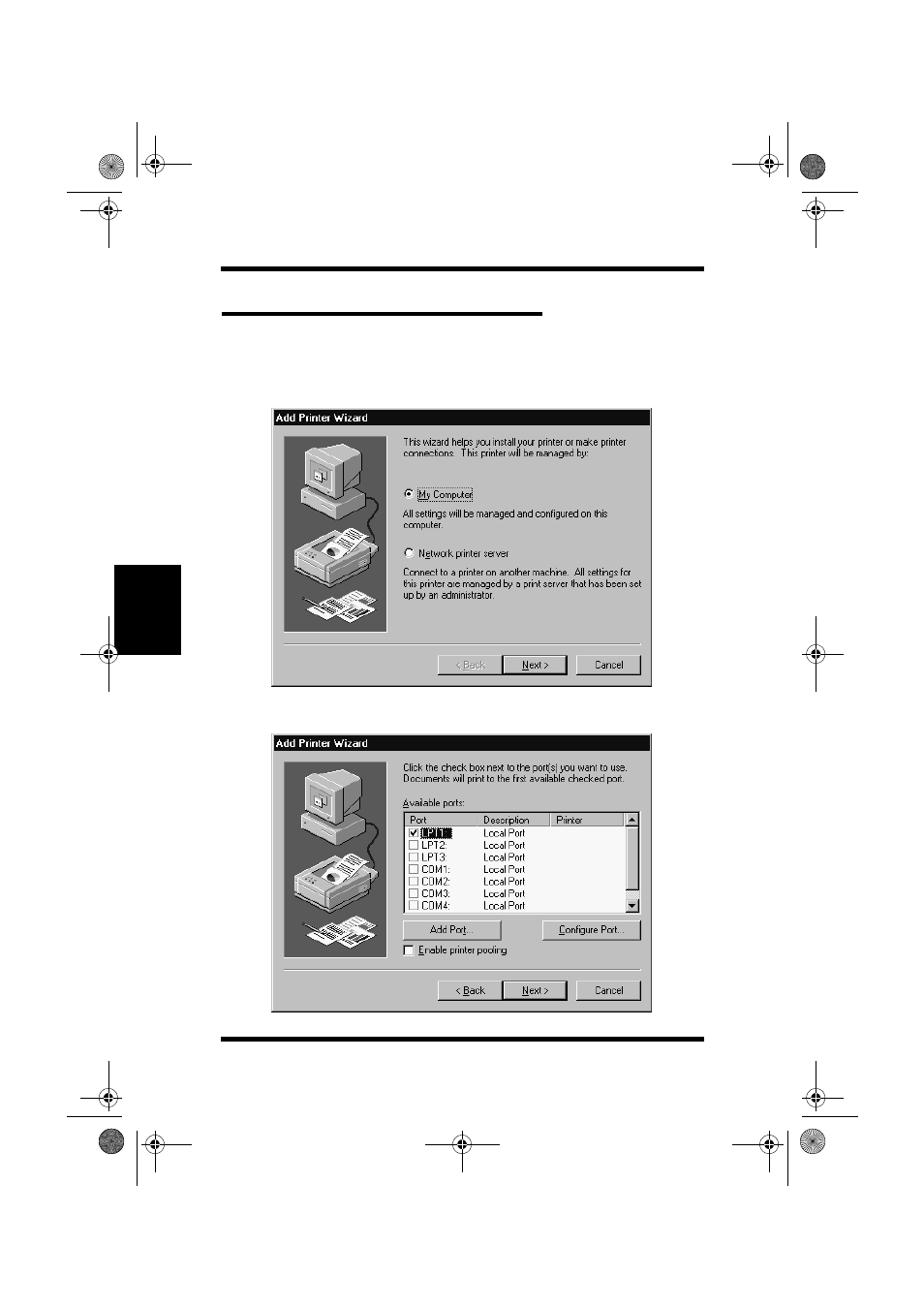
4-20
Installing the Printer Driver
Under Windows NT4.0
Printer Driver
Chap
te
r 4
Direct Connection to Parallel Port (LPT)
Continue with the following steps from the basic installation
procedure started above.
7.
Click
Next>
.
8.
Specify the ports you want to use and then click
Next>
.
PageWorks.book Page 20 Tuesday, April 21, 1998 3:55 PM
