NEC PAGEWORKS 8E User Manual
Page 125
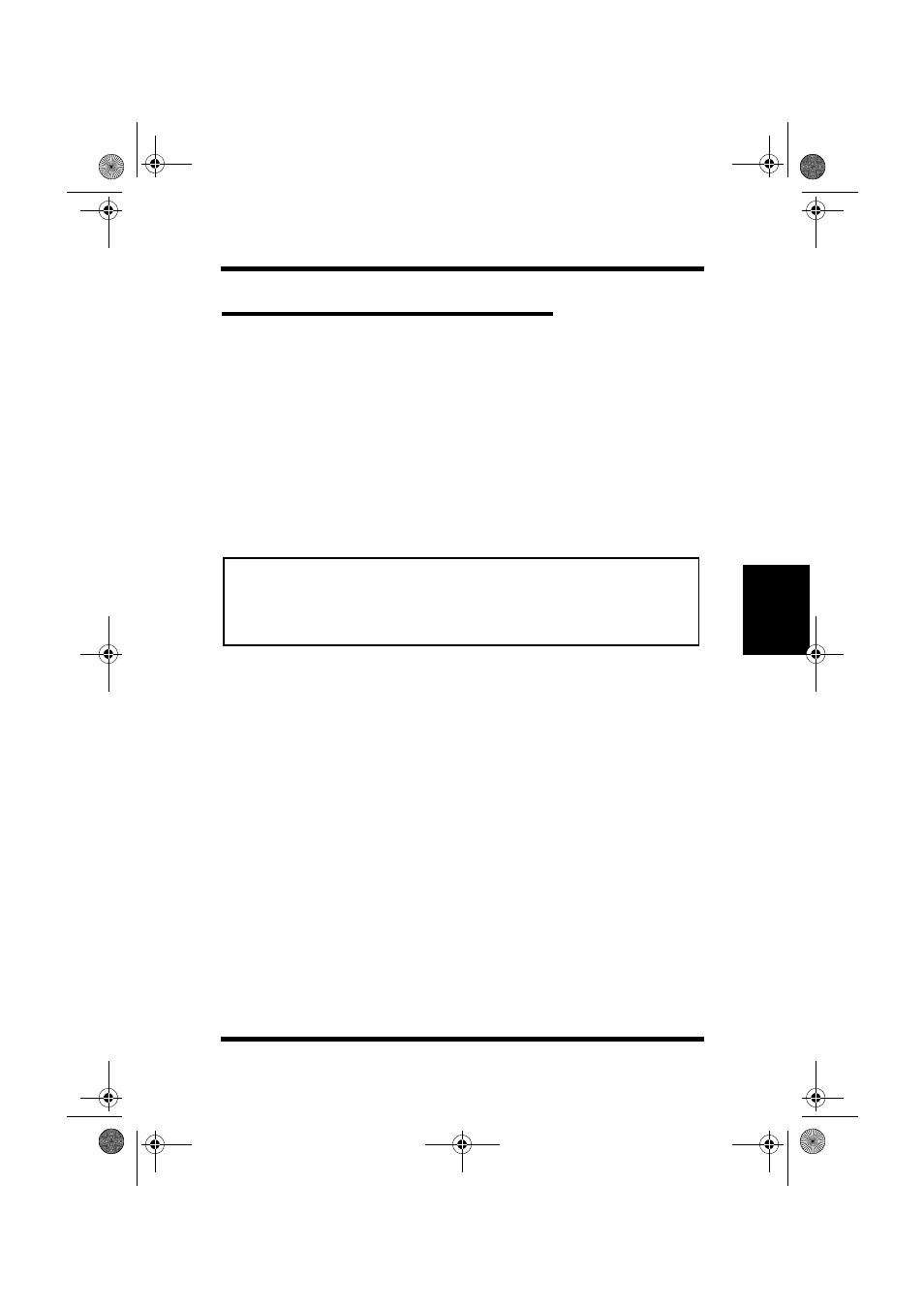
4-51
Installing the Printer Driver Under
Windows NT3.51
Printer Driver
Chap
te
r 4
Direct Connection to Network Port (LPR)
The following describes Minolta PageWorks 8e Printer Driver
installation when the printer has an optional network interface card
and is connected directly to your computer’s network port (LPR).
• If the printer is connected directly to your computer’s parallel
port (LPT), see “Direct Connection to Parallel Port (LPT)” on
page 4-47.
• If your computer accesses the printer through a network print
server, see “Printer Access through a Network Print Server” on
page 4-57.
Important!
Continue with the following steps from the basic installation
procedure started under “Installing the Printer Driver Under Windows
NT3.51” on page 4-45.
• If your printer is part of a network, be sure to contact your system
administrator before trying to install any software. You should also refer
to the documentation that comes with the printer’s optional network
interface card.
PageWorks.book Page 51 Tuesday, April 21, 1998 3:55 PM
