A to l, Appendix b: index, B-1 index – NEC PAGEWORKS 8E User Manual
Page 251
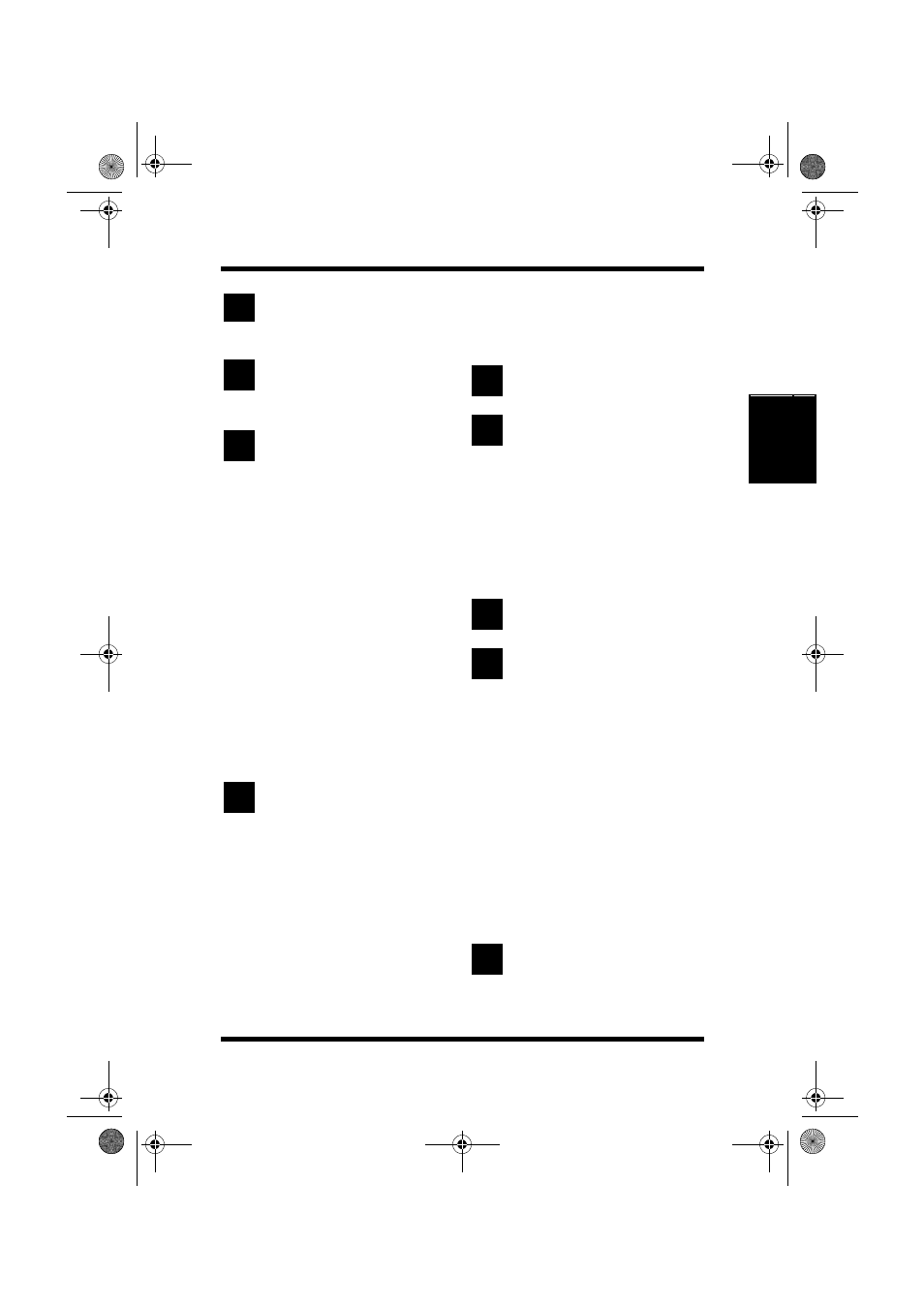
B-1
Index
Index
Ap
pe
ndix B
A
Additional Accessories
B
Blank pages
C
Cassette Cover
Cleaning the Printer
Common Buttons
Configuration Print
Connecting the Power Cord
Connecting to a Computer
Control Panel
Control Panel Button
Counter
Custom Paper Size Dialog
Customer Support
D
Demo Page Print
Direct Connection to Network
Port (LPR)
Direct Connection to Parallel
Port (LPT)
Displaying the Driver Setup Di-
DOS Printing Utilities
Drum Cartridge
Drum Counter
Resetting the Drum Counter
E
Enhanced Driver Setup Dialog
F
Software
Fit to Paper Dialog
Functions
G
I
Infrared Port
Installing DOS Printing Utili-
ties
Installing the Printer Driver
Windows 3.1
Windows 95
Windows NT3.51
Windows NT4.0
Interface Connector and Cable
L
Loading Paper
Loading Paper onto Tray
Loading Paper onto Tray
PageWorks.book Page 1 Tuesday, April 21, 1998 3:55 PM
