Setup dialog -78 – NEC PAGEWORKS 8E User Manual
Page 152
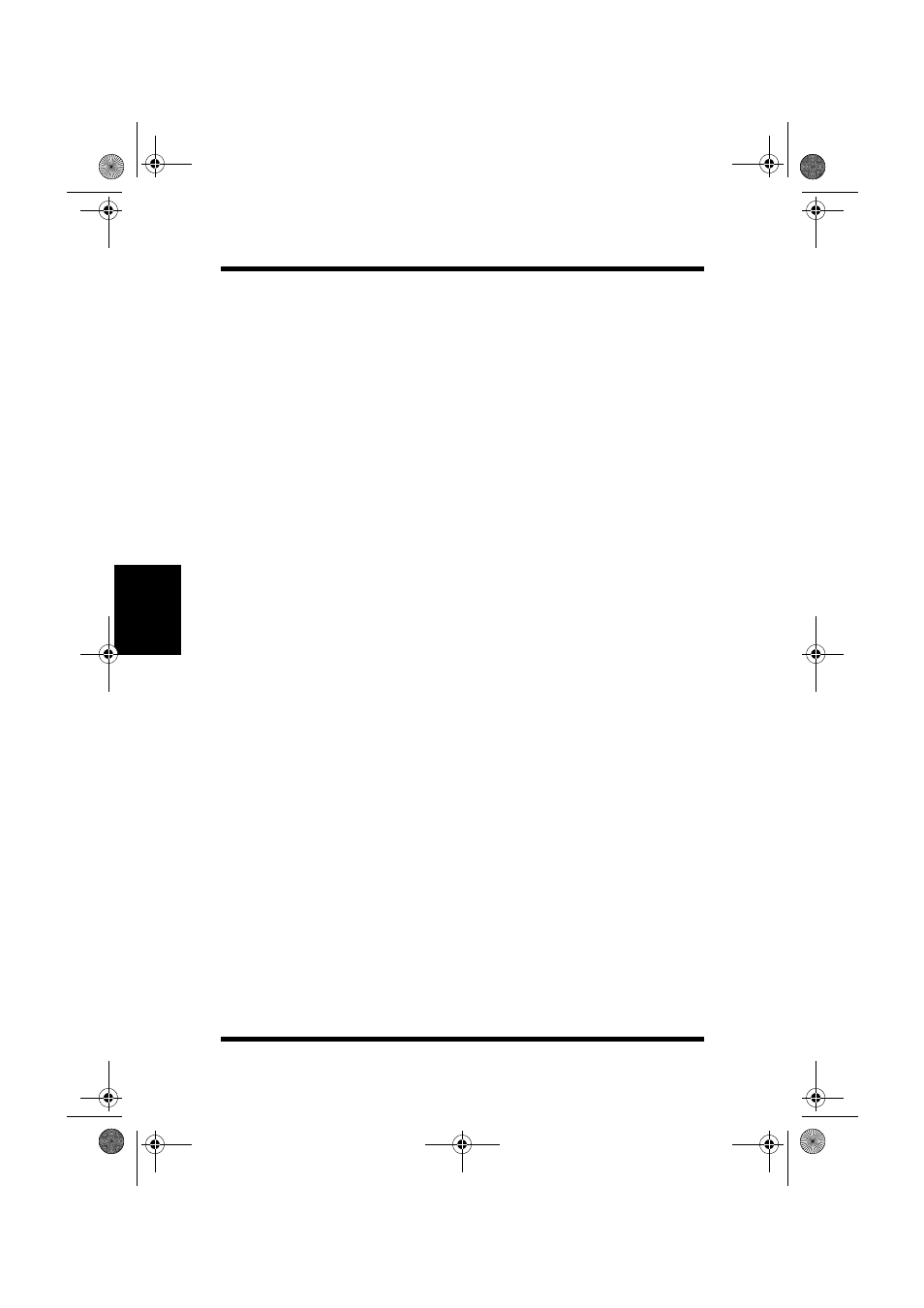
4-78
Using the Minolta PageWorks 8e
Printer Driver Under Windows
Printer Driver
Chap
te
r 4
Using the PageWorks 8e Enhanced Driver
Setup Dialog
The PageWorks 8e Enhanced Driver setup dialog is basically the same
as the standard driver setup dialog, except for the following two
points.
• The enhanced version does not have a Fonts tab.
• The enhanced version has additional Paper tab settings.
The following describes how to use the additional Paper tab settings
only. See “Using the PageWorks 8e Driver Setup Dialog” on page 4-
67 for information about other settings.
PageWorks.book Page 78 Tuesday, April 21, 1998 3:55 PM
