NEC PAGEWORKS 8E User Manual
Page 120
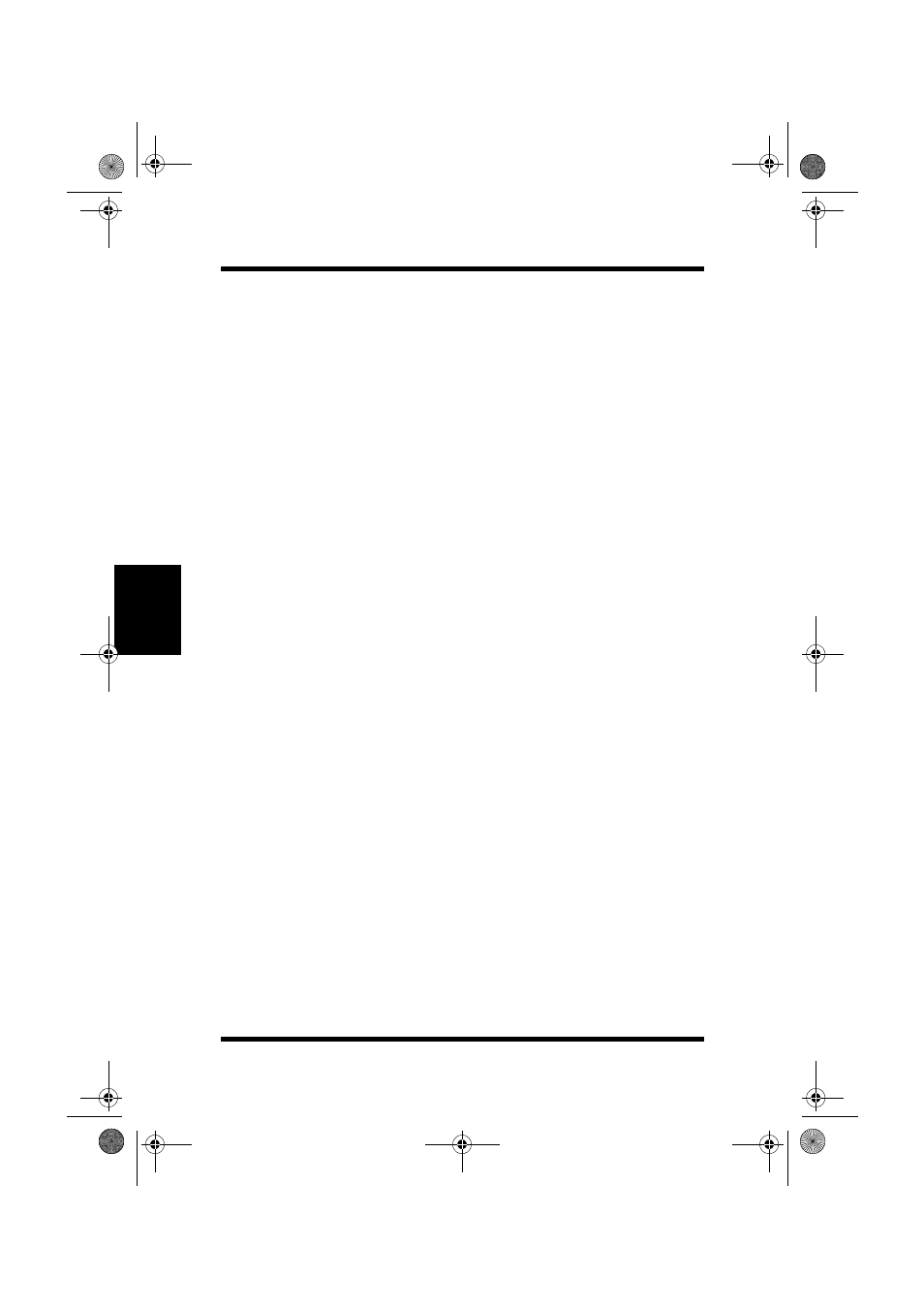
4-46
Installing the Printer Driver Under
Windows NT3.51
Printer Driver
Chap
te
r 4
4.
What you should do next depends on how your printer is
connected to your computer.
• Printer connected directly to parallel port (LPT): See “Direct
Connection to Parallel Port (LPT)” below.
• Printer connected directly to network port (LPR): See “Direct
Connection to Network Port (LPR)” on page 4-51.
• Computer accesses printer through network print server: See
“Printer Access through a Network Print Server” on page 4-57.
PageWorks.book Page 46 Tuesday, April 21, 1998 3:55 PM
