To reset the counter of the toner cartridge, To reset the counter of the toner cartridge -5 – NEC PAGEWORKS 8E User Manual
Page 207
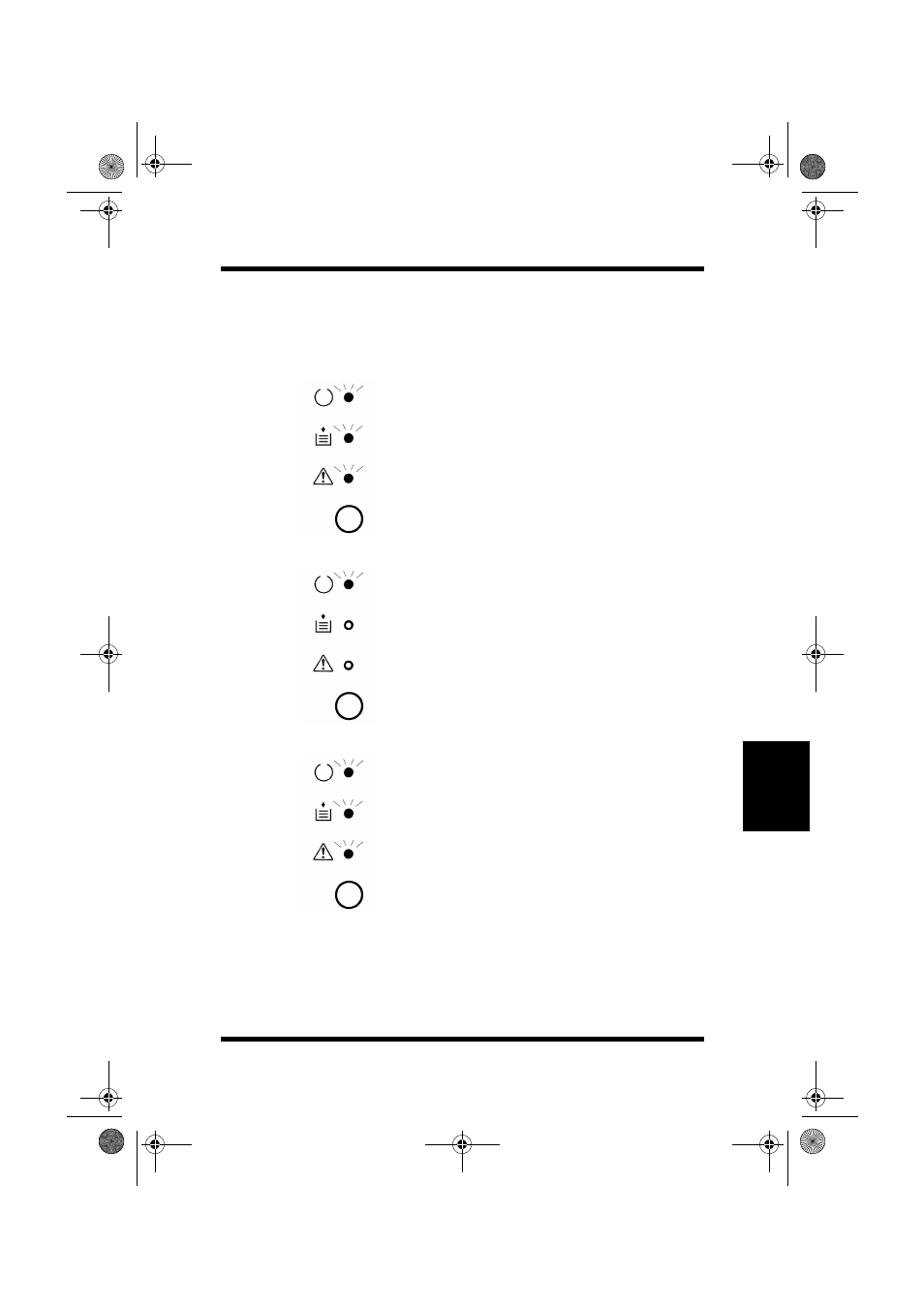
6-5
Replacing the Toner Cartridge
Ma
inten
ance
Ch
apte
r 6
To reset the counter of the toner cartridge
Perform the following procedure to reset the toner cartridge counter
after you replace the toner cartridge.
1.
While holding down the con-
trol panel button, turn on the
printer. Keep the button
depressed for about five sec-
onds. After all the indicator
lights start to blink, release the
control panel button.
2.
While the indicator lights are
blinking, briefly press the
control panel button three
times. This causes the Ready
indicator (green) to blink and
all the other indicators to turn
off.
3.
Hold down the control panel
button again for at least five
seconds. After that, release the
button, which causes all
indicator light to blink again,
indicating that the toner
cartridge counter is reset.
4.
Turn off the printer. The
printer will be ready to print
the next time you turn it on.
PageWorks.book Page 5 Tuesday, April 21, 1998 3:55 PM
