NEC PAGEWORKS 8E User Manual
Page 146
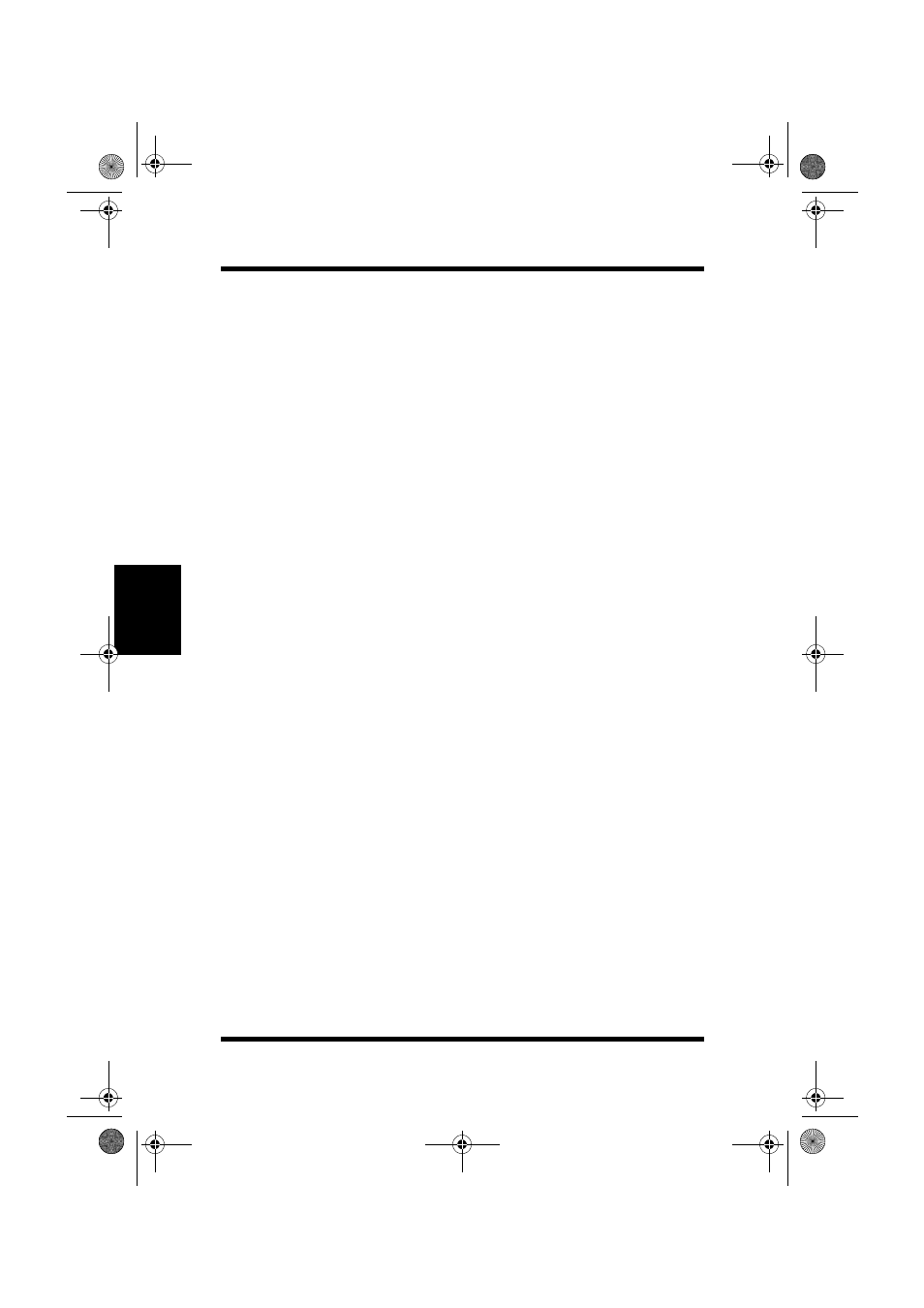
4-72
Using the Minolta PageWorks 8e
Printer Driver Under Windows
Printer Driver
Chap
te
r 4
• Specify the width and height of the paper. The values in parenthe-
ses under the size boxes indicate the range of allowable values.
Delete
In the Custom Paper List, click the name of the paper you want to
delete and then click this button. Click
OK
to delete the custom paper
or
Cancel
to abort.
Edit
In the Custom Paper List, click the name of the paper you want to edit
and then click this button to expand the dialog and show the Custom
Paper Edit settings. Next, use the procedure described for the
Add
button above to make the changes you want.
PageWorks.book Page 72 Tuesday, April 21, 1998 3:55 PM
