Accessories for the m3905, Additional key caps, Accessory connection module (acm) – Nortel Networks M3905 User Manual
Page 81: Headset, Handset, Analog terminal adapter (ata), Handset analog terminal adapter (ata)
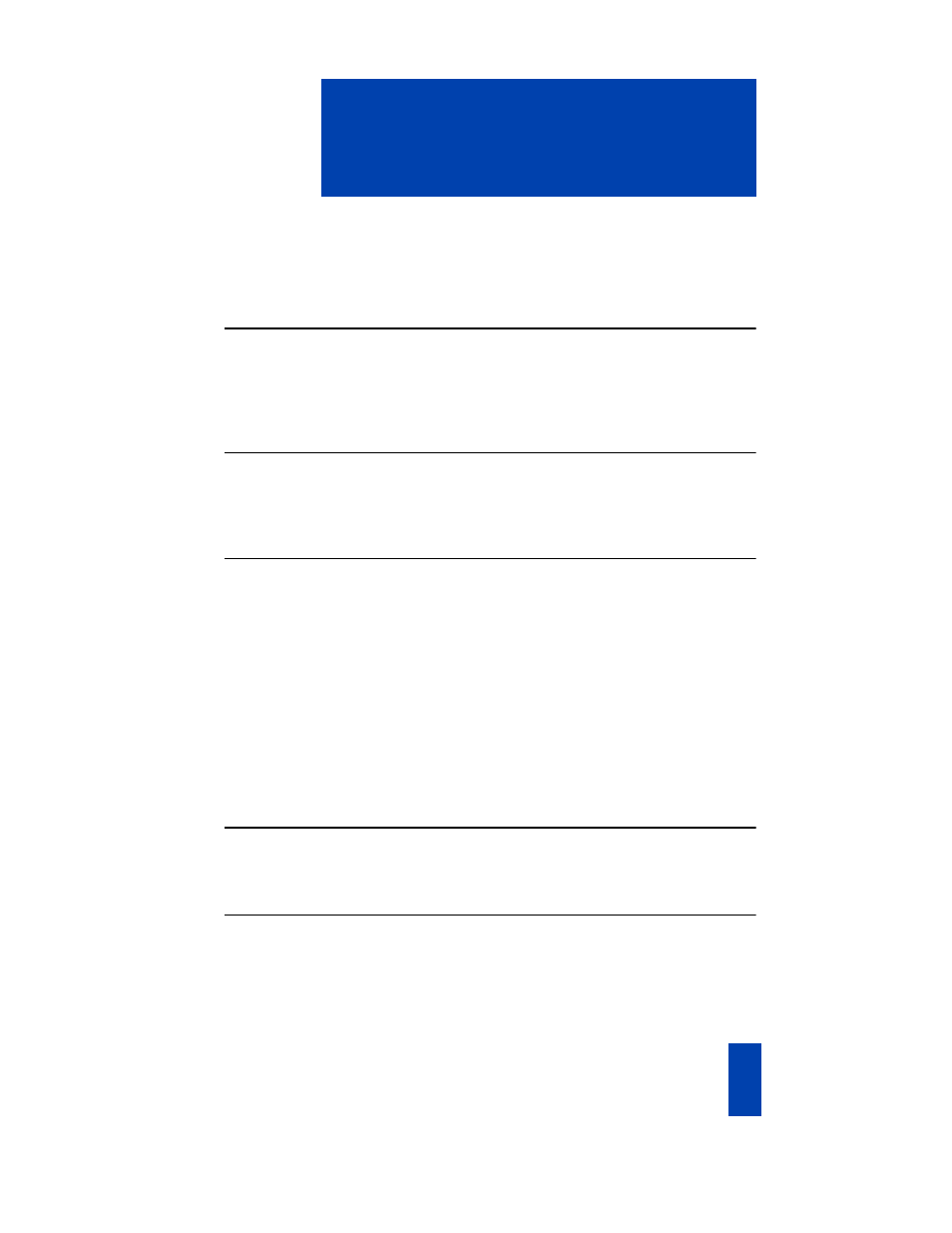
73
Accessories for the M3905
Accessories for the M3905
Optional items are available for use with your M3905 Meridian Digital
telephone. Please contact your system administrator for further details.
Additional Key Caps
There is a Key Cap Kit you can order that has additional M3905 Call Center
telephone keys. You can configure four of the bottom six keys to fit your
specialized business needs. These keys include: Answer Agent, Activity Key,
Answer Emergency, Observe Agent and Display Calls Waiting.
Accessory Connection Module (ACM)
The Accessory Connection Module provides the interface for adding the Analog
Terminal Adapter, External Alerter and Recorder Interface, and Meridian
Communication Adapter.
Headset
The amplified or unamplified headset are compatible with the M3905 Call Center
Telephone. The amplified headset is an option for noisy environments.
Headsets vary in electrical, physical and audio characteristics. Performance
perception is subjective so it is recommended that the headset user try using their
headset with each of the three settings. Test the headset settings on both internal
and external calls to determine which works best for them.
To adjust the headset volume, go to the Options menu, Headset types, and select
one of the headset types from the sub-menu item: Headset 1, Headset 2 or
Amplified.
Refer to your distributor for the latest product bulletin from Nortel Networks
recommending headset types for use with the M3905 Call Center Telephone.
Handset
The Handset does not accompany the M3905 Call Center Telephone. The Handset
kit is a hardware option for the M3905 Call Center Telephone.
Analog Terminal Adapter (ATA)
The ATA allows you to connect an analog device such as a modem or FAX
machine to your telephone.
