Tak ing pi cture s 4, Select [instant review] on the, Rec.mode] menu – Pentax 555 User Manual
Page 52: Use the four-way controller, Press the ok button, Select [sharpness] on the
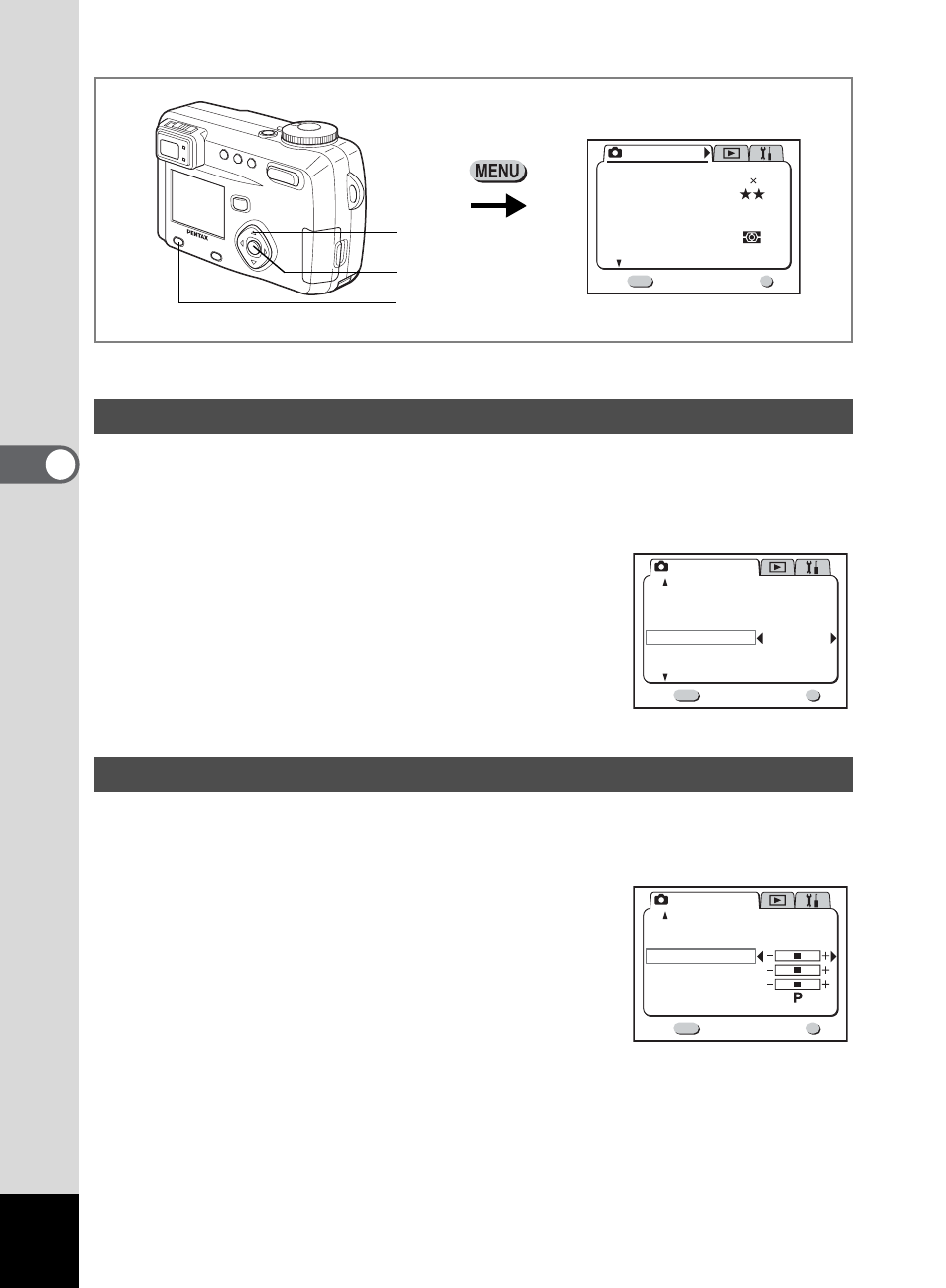
50
Tak
ing Pi
cture
s
4
E
a
b
c
A
d
F
G
D
You can choose the Instant Review time from 0.5sec., 1sec., 2sec., 3sec., 4sec.,
5sec. or OFF (no display).
1
Select [Instant Review] on the [
A
Rec.Mode] menu.
2
Use the four-way controller (
45
) to
change the display time.
3
Press the OK button.
The camera is ready to take the picture.
E
a
b
c
A
d
F
G
D
C
You can choose whether you want the image to have sharp or soft outlines.
1
Select [Sharpness] on the [
A
Rec.Mode] menu.
2
Use the four-way controller (
45
) to
change the setting from [Normal] to
[Hard (+)] or [Soft (–)].
3
Press the OK button.
The camera is ready to take the picture.
Setting the Instant Review time (Instant Review)
Setting the Image Sharpness (Sharpness)
2
3
1
R e c . M o d e
W i d e
AWB
A u t o
Q u a l i t y L e v e l
W h i t e B a l a n c e
F o c u s i n g A r e a
A E M e t e r i n g
S e n s i t i v i t y
Exit
1 / 3
MENU
OK
OK
2592 1944
R e c o r d e d P i x e l s
R e c . M o d e
Exit
2 / 3
MENU
OK
OK
A u t o B r a c k e t
D i g i t a l Z o o m
I n s t a n t R e v i e w
I n t e r v a l S h o o t
O f f
O n
2 s e c
F a s t F w d M o v i e
F l a s h E x p . C o m p .
0 . 0
R e c . M o d e
Exit
3 / 3
MENU
OK
OK
M e m o r y
S h a r p n e s s
S a t u r a t i o n
C o n t r a s t
U S E R
3 D M o d e
P a r a l l e l
