Registering functions – Pentax 555 User Manual
Page 124
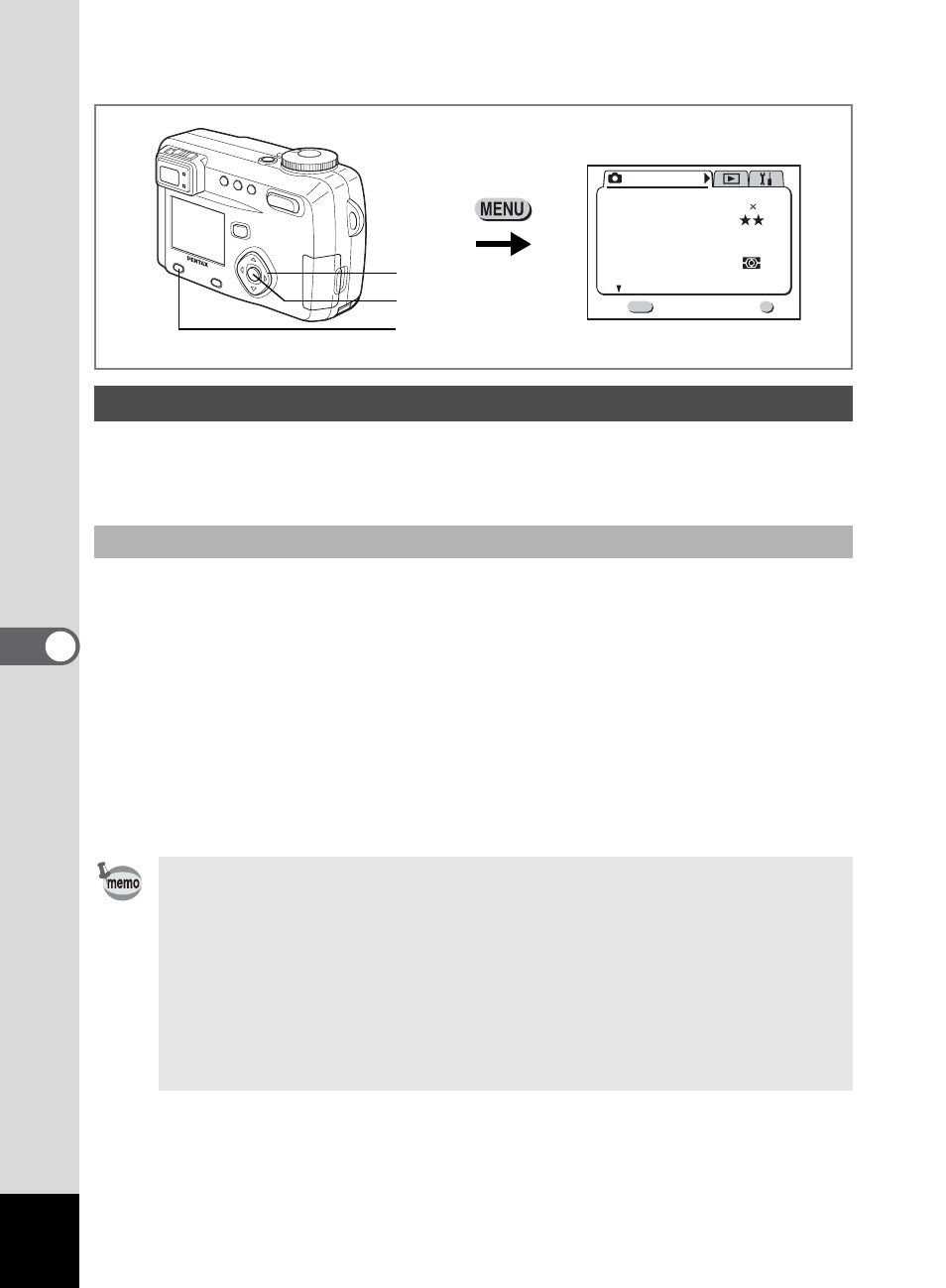
122
6
Editin
g / Se
tting
s
How to recall the [
B
Set-up] menu
You can register the functions you use most frequently on the four-way controller.
The functions can then be set directly by pressing the four-way controller without
displaying the [Rec.Mode] menu.
1
Select [Fn Setting] on the [
B
Set-up] menu.
2
Press the four-way controller (
5
).
The Fn Setting screen will be displayed.
3
Use the four-way controller (
23
) to choose the key where
you want to register a function.
4
Use the four-way controller (
45
) to choose the function you
want to register.
If you do not want to register a function, select Off.
5
Press the OK button twice.
The camera is ready to capture or play back images.
Registering Functions
Registering a function
• Only one function can be registered on each key of the four-way controller.
• You can choose from the following 12 functions: Recorded Pixels, Quality
Level, White Balance, Focusing Area, AE Metering, Sensitivity, Flash
Exposure Compensation, Digital Zoom, Instant Review, Sharpness,
Saturation Contrast.
• In the default setting, a negative level of Flash Exposure Compensation is
registered for (4) and a positive level of Flash Exposure Compensation is
registered for (5).
• If the Flash Exposure Compensation is registered to either (2) or (3),
levels are compensated positively for (2) and negatively for (3).
Menu / Fn button
R e c . M o d e
W i d e
AWB
A u t o
Q u a l i t y L e v e l
W h i t e B a l a n c e
F o c u s i n g A r e a
A E M e t e r i n g
S e n s i t i v i t y
Exit
1 / 3
MENU
OK
OK
2592 1944
R e c o r d e d P i x e l s
Four-way controller
OK button
