5pla y ba ck / er as ing, Use the four-way controller, Press the ok button – Pentax 555 User Manual
Page 107
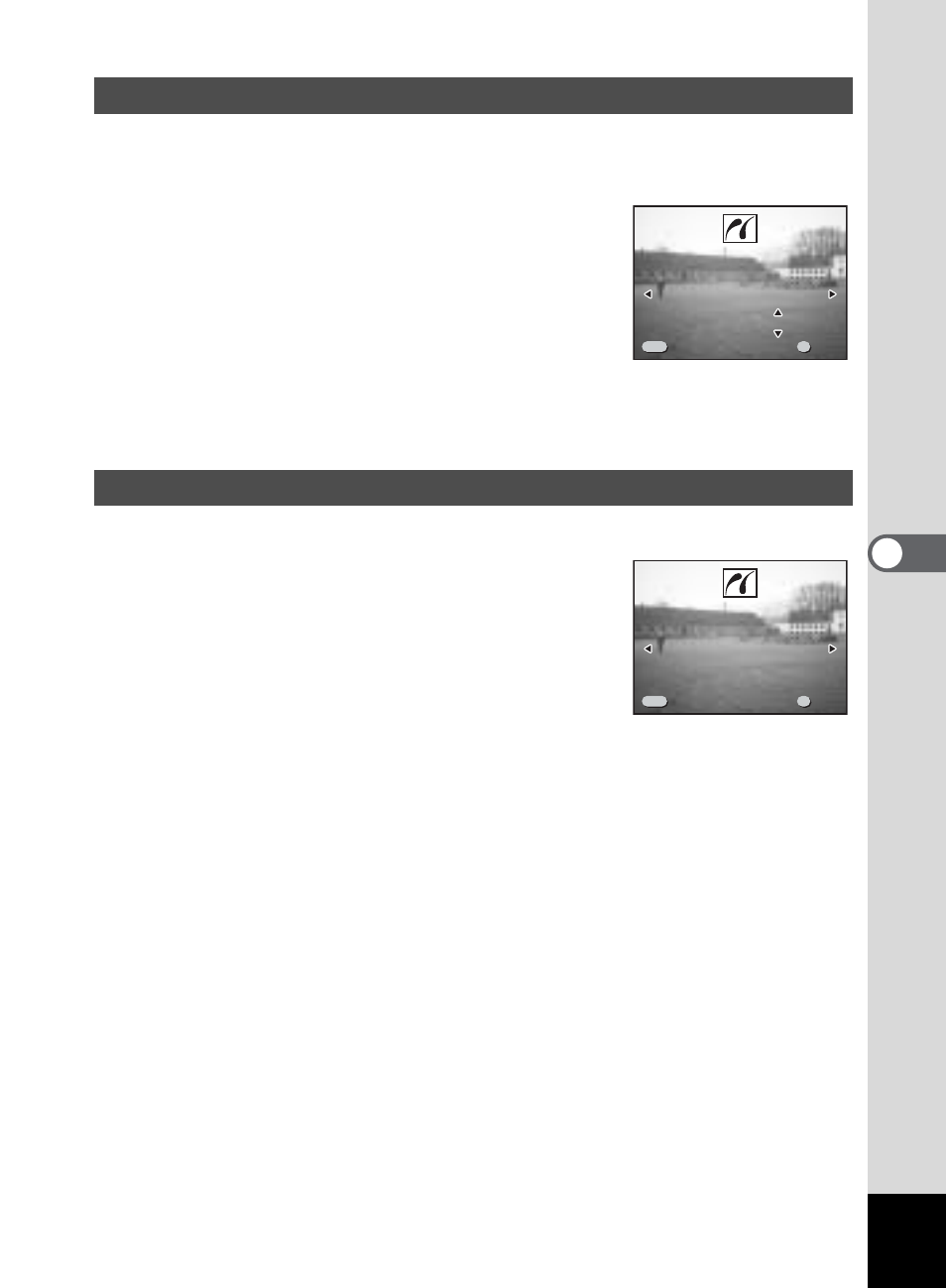
105
5
Pla
y
ba
ck /
Er
as
ing
The screen for printing images is displayed.
1
Use the four-way controller (
45
) to select the image to print.
2
Use the four-way controller (
23
) to
select the number of prints.
You can set up to 10 prints.
3
Press the OK button.
The image is printed using the selected setting.
The message “Continue printing ?” is displayed
after the image has been printed. Press the OK button to return to step 1
and continue printing.
The screen for printing images is displayed.
1
Press the DPOF button while the screen
for selecting an image to print is
displayed.
The images with a printing service setting are
displayed.
To return to the screen for selecting any image,
press the DPOF button again.
2
Use the four-way controller (
45
) to select the image to print.
3
Press the OK button.
The selected image is printed using the printing service settings set for the
image.
The message “Continue printing ?” is displayed after the image has been
printed. Press the OK button to return to step 1 and continue printing.
Printing one image at a time
Printing using the printing service settings
P r i n t t h i s i m a g e
P r i n t t h i s i m a g e
P r i n t t h i s i m a g e
C o p i e s 1 0
C o p i e s 1 0
C o p i e s 1 0
OK
DPOF
DPOF
DPOF
DROF
P r i n t w / D P O F s e t t i n g s
P r i n t w / D P O F s e t t i n g s
Copies
Copies
10
10
Exit
Exit
P r i n t w / D P O F s e t t i n g s
Copies 10
OK
Exit
DROF
