Selecting the quality levels, Tak ing pi cture s 4, Select [quality level] on the – Pentax 555 User Manual
Page 46: Rec.mode] menu, Use the four-way controller, Press the ok button
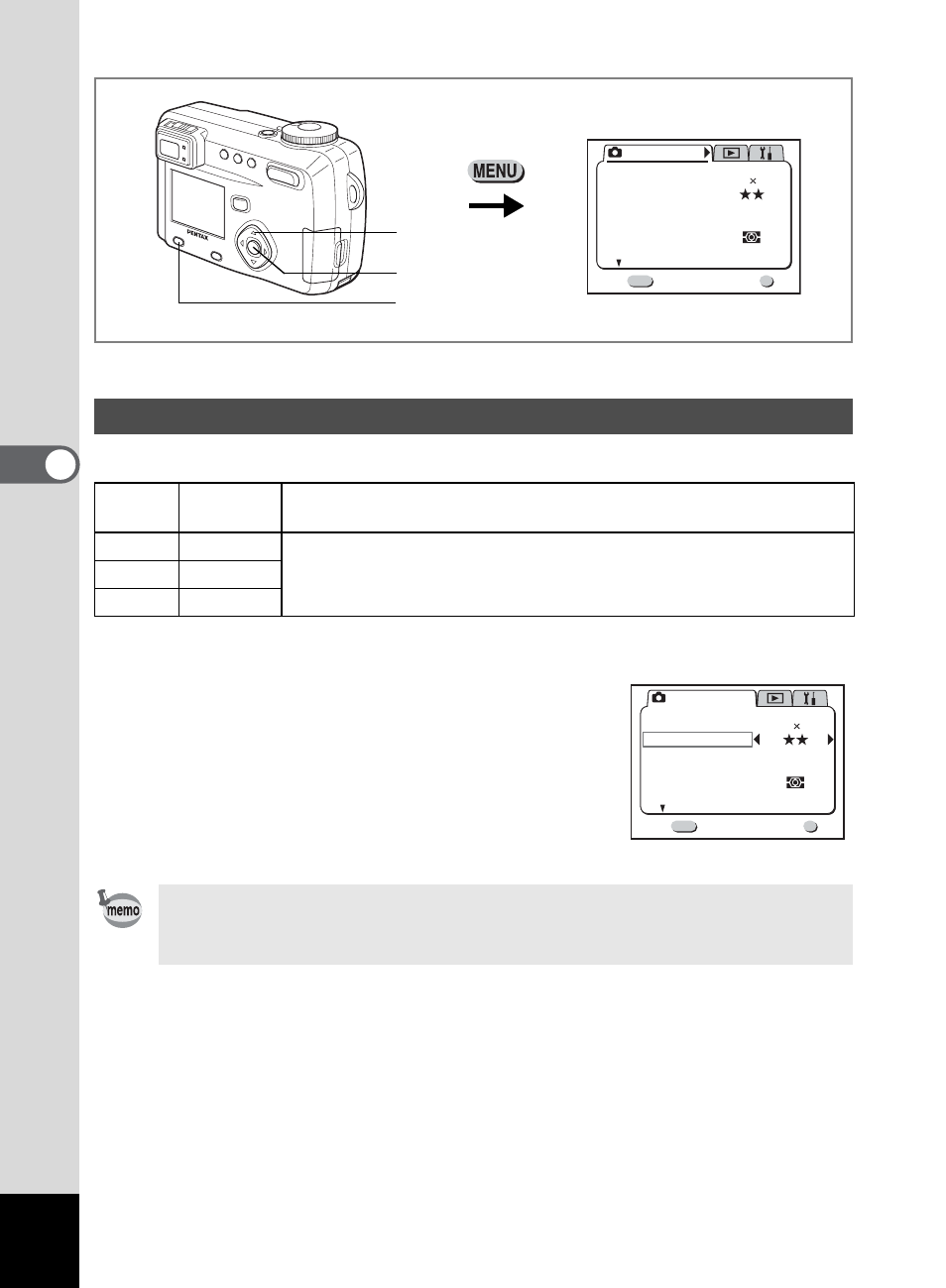
44
Tak
ing Pi
cture
s
4
E
a
b
c
A
d
F
G
D
You can choose the image compression rate.
1
Select [Quality Level] on the [
A
Rec.Mode] menu.
2
Use the four-way controller (
45
) to
change the image quality.
3
Press the OK button.
The camera is ready to take the picture
Selecting the Quality Levels
TIFF
TIFF
• Captures the image as uncompressed TIFF data. This is best for
prints and images that will be manipulated on a PC.
C
BEST
• The quality is better and there is a high volume of image data.
• Standard level
• The quality is good and there is a low volume of image data.
D
BETTER
E
GOOD
• The recorded pixels is 2592 × 1944 in the TIFF format.
• When the recorded pixels is set to other than 2592 × 1944, select the TIFF
format and the recorded pixels changes to 2592 × 1944.
2
3
1
R e c . M o d e
W i d e
AWB
A u t o
Q u a l i t y L e v e l
W h i t e B a l a n c e
F o c u s i n g A r e a
A E M e t e r i n g
S e n s i t i v i t y
Exit
1 / 3
MENU
OK
OK
2592 1944
R e c o r d e d P i x e l s
R e c . M o d e
W i d e
AWB
A u t o
Q u a l i t y L e v e l
W h i t e B a l a n c e
F o c u s i n g A r e a
A E M e t e r i n g
S e n s i t i v i t y
Exit
1 / 3
MENU
OK
OK
2592 1944
R e c o r d e d P i x e l s
