Tak ing pi cture s 4, Select [ae metering] on the, Rec.mode] menu – Pentax 555 User Manual
Page 50: Use the four-way controller, Press the ok button
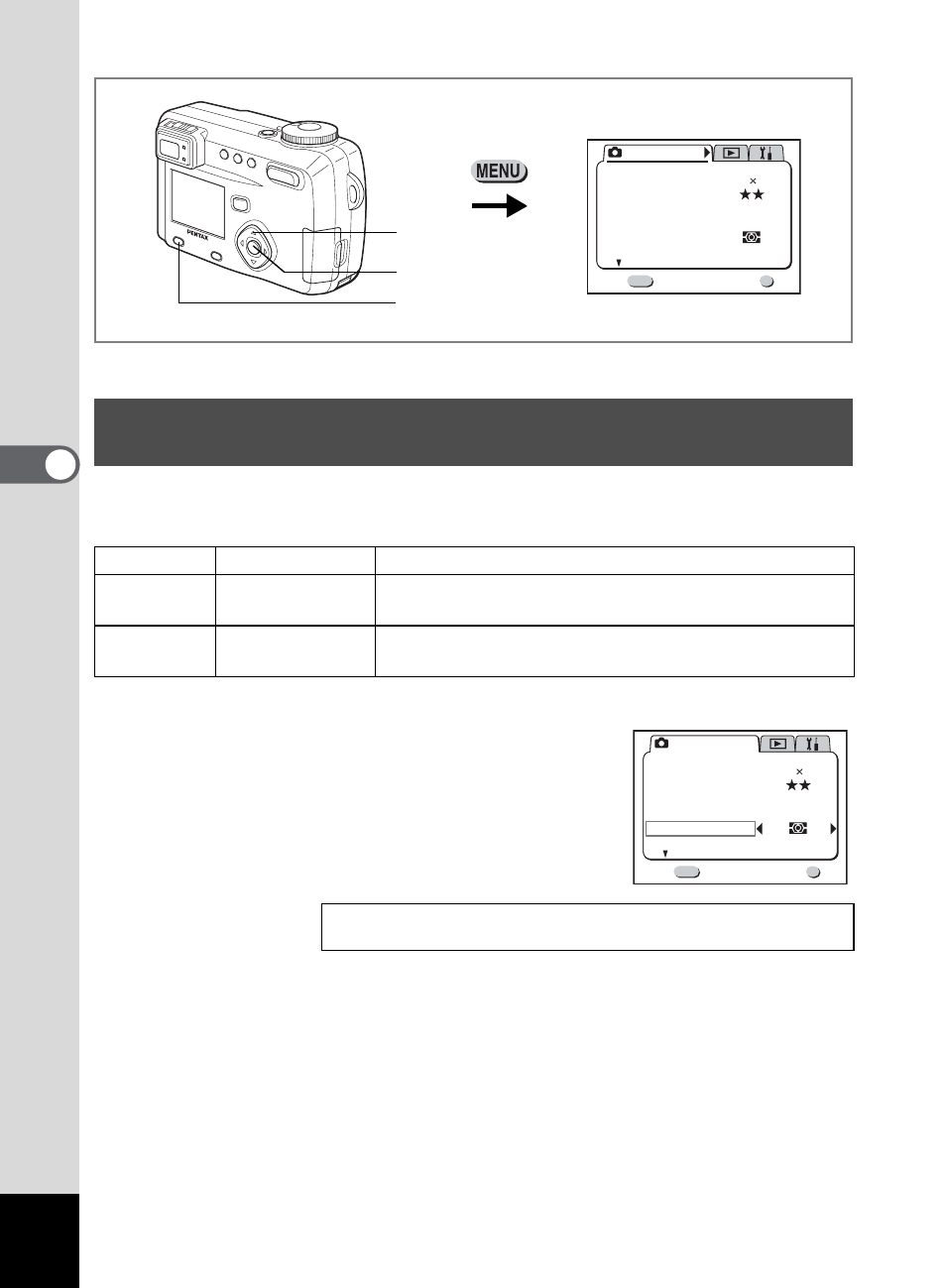
48
Tak
ing Pi
cture
s
4
E
a
b
c
A
d
F
G
D
You can choose which part of the screen to use to measure the brightness and
determine the exposure.
1
Select [AE Metering] on the [
A
Rec.Mode] menu.
2
Use the four-way controller (
45
) to
change the metering mode.
3
Press the OK button.
The camera is ready to take the picture.
Setting the Light Metering Range to Determine the
Exposure (AE Metering)
L
Multi segment
The exposure is determined by the entire screen.
M
Center-weighted
The exposure is determined mainly by the center of the
screen.
N
Spot
The exposure is determined by the small area in the
center of the screen only.
Saving the AE Metering Method 1 p.87
2
3
1
R e c . M o d e
W i d e
AWB
A u t o
Q u a l i t y L e v e l
W h i t e B a l a n c e
F o c u s i n g A r e a
A E M e t e r i n g
S e n s i t i v i t y
Exit
1 / 3
MENU
OK
OK
2592 1944
R e c o r d e d P i x e l s
R e c . M o d e
W i d e
AWB
A u t o
Q u a l i t y L e v e l
W h i t e B a l a n c e
F o c u s i n g A r e a
A E M e t e r i n g
S e n s i t i v i t y
Exit
1 / 3
MENU
OK
OK
2592 1944
R e c o r d e d P i x e l s
