Cglossary of symbols and controls – Philips M3860A User Manual
Page 79
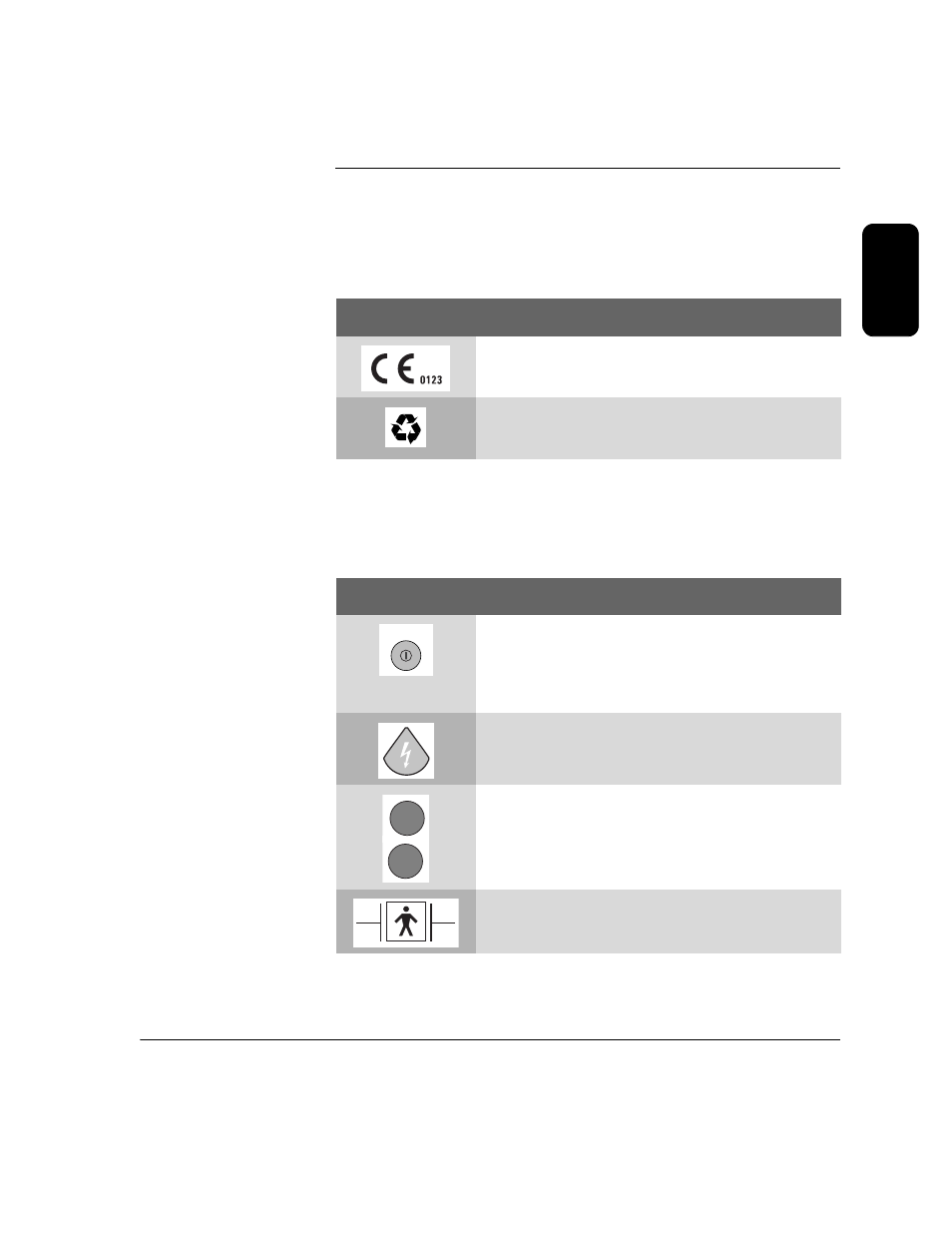
C-1
P
h
ili
ps
Me
dic
a
l
Sy
s
tem
s
C
C
Glossary of Symbols and Controls
Instructions for Use
HeartStart FR2+ M3860A and M3861A
Defibrillator Symbols and Controls
Control panel and back label
symbol
description
Meets the requirements of the European medical device
directives.
Printed on recycled paper.
symbol
description
On/Off button. Turns the HeartStart FR2+ on or off;
disarms HeartStart FR2+, stops automatic self-test. When
the optional training & administration pack is being used in
the Training function, this button is used to select and exit
training scripts.
Shock button. Delivers shock to patient when the
HeartStart FR2+ is charged.
Upper and lower Option buttons.
Allow you to move
around in and select an item from a display menu, provide
adjustment of display screen contrast.
Defibrillation protection. Defibrillation protected, type BF
patient connection.
ON
•OFF
