Troubleshooting during patient use – Philips M3860A User Manual
Page 38
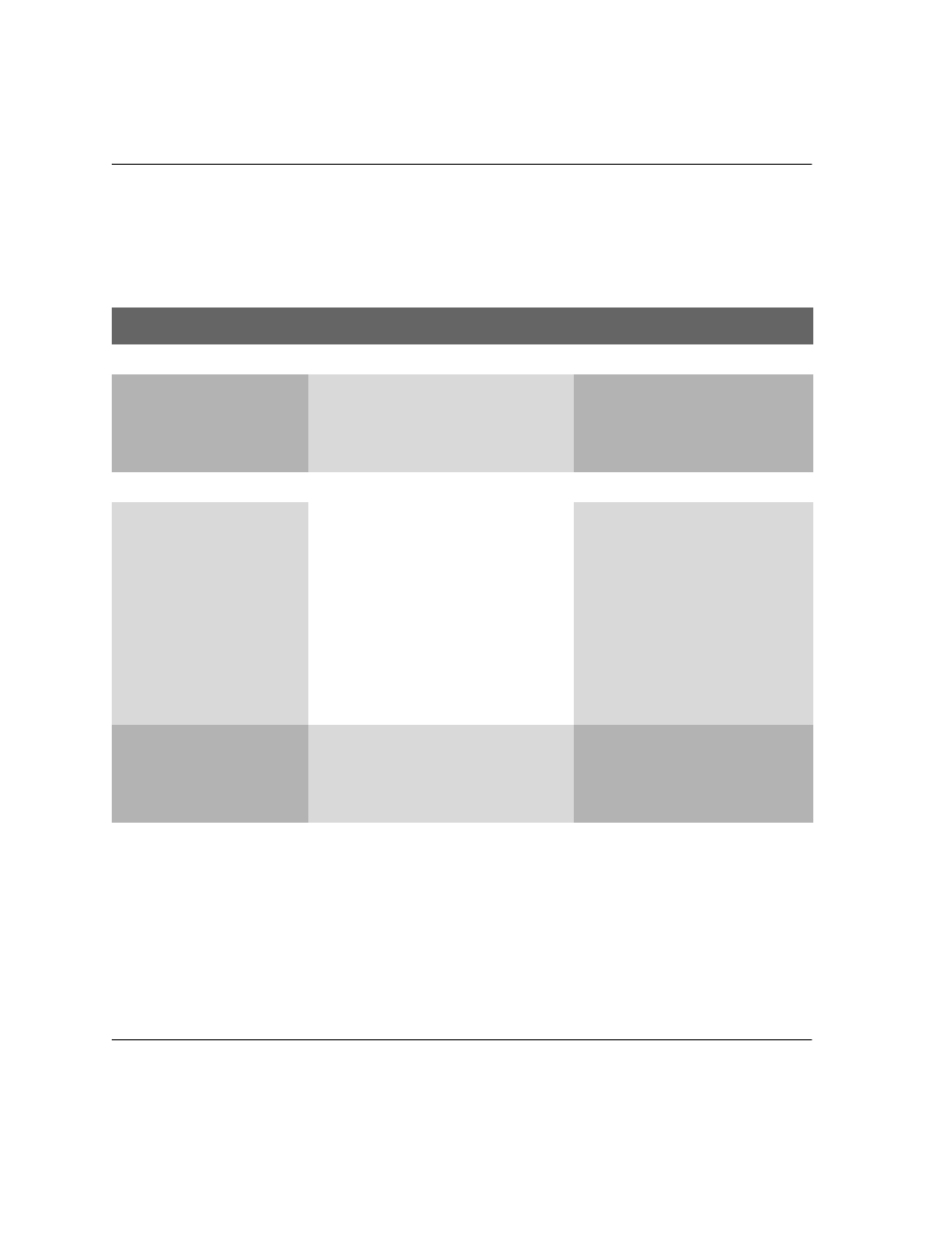
M3860A/M3861A HEARTSTART FR2+
4-12
P
h
ili
ps
Me
dic
a
l
Sy
s
tem
s
If neither of these actions clears the problem, do not use the FR2+. Attend to
the patient, providing CPR if needed, until emergency medical personnel
arrive.
Troubleshooting during patient use
symptom
possible cause
recommended action
STATUS INDICATOR: FLASHING RED X
Screen and voice prompts:
LOW
BATTERY
Screen and voice prompts:
REPLACE
BATTERY
NOW
• The energy remaining in the battery is
low.
• The energy in the battery is nearly
depleted. The FR2+ will turn off if a
new battery is not installed.
• Replace the battery with a new
M3863A FR2 standard or a
charged M3848A FR2+
rechargeable battery as soon as
possible.
STATUS INDICATOR: FLASHING BLACK HOURGLASS
Screen and voice prompts:
APPLY
PADS
AND
PRESS
PADS
FIRMLY
or
PLUG
IN
CONNECTOR
Or voice prompts:
INSERT
CONNECTOR
FIRMLY
or
PRESS
PADS
FIRMLY
TO
PATIENT
'
S
BARE
CHEST
or
POOR
PADS
CONTACT
The defibrillator pads:
• are not properly applied to the patient,
or
• are not making good contact with the
patient's bare chest because of
moisture or excessive hair, or
• are touching each other.
The defibrillator pads connector:
• is not firmly inserted in the connector
socket.
• Make sure that the defibrillator
pads are sticking completely to
the patient’s skin.
• If the pads are not sticking, dry the
patient's chest and shave or clip
any excessive chest hair.
• Reposition the pads.
• Make sure the pads connector is
completely inserted in the
connector socket.
If the prompt continues after you do
these things, replace the pads.
Voice and screen prompts:
REPLACE
PADS
• The defibrillator pads, cable, or
connector may be damaged.
• The FR2+ has detected a possible
problem with the defibrillator pads or
pads cable.
Replace the defibrillator pads with
new defibrillator pads.
