Philips M3860A User Manual
Page 16
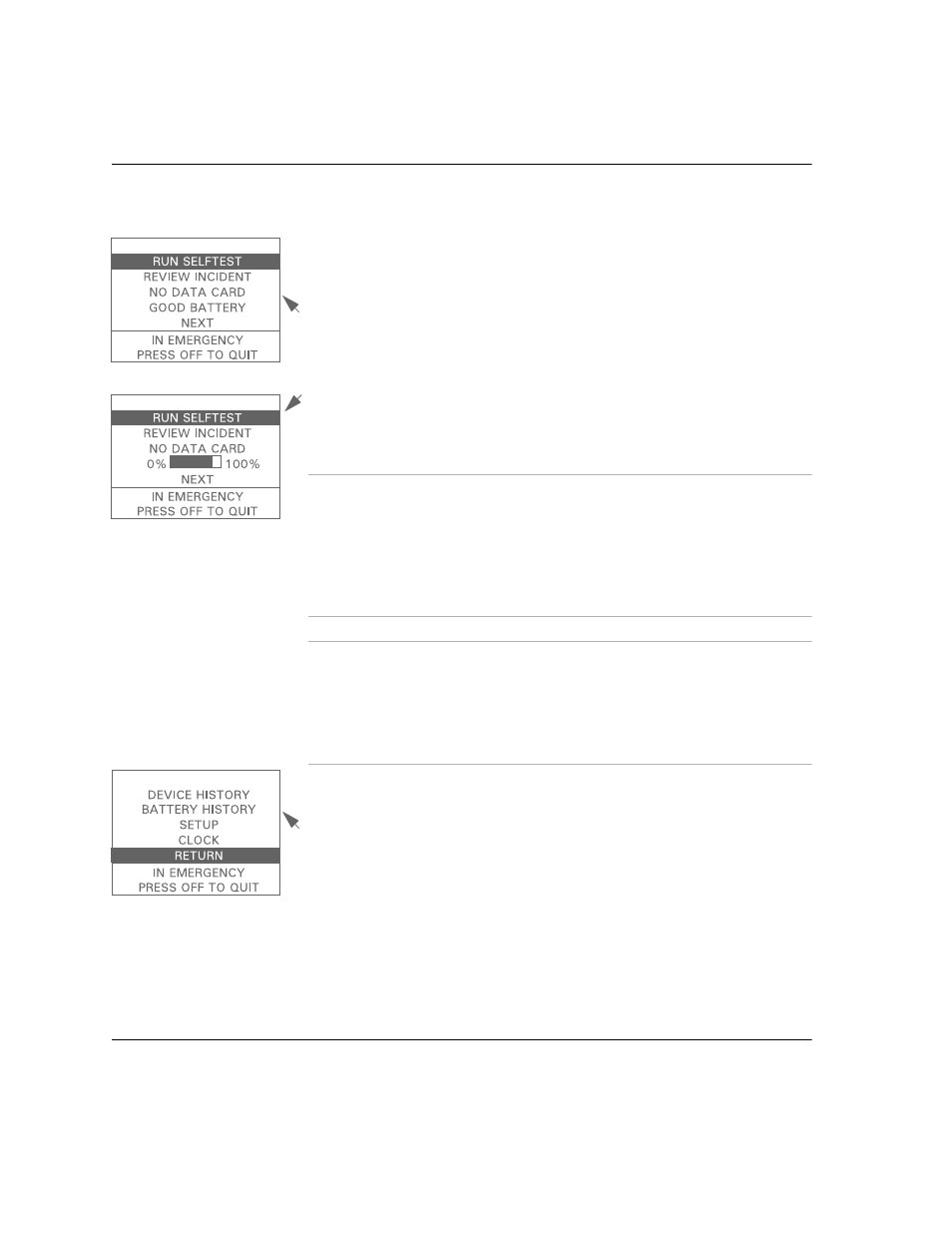
M3860A/M3861A HEARTSTART FR2+
2-2
P
h
ili
ps
Me
dic
a
l
Sy
s
tem
s
When the battery is installed, the FR2+ automatically turns on. The Status
Indicator displays a flashing black hourglass. The Shock button light and the
indicator light for the defibrillator pads connector socket turn on briefly.
The display screen brings up the main menu. From this menu, you can start
the FR2+ battery insertion selftest, review information from the last time the
FR2+ was used, or go to the next screen for other options. Information about
the optional data card and the battery status is also provided. (See Chapter
7, “Data Management and Review,” for details about reviewing an incident
and using a data card.) For the M3863A standard battery, a
GOOD
BATTERY
message should be displayed. For the M3848A FR2+ rechargeable battery,
a “fuel gauge” graphic illustrates remaining power. Throughout the remainder
of this manual, the screen displays illustrated will be for the standard battery
unless otherwise noted.
N O T E
:
This screen will not be displayed if the FR2+ is connected to
defibrillator pads (that are applied to the patient) when the battery is inserted,
and you will not be able to access the menu items. In addition, the battery
insertion selftest and periodic automatic selftests cannot run while the
defibrillator pads are connected to the patient. Be sure to unplug the pads
connector from the FR2+ after each use. Do not store the FR2+ with the
pads connected.
N O T E
:
To move around the menus displayed, use the Option buttons as
follows:
•
Press the
LOWER
Option button to move the highlight bar from one
item to another on the menu.
•
Press the
UPPER
Option button to select the highlighted item or to
scroll through the settings for that item.
If you select
NEXT
, the menu displayed lets you review the history of the
FR2+, review the history of the battery being used, access setup data, set
the clock, or return to the first menu. (See Chapter 4, “Maintaining, Testing,
and Troubleshooting Your HeartStart FR2+,” for details about the review
options and Chapter 6, “Setup and Advanced Mode Features,” for
information on the setup option.)
