Pausing recording – Philips DVDR3370H User Manual
Page 81
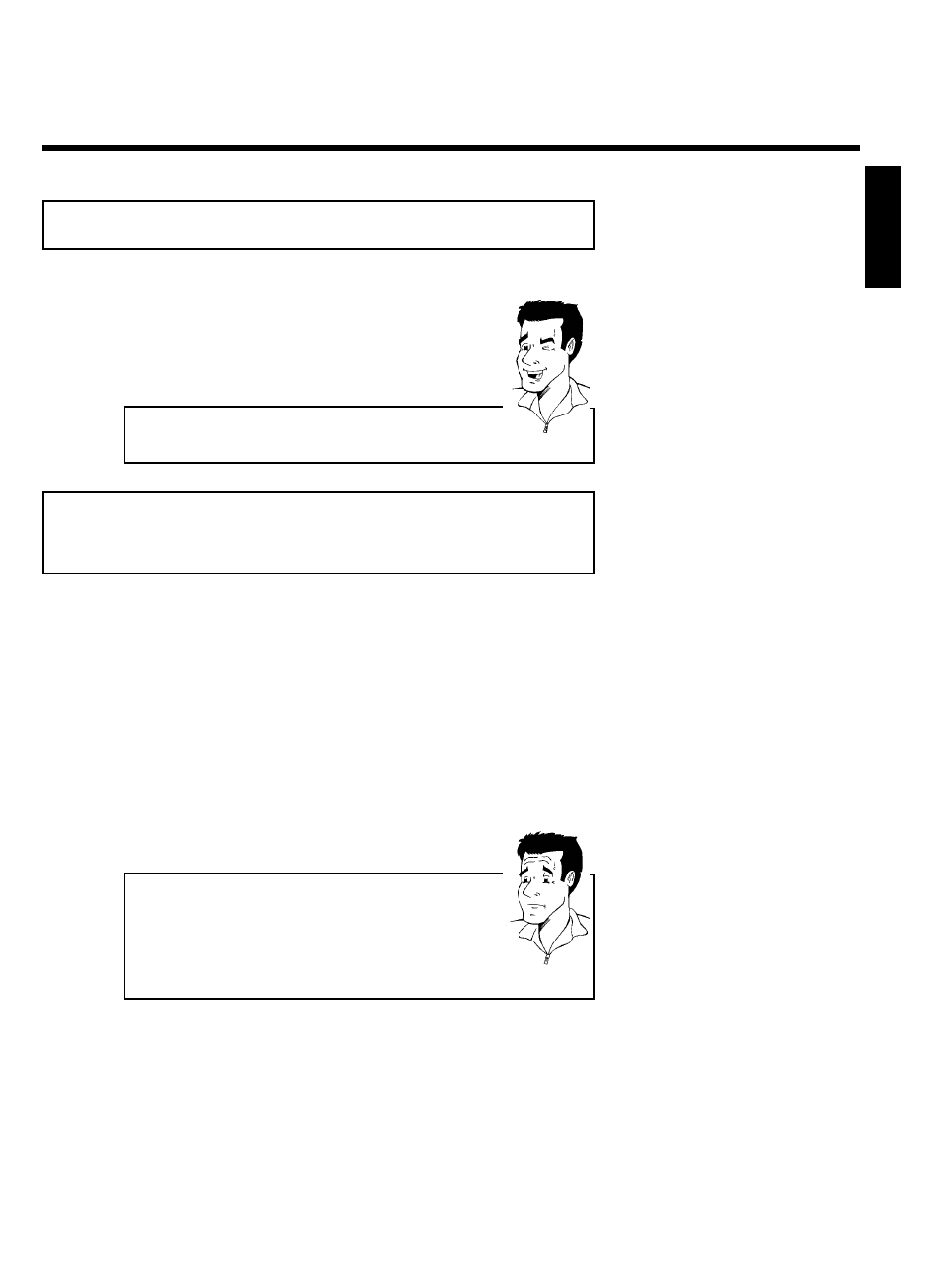
69
Pausing recording
1
During recording press
PAUSE
9 , for example to avoid
recording the commercials.
2
To continue recording, press REC/OTR
n .
Ending recording
To stop recording, press the STOP
h button. Wait until 'MENU UPDT'
disappears from the display before you try another feature.
Tip
Recording with automatic switch off (OTR
one touch recording)
1
Insert a disc.
2
If necessary, switch to TV programming by pressing the
MONITOR button on the remote.
3
Use CHANNEL
q or CHANNEL r to select the channel you
want to record.
4
Press REC/OTR
n on the remote control.
5
Each time you press REC/OTR
n you will add 30 minutes to
the recording time.
How can I delete the recording time I just entered?
To delete an entry, press CLEAR while the display shows the recording
time.
How can I check the remaining recording time?
Press SYSTEM-MENU while an OTR is in progress. The time at which
the recording will end will appear on the TV screen in the timer info
box.
?
ENGLISH
Recording
