User preferences, Live source view, Auto standby – Philips DVDR3370H User Manual
Page 105: Standby, Display
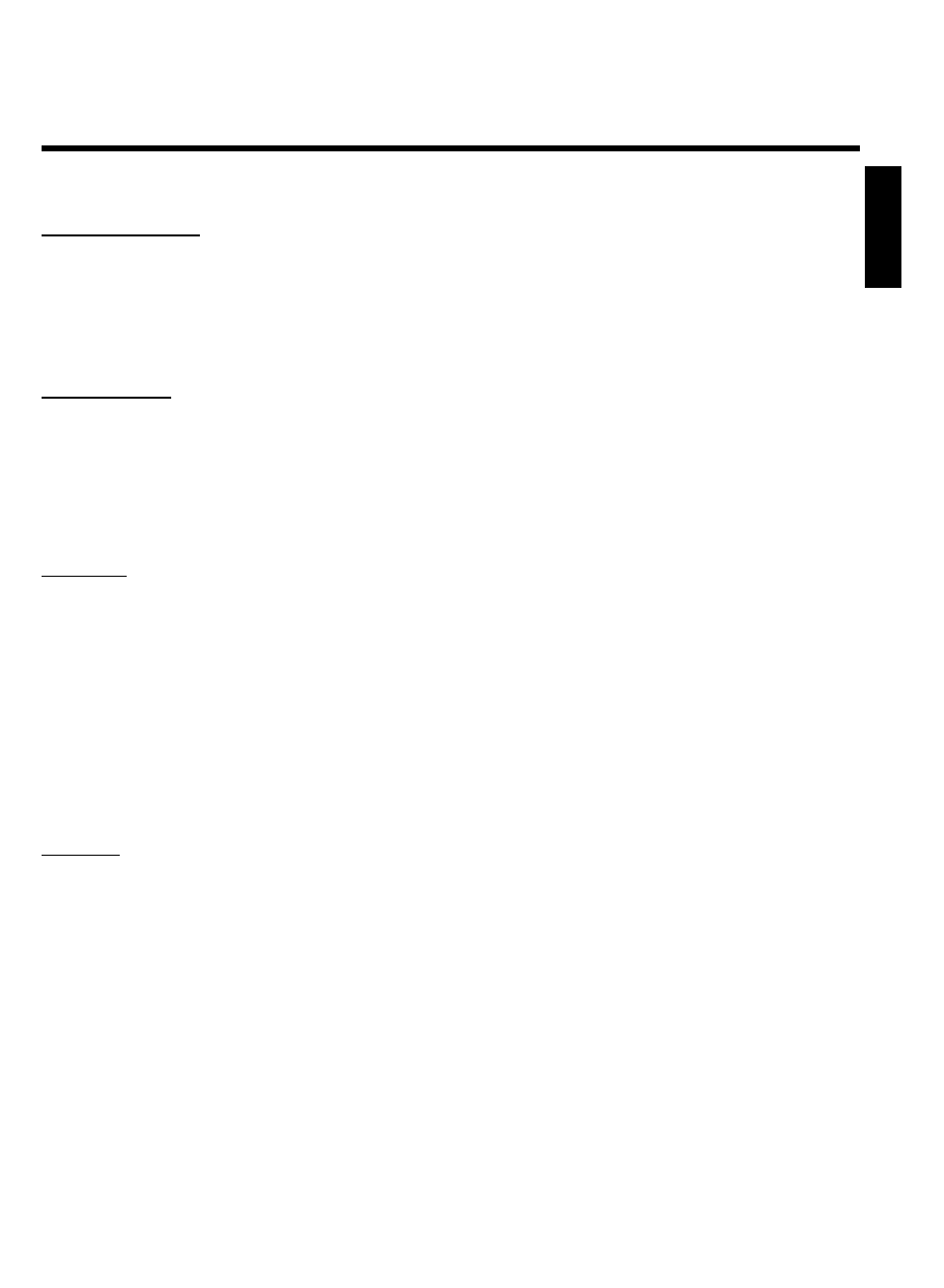
93
'
Live source view'
With this function you can switch between the live picture or the information of the selected TV
channel/input socket in the 'Tuner information box' (left-hand corner of the screen).
'
On': The live picture of the selected TV channel or signal on the input sockets is visible.
'
Off': The information about the selected TV channel or signal on the input sockets is visible.
'
Auto standby'
If you haven't used the DVD-recorder for a few minutes in certain modes (e.g.: STOP), it will
switch to standby automatically. You can cancel this function to use the DVD-recorder as a
television receiver.
'
On': The DVD-Recorder leave switched on.
'
Off': The DVD-Recorder will be switched to standby.
'
Standby'
To save energy, you can switch off the clock display on the DVD recorder. Programmed
(TIMER) recordings will still take place.
Moreover, you can present the most important features of the DVD Recorder in scrolling text
in the display (demo).
'
Low power': If the DVD Recorder is switched off using STANDBY
m , the clock display is not
visible.
'
Normal': If the DVD Recorder is switched off using STANDBY
m , the clock display is visible.
'
Demo mode': If the DVD Recorder is switched off with the STANDBY
m button, a list of the
most important features is shown in the display.
'
Display'
You can change the brightness of the display on the DVD recorder. This setting only affects the
DVD Recorder when it is switched on.
You can also adjust this setting with the DIM button on the remote control.
'
Bright': The display appears with normal brightness.
'
Dimmed': The display appears less bright.
'
Off': The display is switched off.
ENGLISH
User preferences
