Philips DVDR3370H User Manual
Page 73
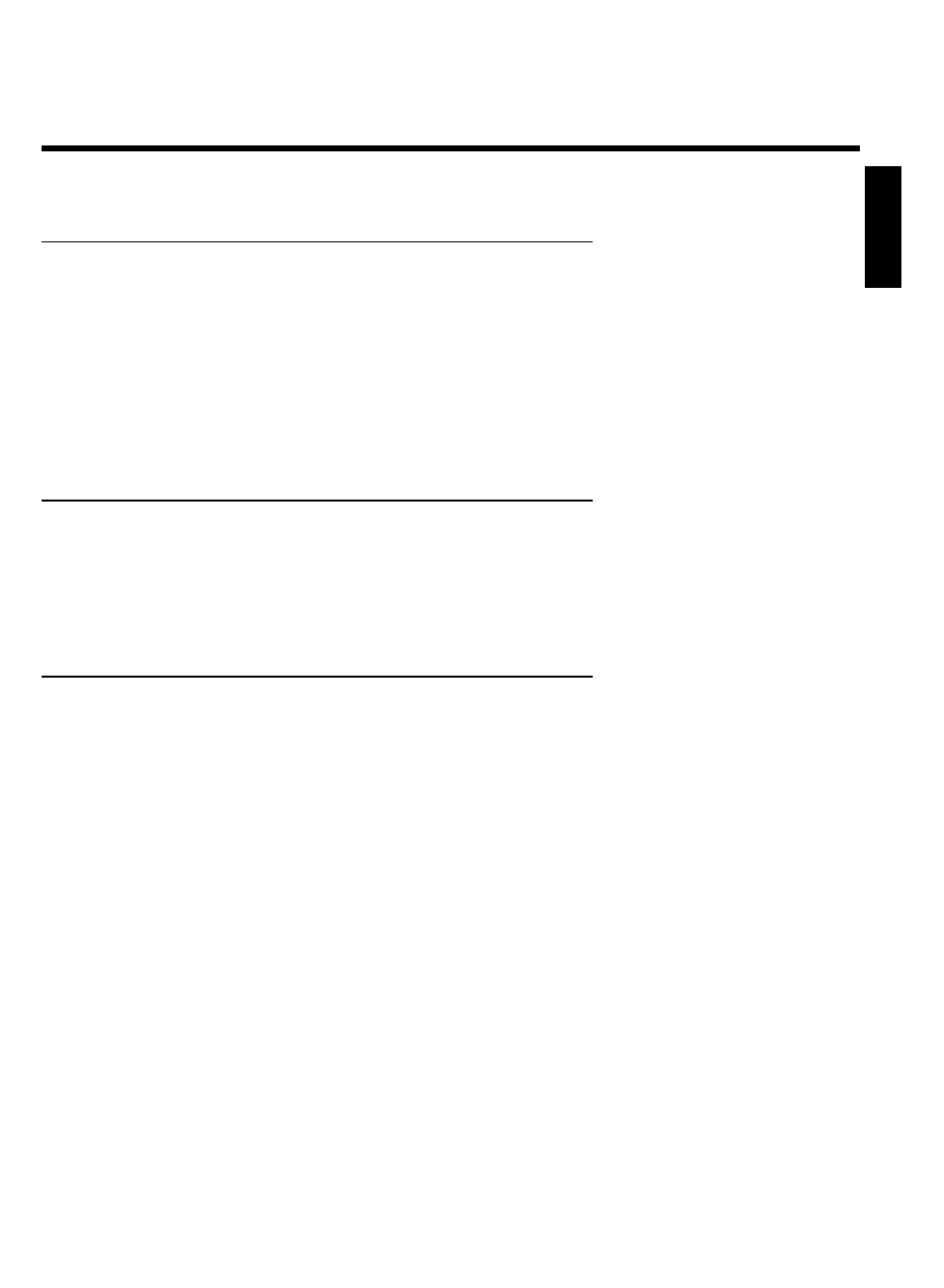
61
Changing the rolls date
1
Select 'Date' in the menu 'Roll Settings' using
B , A and
confirm with
C .
2
Select the field you want to change using
D , C .
3
Change the date using
B , A or use the 0..9 buttons to enter
the numbers.
4
Confirm the changes with OK .
Calling roll overview directly
1
Select 'Overview' in the 'Roll Settings' using
B , A , and
confirm with OK .
2
This will take you directly into the roll overview where you can
make changes.
Deleting a roll
WARNING!
This procedure cannot be reversed, since the rolls will also be erased from the corresponding
media. Deleting a roll will also affect any album that uses pictures contained in this roll.
Therefore, apply this function with particular care.
1
Select 'Erase roll' in the menu 'Roll Settings' using
B , A ,
and confirm with OK .
2
If you really want to delete the roll, press
OK to confirm,
otherwise cancel the function using
A .
3
The overview of all rolls will then be displayed.
ENGLISH
The 'Digital Photo Manager'
