Panasonic DP-C106 User Manual
Page 15
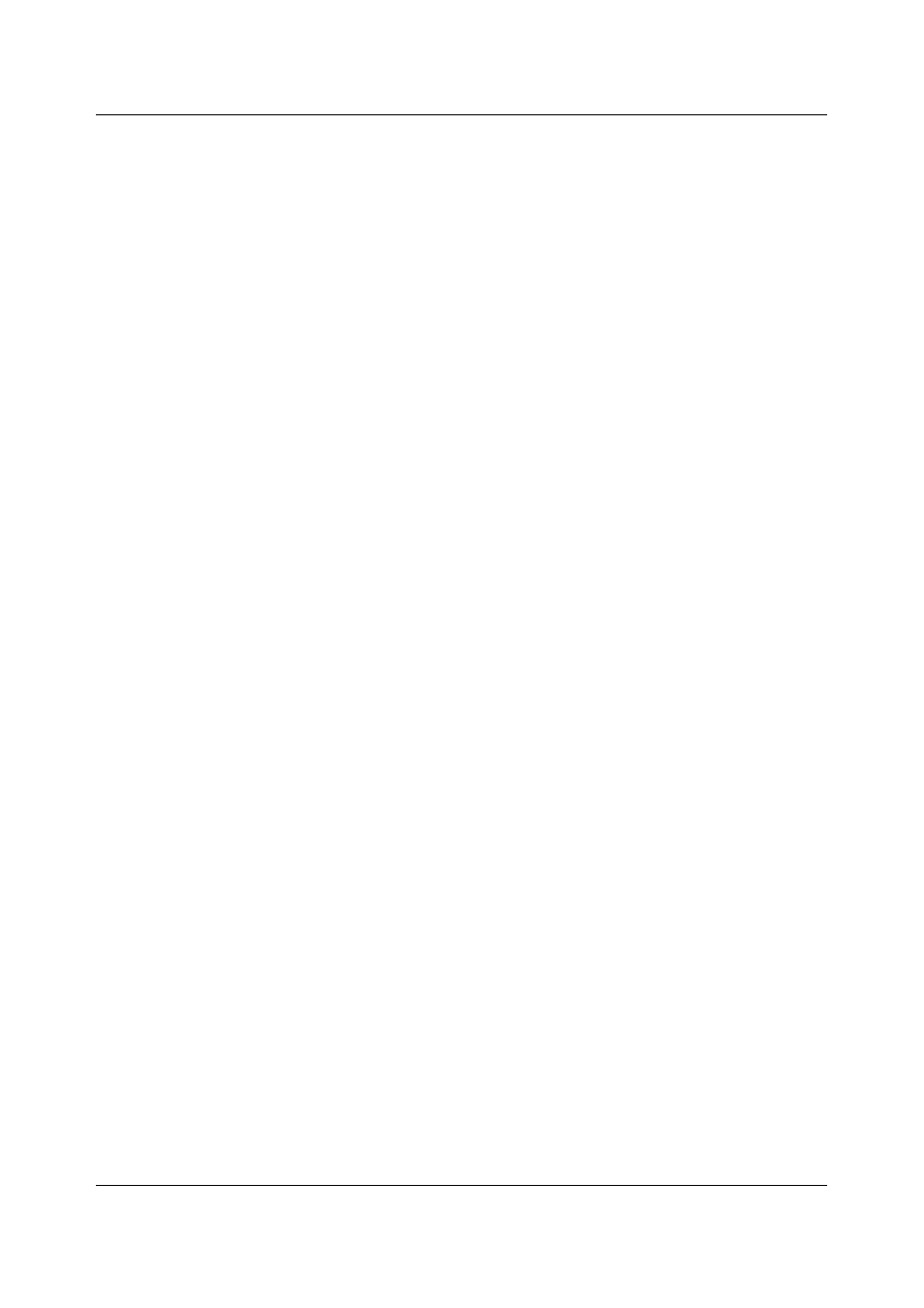
Operating Instructions
Table of Contents
xv
Setting Print Options Using Shortcuts ............................................................... 13-12
Setting Print Options Using Page Shortcuts...................................................... 13-12
Working with Custom Page Sizes in Windows 95/98/Me or Windows 2000 ......... 13-13
Defining a Custom Page Size ........................................................................... 13-13
Printing a Custom Page Size ............................................................................ 13-14
Saving Files to Print at a Remote Location........................................................... 13-15
Setting Print Options for a Job with Windows NT 4.0 ........................................... 13-15
Setting Print Options for a PostScript Job (Windows NT 4.0) ........................... 13-16
Setting Print Options for all PostScript Jobs (Windows NT 4.0) ........................ 13-18
Setting Print Options for a PCL Job (Windows NT 4.0)..................................... 13-18
Setting Print Options for all PCL Jobs (Windows NT 4.0) ................................. 13-19
Printing with WebDownloader............................................................................... 13-20
14 Printing from the Macintosh OS Workstations ................................................. 14-1
Printing from Applications ....................................................................................... 14-1
Selecting the Printer in the Chooser.................................................................... 14-1
Setting Options and Printing from Mac OS Workstations.................................... 14-3
Printing from an Application ................................................................................ 14-5
Defining a Custom Page Size ................................................................................. 14-6
15. Using the Fiery WebTools ................................................................................ 15-1
Fiery WebTools Overview....................................................................................... 15-1
Accessing the Fiery WebTools ............................................................................... 15-3
Using the Status WebTool ...................................................................................... 15-4
Using the Installer WebTool.................................................................................... 15-5
Using WebDownloader ........................................................................................... 15-7
Font Manager ......................................................................................................... 15-8
16. Using Fiery Link ................................................................................................ 16-1
Fiery Link Tools ...................................................................................................... 16-4
Setting Preferences ................................................................................................ 16-6
Using My Fiery List of Fiery Link............................................................................. 16-8
