Connecting the power cord, Player connections 02, Rfront optical – Pioneer SX-LX03 User Manual
Page 82: Surround center, Surround back
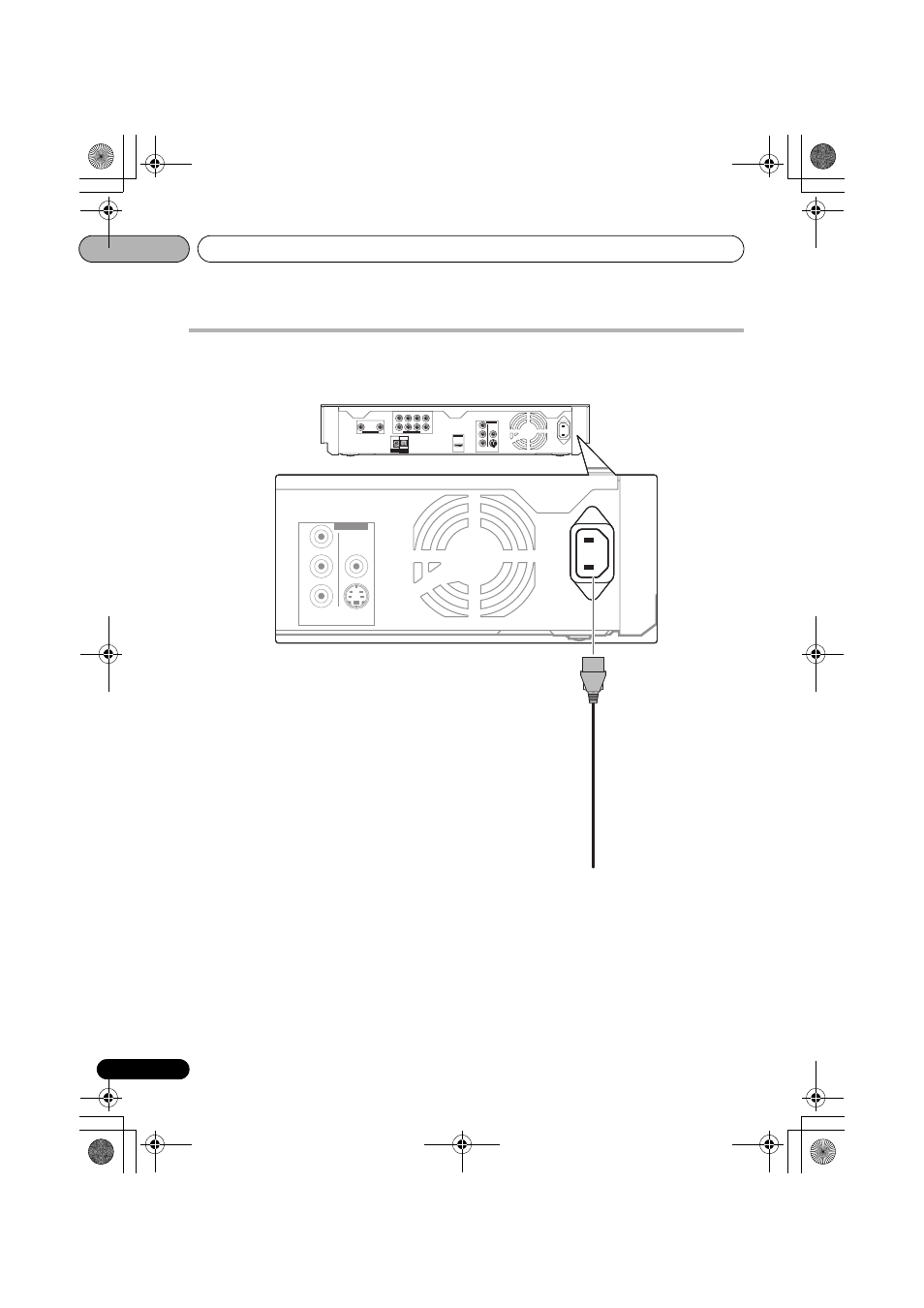
Player connections
02
82
En
Connecting the power cord
Connect the power cord after all the connections between devices have been completed.
R
R
AUDIO OUT ( 2 ch )
AUDIO OUT ( 7.1 ch )
VIDEO OUT
HDMI OUT
DIGITAL
OUT
CONTROL
IN
L
L
Y
P
B
P
R
FRONT
OPTICAL
COMPONENT
VIDEO
SURROUND
CENTER
VIDEO
S-VIDEO
SUB WOOFER
SURROUND BACK
AC IN
AC IN
VIDEO OUT
Y
P
B
P
R
COMPONENT
VIDEO
VIDEO
S-VIDEO
AC IN
Player’s rear panel
Power cable (included)
To wall outlet
LX03BD_2.book Page 82 Monday, July 28, 2008 4:30 PM
This manual is related to the following products:
See also other documents in the category Pioneer Receivers and Amplifiers:
- VSX-1020 (260 pages)
- VSX-LX50 (82 pages)
- VSX-917V-S/-K (70 pages)
- VSX-AX2AS-s (92 pages)
- VSX-AX2AS-s (91 pages)
- VSX-D514 (75 pages)
- VSX-418 S (82 pages)
- MCACC ADVANCED VSX-9140TXH (35 pages)
- VSX-D938TX (88 pages)
- XRB3089-A (76 pages)
- A-109 (12 pages)
- A-109 (38 pages)
- A-109 (8 pages)
- GM-3100T (8 pages)
- GM-3100T (73 pages)
- A-A9-J (109 pages)
- VSX-1125-K (112 pages)
- VSX-409RDS (40 pages)
- VSX-409RDS (120 pages)
- VSX-D712 (72 pages)
- VSX-D512-K (80 pages)
- VSX-AX4AVi-S (88 pages)
- VSX-D2011-S (120 pages)
- PRS-D400 (99 pages)
- PRS-D400 (12 pages)
- VSX-516-S/-K (55 pages)
- HTZ270DVD (102 pages)
- Elite VSX-32 (112 pages)
- VSX-709RDS (68 pages)
- VSX-709RDS (124 pages)
- Elite SC-25 (2 pages)
- VSX-AX5Ai-S (108 pages)
- S-L9-LRW (142 pages)
- VSX-918V (76 pages)
- S-F10-LRW (40 pages)
- PDK-1014 (84 pages)
- VSX-1017AV-S (72 pages)
- VSX-815 (76 pages)
- Elite VSX-23TXH (123 pages)
- D2000SPL (128 pages)
- SC-05 (138 pages)
- CT-L77 (8 pages)
- CT-L77 (48 pages)
- VSX-915-S/-K (84 pages)
- VSX-LX51 (96 pages)
