Connecting the other audio component, Connecting using audio cables, Player connections 02 – Pioneer SX-LX03 User Manual
Page 80
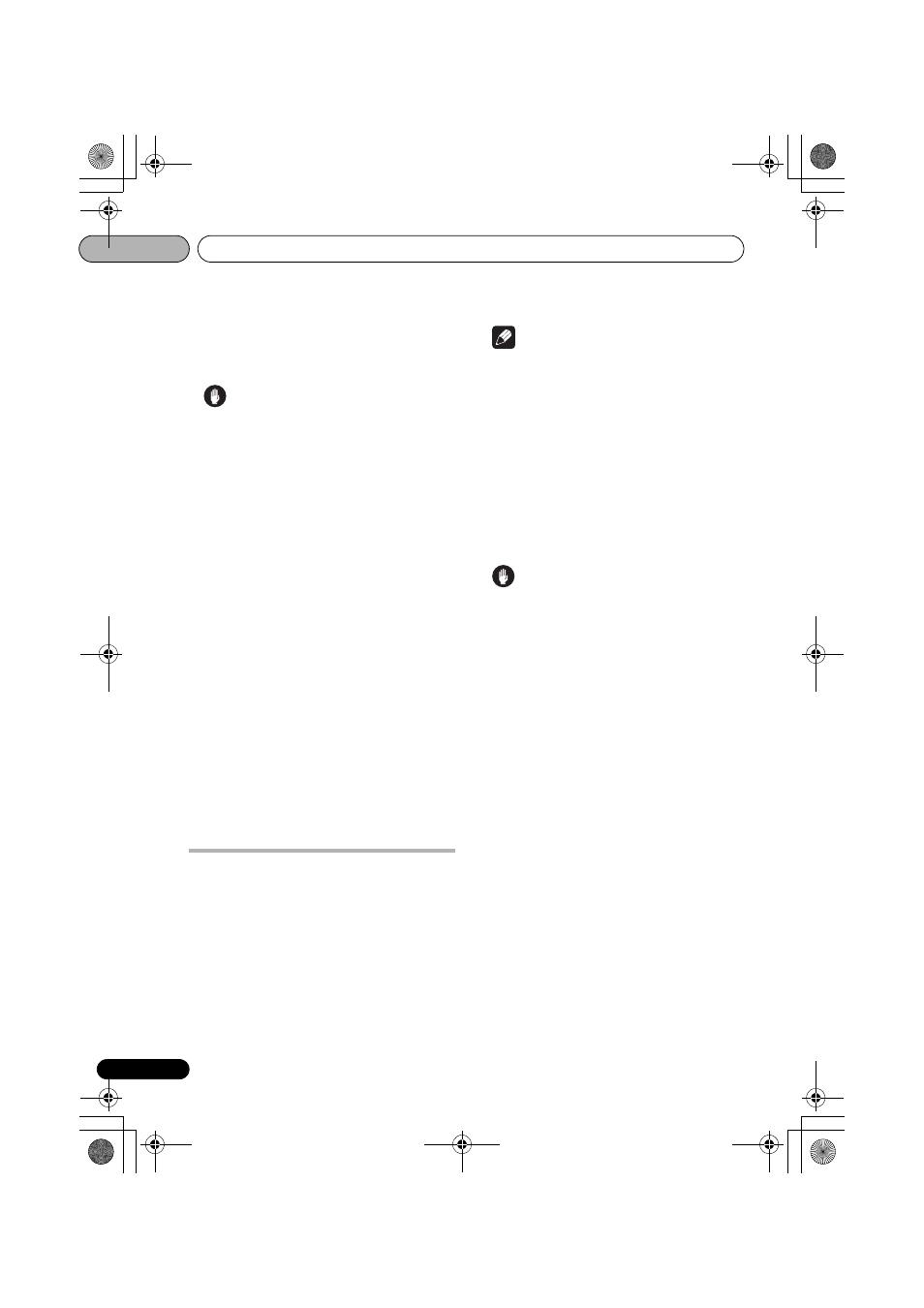
Player connections
02
80
En
The video signal can also be connected using a
separately sold S-Video or component video
cable.
Caution
• When connected to the TV using a
component video cable (commercially
available), video signals are not output with
a resolution of 1080/50i, 1080/50p, 720/50p,
1080/24p or 1080/60p.
• Depending on the output video resolution
setting, the picture may not be output
(page 87).
• Video signals are output with a resolution
of 576/50i or 480/60i when connected using
a video cable (included) or an S-Video
cable (commercially available).
•
Connect the player’s video output
directly to your TV.
This player supports analog copy
protection technology. Therefore the
picture may not be displayed properly if
connected to a TV via a DVD recorder/video
deck or when playing the player’s output
material that is recorded by a DVD
recorder/video deck. Furthermore, the
picture may not be displayed properly due
to the copy protection when the player is
connected to a TV with a built-in video
deck. For details, contact the manufacturer
of your TV.
Connecting the other audio
component
Connect to the other audio component in order
to enjoy the surround sound of Dolby TrueHD,
Dolby Digital Plus, Dolby Digital, DTS-HD
Master Audio, DTS-HD High Resolution Audio
or DTS Digital Surround. For instructions on
connecting the TV and speakers to the audio
component, refer to the operating instructions
of audio component.
Note
• Make the settings in the Setup Navigator
menu according to the type of cable
connected (page 83).
• To output video signals from this player,
connect using one of the following (not
including when connected using an HDMI
cable): a component video cable
(commercially available), an S-Video cable
(commercially available) or a video cable
(included).
Connecting using audio cables
Caution
• For DTS-HD Master Audio and DTS-HD
High Resolution Audio signals, the DTS
Digital Surround signals are converted to
linear PCM for output (page 121).
When connecting to a 7.1-channel
compatible audio component – Connect
using the included audio cable and 3
commercially available audio cables (diagram
below).
When connecting to a 5.1-channel
compatible audio component – Connect
using the included audio cable and 2
commercially available audio cables (do not
connect to the surround back left and right
terminals).
• After connecting, set
Audio Output
Mode to Multi-channel (page 110).
LX03BD_2.book Page 80 Monday, July 28, 2008 4:30 PM
