Connecting for digital audio, Connecting an analog audio component, Listening to an external audio source – Pioneer SX-LX03 User Manual
Page 47: Other connections 09
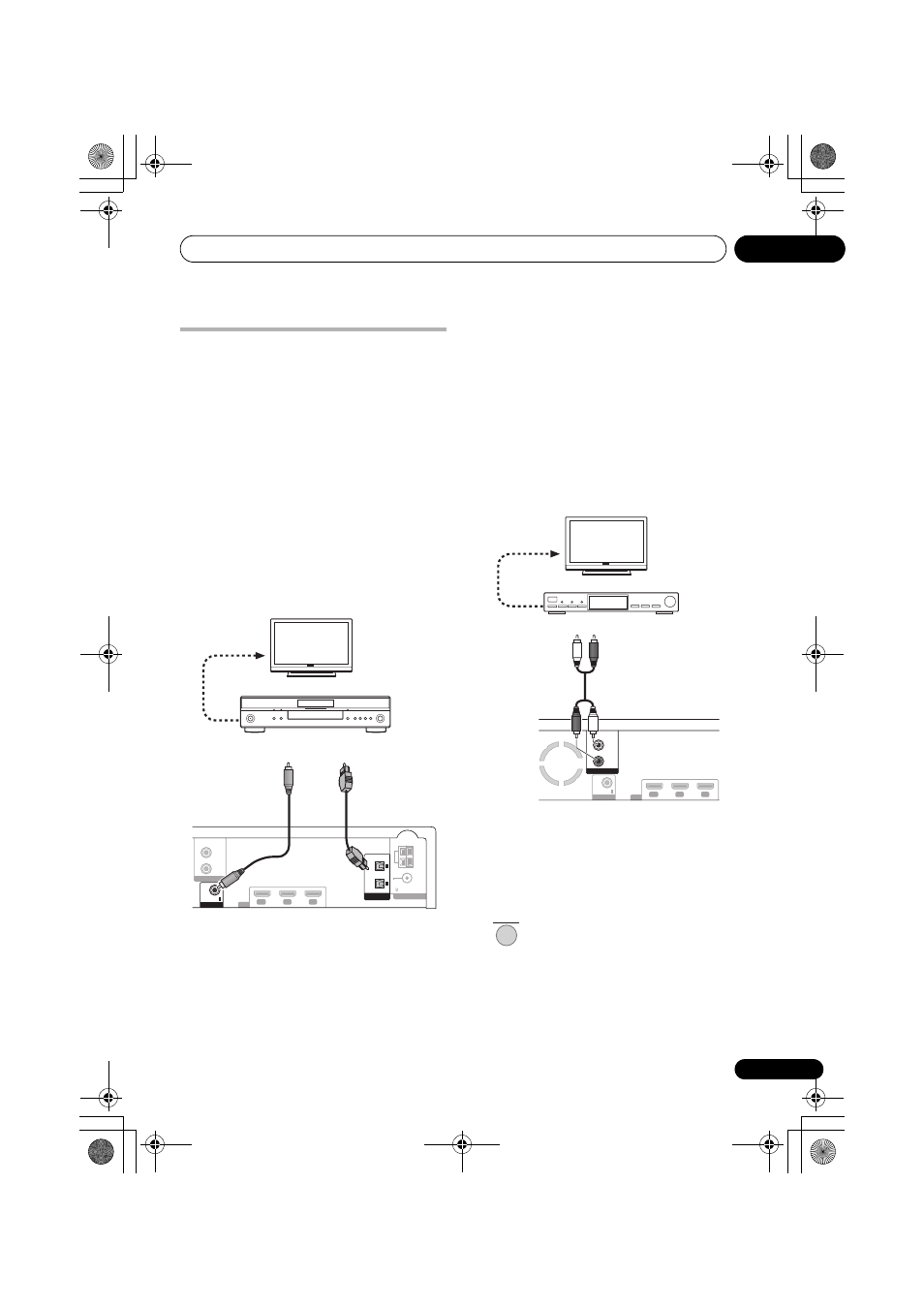
Other connections
09
47
En
English
Français
Deutsch
Nederlands
Italiano
Español
Listening to the sound of an
external device on this receiver
You can connect both analog and digital
external audio sources to this system.
• For a device with a video output, connect
directly to the TV using a separate video
cable, etc.
We recommend using an HDMI cable to
connect sources that have HDMI terminals.
For more information see Connecting using
HDMI on page 50.
Connecting for digital audio
This system has several digital inputs for digital
playback components, such as your HDD/DVD
recorder, digital satellite receiver or TV game.
•
Connect the digital output jack on HDD/
DVD recorder, etc. to one of the DIGITAL
input jacks on this unit.
Use a commercially available optical cable or
coaxial cable to make this connection.
• When digital connections are used, it may
be necessary to adjust the digital audio
output settings on the connected
component. For details, consult the
operating instructions for the component
involved.
Connecting an analog audio
component
You can use the
ANALOG AUDIO IN jacks to
connect an analog audio component, such as
a VCR or tape player.
Listening to an external audio source
To listen to audio from a connected external
component on this system, choose its input
function on the remote control. Some Pioneer
products can be controlled via this remote.
1
If the system isn’t already on, switch
it on.
Also make sure that the external source (TV,
HDD/DVD recorder, etc.) is switched on.
L
ANALOG
COAX
R
AUDIO IN
DIGITAL IN
DIGITAL IN
ANTENNA
HDMI
OUT
IN 2
IN 1
3
OPTICAL
AM
LOOP
FM
UNBAL
75
2
1
From digital
output (coaxial)
To video input
From digital
output (optical)
HDD/DVD recorder, STB, etc.
or
TV
L
ANALOG
COAX
R
AUDIO IN
DIGITAL IN
HDMI
OUT
IN 2
IN 1
3
From
analog output
VCR, Tape player, etc.
To video input
TV
RECEIVER
LX03BD_1.book Page 47 Monday, July 28, 2008 2:12 PM
