Player connections 02, Rfront optical, Surround center – Pioneer SX-LX03 User Manual
Page 81: Surround back
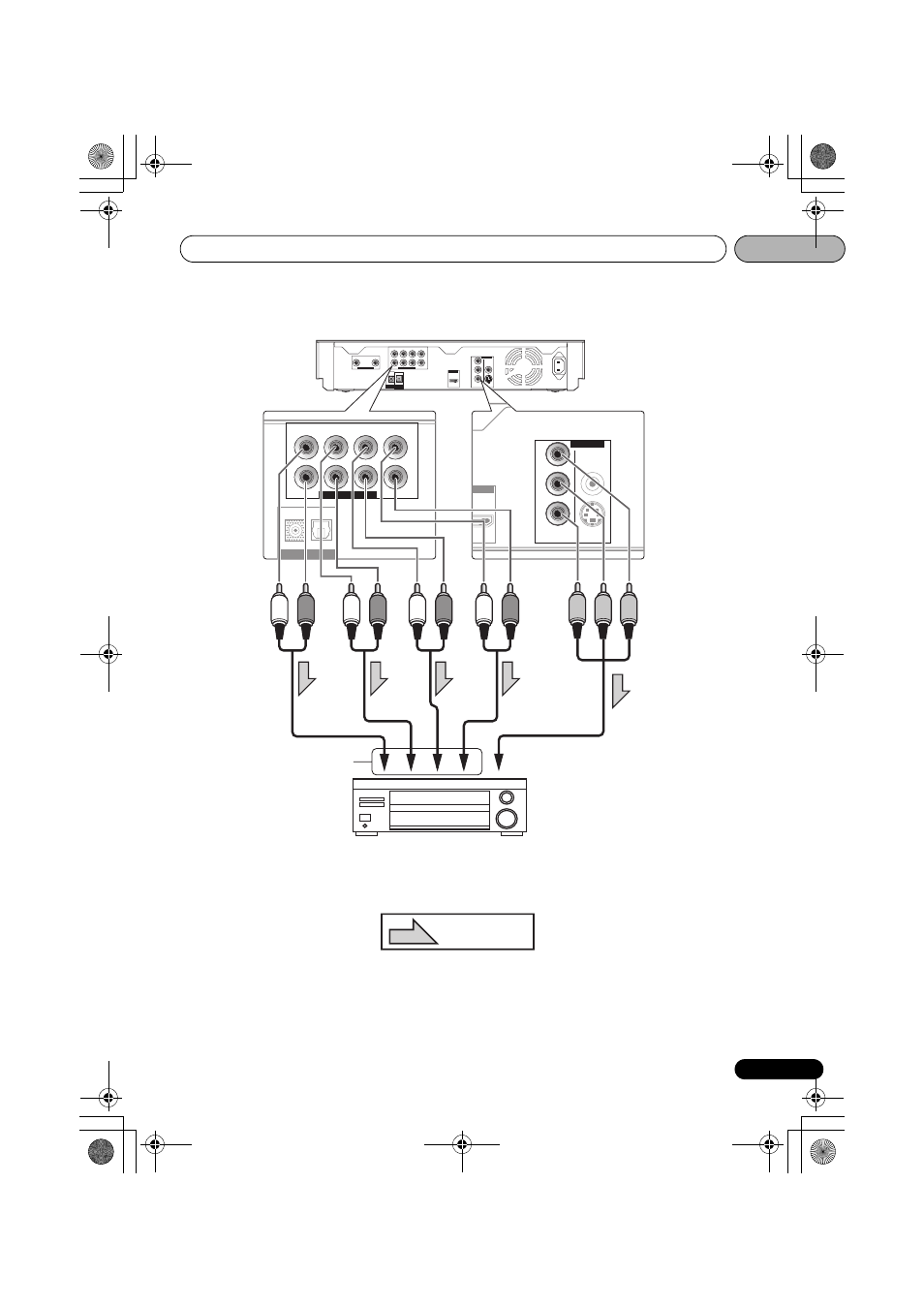
Player connections
02
81
En
English
Français
Deutsch
Nederlands
Italiano
Español
R
R
AUDIO OUT ( 2 ch )
AUDIO OUT ( 7.1 ch )
VIDEO OUT
HDMI OUT
DIGITAL
OUT
CONTROL
IN
L
L
Y
P
B
P
R
FRONT
OPTICAL
COMPONENT
VIDEO
SURROUND
CENTER
VIDEO
S-VIDEO
SUB WOOFER
SURROUND BACK
AC IN
MI OUT
VIDEO
S-VIDEO
VIDEO OUT
Y
P
B
P
R
COMPONENT
VIDEO
R
AUDIO OUT ( 7.1 ch )
L
FRONT
SURROUND
CENTER
SUB WOOFER
SURROUND BACK
DIGITAL
OUT
CONTROL
IN
OPTICAL
Player’s rear panel
To multi-channel
audio input
terminals
AV receiver or amplifier
Audio cable
(in
c
luded)
Audio cable
(c
omme
rcia
lly
av
ailable)
A
udio c
a
ble
(comm
e
rc
ially av
ailable)
Audio cable
(c
omme
rci
a
lly avail
a
bl
e)
Red
White
Comp
onent
cab
le or th
ree
video cable
s
(comm
e
rc
ially
availa
b
le
)
To component video input
terminals
Direction of
signal flow
LX03BD_2.book Page 81 Monday, July 28, 2008 4:30 PM
