Setting the hdmi options, Setting the hdmi control mode, Before using synchronization – Pioneer SX-LX03 User Manual
Page 55: Synchronized amp mode, Synchronized amp mode operations, Canceling synchronized amp mode, Hdmi control 10
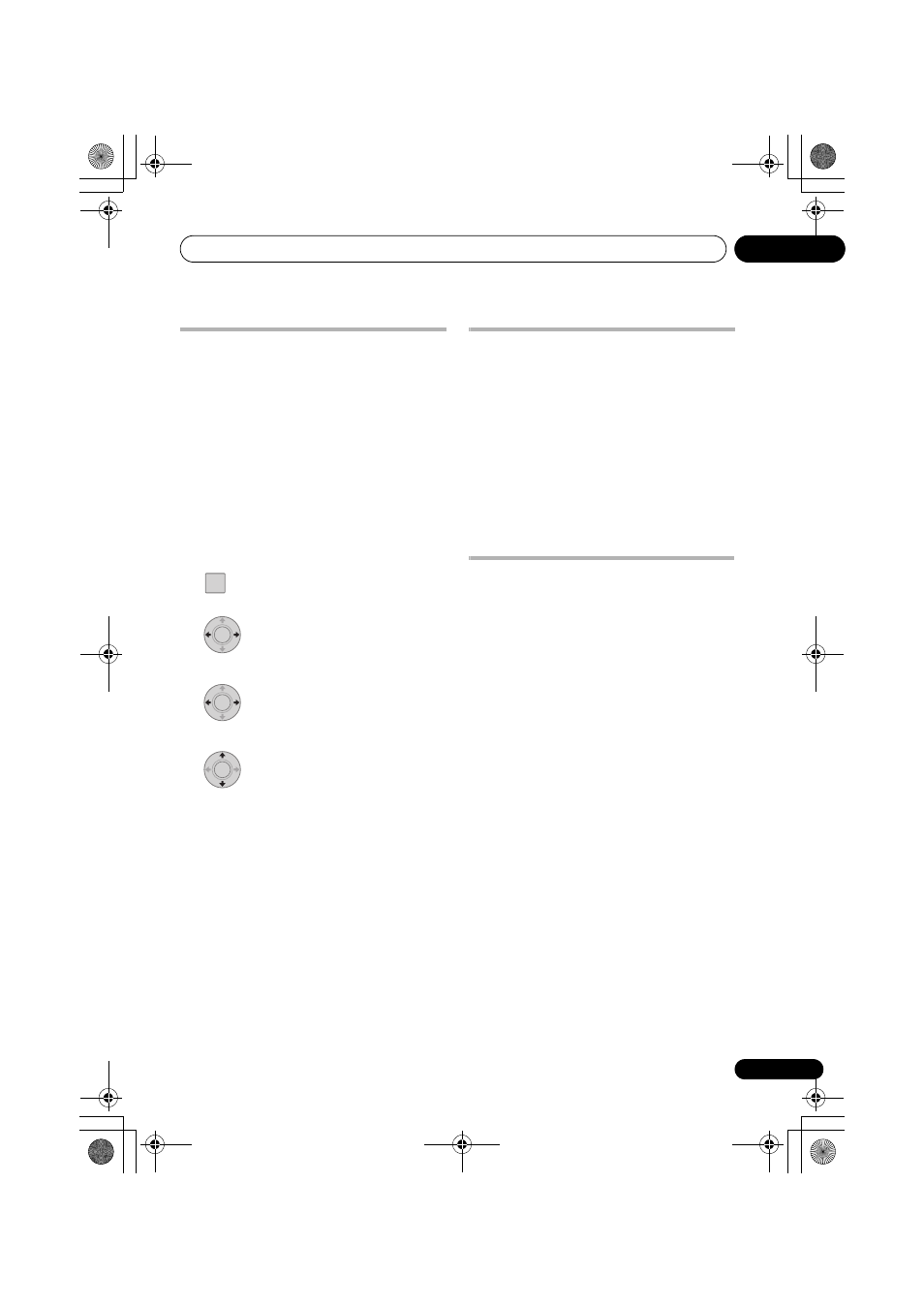
HDMI Control
10
55
En
English
Français
Deutsch
Nederlands
Italiano
Español
Setting the HDMI options
You must adjust the settings of this unit as well
as HDMI Control-compatible connected
components in order to make use of the HDMI
Control function. For more information see the
operating instructions for each component.
Setting the HDMI Control mode
Choose whether to set this unit’s HDMI Control
function
On or Off. You will need to set it to
Control On to use the HDMI Control function.
• When using a TV not manufactured by
Pioneer, put this setting to
Control Off.
1
Press SETUP.
2
Select ‘HDMI Setup’ then press
ENTER.
3
Select ‘HDMI Ctrl’, then press
ENTER.
4
Adjust the setting then press
ENTER to confirm.
•
Control On – Enables the HDMI Control
function. When this unit’s power is turned
off and you have a supported source begin
playback while using the HDMI Control
function, the audio and video output from
the HDMI connection are output from the
Flat Screen TV.
•
Control Off – The HDMI Control is
disabled. Synchronized operations cannot
be used. When this unit’s power is turned
off, audio and video of sources connected
via HDMI are not output.
Before using synchronization
Once you have finished all connections and
settings, you must:
1
Put all components into standby mode.
2
Turn the power ON for all components,
with the power for the Flat Screen TV being
turned on last.
3
Choose the HDMI input to which the TV is
connected to this unit, and see if video
output from connected components displays
properly on the screen or not.
Synchronized amp mode
Synchronized amp mode begins once you
carry out an operation for the Flat Screen TV.
For more information, see the operating
instructions of your Flat Screen TV.
Synchronized amp mode operations
The synchronized amp mode can be used to
perform the following operations when using
the iPod function, or when the HDMI cable is
used to connect an external component:
• Displays on the Flat Screen TV when you
mute or adjust the volume of this unit.
• The input of this unit is automatically
changed when playback occurs on a
connected component.
• Even if you change this unit’s input to a
device that is not connected by HDMI, the
synchronized amp mode remains in effect.
Canceling synchronized amp mode
If you cancel synchronized amp mode while
connected via HDMI to a Flat Screen TV or
while you are watching a TV program, the
power for this unit is turned off.
However, the power remains ON when an input
other than HDMI is selected (including iPod
function).
SETUP
TOOLS
ENTER
ENTER
ENTER
LX03BD_1.book Page 55 Monday, July 28, 2008 2:12 PM
