Player connections 02 – Pioneer SX-LX03 User Manual
Page 78
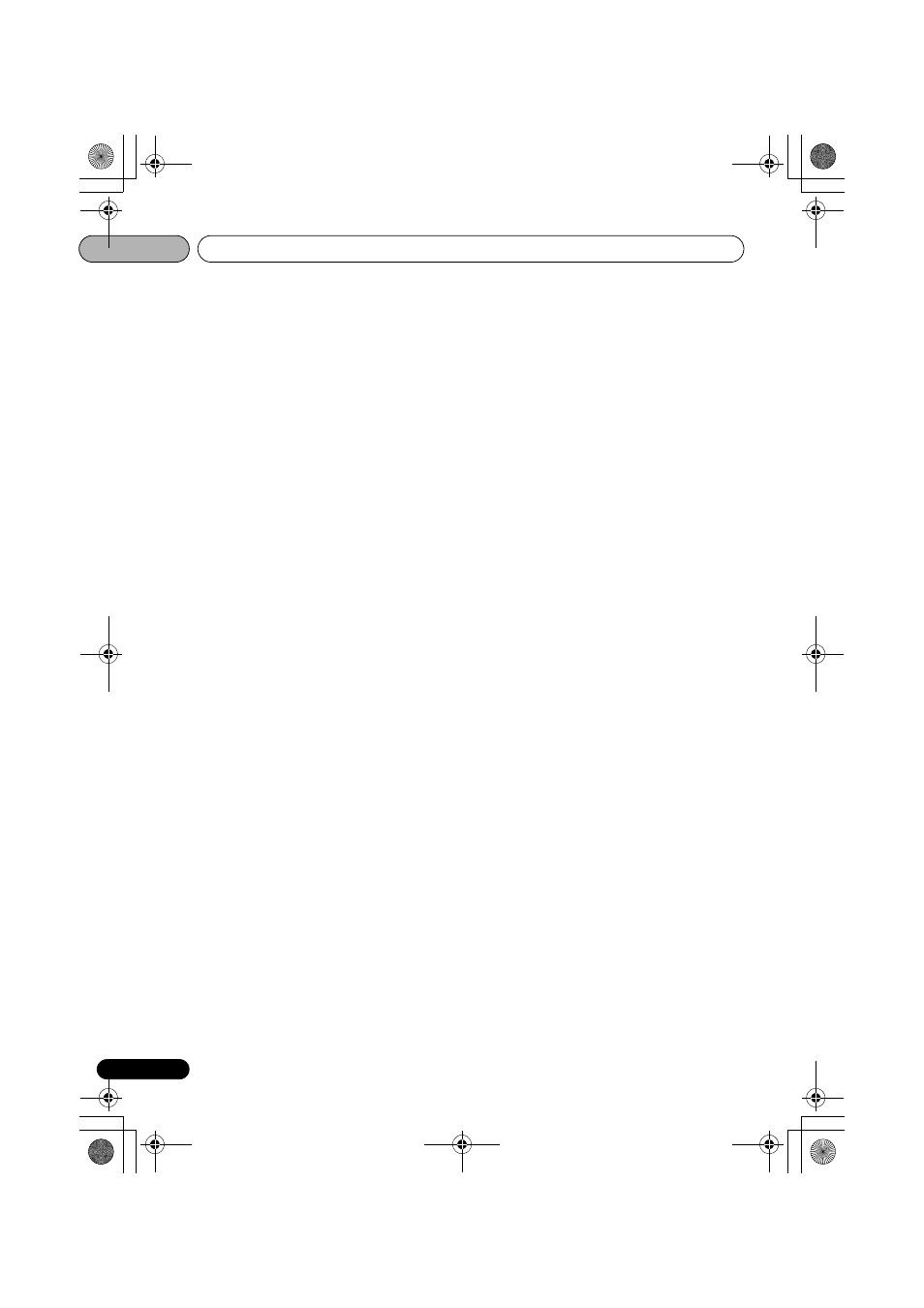
Player connections
02
78
En
About HDCP
HDCP (High-bandwidth Digital Content
Protection) is a copyright protection system by
which digital video signals are encrypted.
When connected to a DVI device
• It is not possible to connect DVI devices
(computer displays, for example) that
are not compatible with HDCP.
• No audio signals are output. Connect
using an audio cable (included), etc.
• This player is designed for connection with
HDMI-compatible devices. When
connected to a DVI device, it may not
operate properly depending on the DVI
device.
About HDMI Control function
• When the player is connected to a Pioneer
Flat Screen TV or this receiver, supporting
the HDMI Control function, it can be
operated from the Flat Screen TV or this
receiver.
• The Flat Screen TV’s input is switched
automatically when playback is started on
the player or the Home Menu or the Home
Media Gallery is displayed. When the input
is switched, the playback picture, the
Home Menu or the Home Media Gallery
appears on the Flat Screen TV (Auto-select
function). If the Flat Screen TV’s power is
being turned off at this time, it may turn on
automatically (Simultaneous power
function). When the language information
from a connected Flat Screen TV is
received, you can have the player’s on-
screen display language change
automatically to that of the Flat Screen TV
(Unified language function). This function
is available only when playback is stopped
and the menu screen is not displayed.
• Also refer to the operating instructions of
the Flat Screen TV, etc.
To use the HDMI Control function
• The HDMI Control function operates when
HDMI Control is set to On for all devices
connected with HDMI cables. Once
connections and the settings of all the
devices are finished, be sure to check that
the player’s picture is output to the Flat
Screen TV. (Also check after changing the
connected devices and reconnecting
HDMI cables.) The HDMI Control function
may not operate properly if the player’s
picture is not properly output to the Flat
Screen TV.
• Use High Speed HDMI™ cables when
using the HDMI Control function. The
HDMI Control function may not operate
properly if other HDMI cables are used.
• The function name of KURO LINK used on
the web and in catalogs is referred to as
HDMI Control in the operating instructions
and on the player.
About PQLS function
The PQLS (Precision Quartz Lock System) is a
transfer control technology using the HDMI
Control function. The player’s output signals
are controlled from the AV receiver or amplifier
to achieve high quality sound playback using
the quartz oscillator of AV receiver or amplifier.
This eliminates the influence of the jitter
generated upon transfer which can adversely
affect the sound quality.
• The PQLS function is only activated when
the player is connected to a Pioneer AV
receiver or amplifier compatible with the
PQLS function via HDMI connection.
• The PQLS function is only activated when
playing a music CD (CD-DA).
• The PQLS function is activated when the
player is set as follows (page 111):
HDMI Control: On
PQLS: Auto
• Also refer to the operating instructions of
AV receiver or amplifier.
LX03BD_2.book Page 78 Monday, July 28, 2008 4:30 PM
