Others, Additional information 07 – Pioneer SX-LX03 User Manual
Page 128
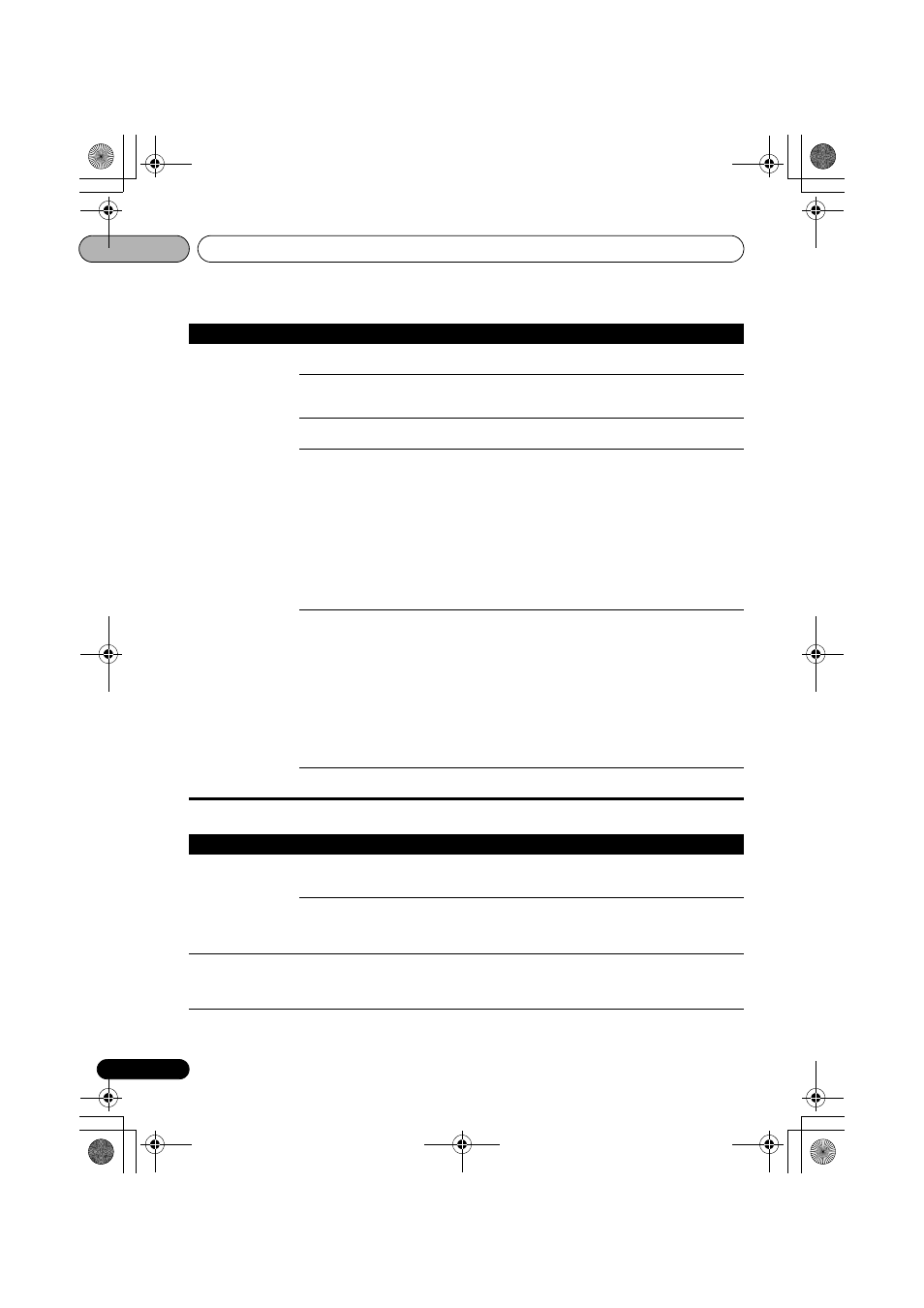
Additional information
07
128
En
Others
HDMI Control
function does not
work.
Is the HDMI cable properly
connected?
Connect the HDMI cable properly.
Is the HDMI cable you are using
a High Speed HDMI™ cable?
Use a High Speed HDMI™ cable. The HDMI Control function
may not work properly if HDMI cable other than a High
Speed HDMI™ cable is used.
Is
HDMI Control set to On on
the player?
Set
HDMI Control to On on the player (page 111).
Does the connected device
support the HDMI Control
function?
• The HDMI Control function will not work with devices
manufactured by companies other than Pioneer, even when
connected using an HDMI cable.
• The HDMI Control function will not work if devices that do
not support the HDMI Control function or devices
manufactured by companies other than Pioneer are
connected between the HDMI Control-compatible device
and the player.
• The HDMI Control function may not work with certain Flat
Screen TVs.
Also refer to the operating instructions of the connected
device.
Is HDMI Control set to On on the
connected device?
Set HDMI Control to On on the connected device. The HDMI
Control function works when HDMI Control is set to On for
all the devices connected by HDMI cable.
Once connections and settings of all the devices are
finished, be sure to check that the player’s picture is output
to the Flat Screen TV. (Also check after changing the
connected devices and connecting and/or disconnecting
HDMI cables.) If the player’s picture is not being output to
the Flat Screen TV, the HDMI Control function may not work
properly.
For details, refer to the operating instructions of the
connected device.
Are multiple players connected? The HDMI Control function may not work if three or more
players, including this player, are connected by HDMI cable.
Problem
Check
Remedy
The power turns off
automatically.
Is
Auto Power Off set to On?
If
Auto Power Off is set to On, the power turns off
automatically if no operation is performed for over 30
minutes (page 113).
Is
HDMI Control set to On?
The player’s power may turn off together with the power of
the connected TV. If you do not want the player’s power to
turn off when the TV’s power is turned off, set
HDMI Control
to
Off (page 111).
The power turns on
automatically.
Is
HDMI Control set to On?
The player’s power may turn on together with the power of
the connected TV. If you do not want the player’s power to
turn on when the TV’s power is turned on, set
HDMI Control
to
Off (page 111).
Problem
Check
Remedy
LX03BD_2.book Page 128 Monday, July 28, 2008 4:30 PM
