Pioneer SX-LX03 User Manual
Page 69
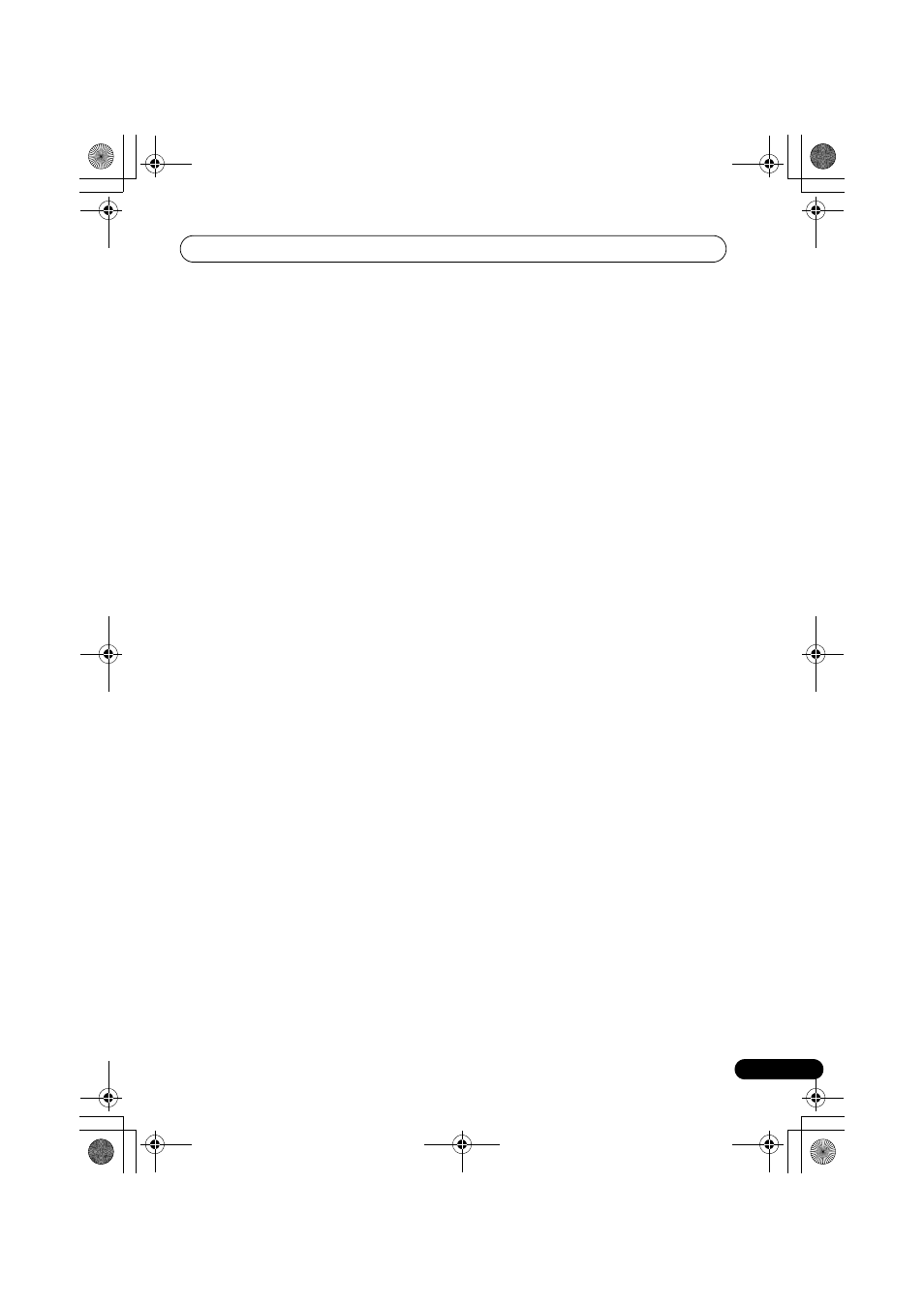
Section Two
69
En
English
Français
Deutsch
Nederlands
Italiano
Español
Contents
Section Two
01 Before you start
Types of discs/files that can be played
. . . . . . . . . . . . . . . . . . . . 71
. . . . . . . . . . . . . . . . . . . . . 74
02 Player connections
. . . . . . . . . . . . . . . . . . . . 76
Connecting using the HDMI cable
included with this receiver
Connecting to a TV with no
HDMI input
. . . . . . . . . . . . . . . . . . . . . . 79
Connecting the other audio component
03 Getting Started
Making settings using
the Setup Navigator menu
. . . . . . . . . . . . . . 86
Erasing the additional data from
BD-ROMs
. . . . . . . . . . . . . . . . . . . . . . . . . 87
Switching the video output terminal
Switching the output video resolution
04 Playback
. . . . . . . . . . . . . . . . . 90
Playing specific titles, chapters or
tracks
. . . . . . . . . . . . . . . . . . . . . . . . . . . 91
. . . . . . . . . . . . . . . . . . . 91
. . . . . . . . . . . . . . 92
. . . . . . . . . . . . . . 93
Switching the audio streams/channels
Displaying the disc information
Playing from a specific time
(Time Search)
. . . . . . . . . . . . . . . . . . . . . 95
Playing a specific title, chapter or track
(Search)
. . . . . . . . . . . . . . . . . . . . . . . . . 96
Playing a specific section within a title or
track repeatedly (A-B Repeat)
Playing repeatedly (Repeat Play)
Playing in random order (Random Play)
. . . . . . . . . . . . . . 99
Playing from the Home Media Gallery
. . . . . . . . . . . . . . . . . . . . . 100
. . . . . . . . . . . . . . . . 100
. . . . . . . . . . . . . . . . 102
Playing in the desired order
(HMG Playlist)
. . . . . . . . . . . . . . . . . . . . 103
LX03BD_2.book Page 69 Monday, July 28, 2008 4:30 PM
