Using the zoom function, Digital zoom function, Zoom/vol button – Philips P2HD AG-HPX170P User Manual
Page 30: Handle zoom switch handle zoom button zoom button, Zoom ring
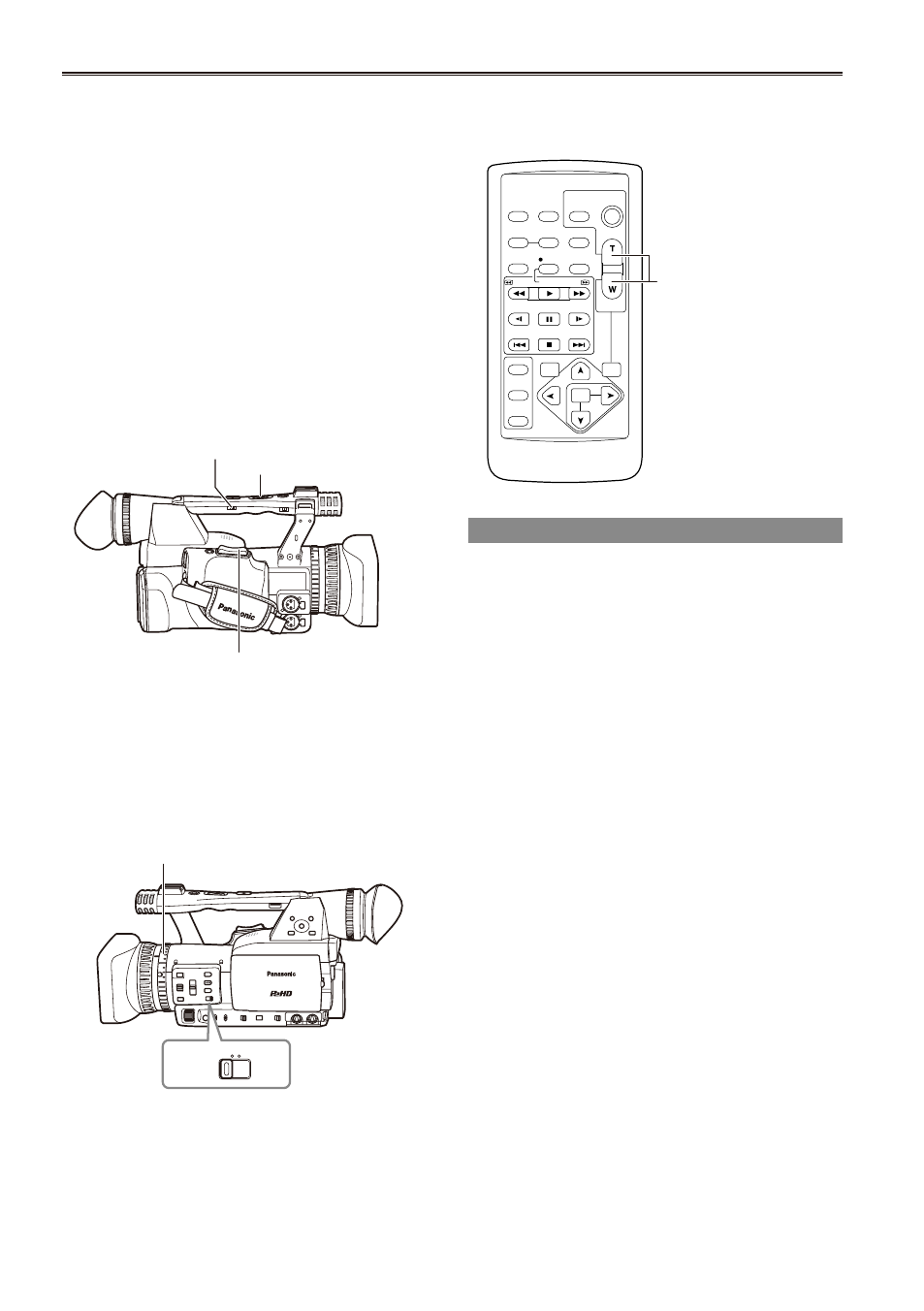
0
Using the zoom function
On the remote control
Press ZOOM/VOL to zoom with the motor drive.
Zoom speed is fixed at medium.
ZOOM/VOL button
OSD
COUNTER RESET
TITLE
STILL ADV PAUSE STILL ADV
INDEX
SELECT
STORE
OFF/ON
P.B.DIGITAL
VAR.
SEARCH
V
O
L
+
-
PB.
ZOOM
MENU
SET
ITEM
STOP
INDEX
MULTI/
P-IN-P
REC
A.DUB
PLAY
/REW
FF/
ZOOM
DATE/
TIME
PHOTO
SHOT
START/
STOP
Digital zoom function
Assign the D.ZOOM function to any of the USER
1 – 3 buttons to enable use of the digital zoom.
(Page 42)
Each press of the USER button to which D.ZOOM
is assigned switches the zoom ratio in the following
order: OFF (x1) " x2 " x5 " x10 " OFF (x1).
The viewfinder and the LCD monitor indicate the
zoom ratio when a setting other than OFF (x1) is
selected.
Digital zoom is available only in the 1080i/60i
format.
Digital zoom is not available when OFF is
selected under DRS (Page 99) on the setting
menu SCENE FILE screen.
While using the zoom function, the slow shutter
is disabled. While using the slow shutter, you
cannot use the digital zoom function.
Digital zoom cannot be changed during
recording.
•
•
•
•
•
•
This camera has a 13 x optical zoom function.
Zoom with the zoom button or the zoom ring.
Zoom button
Set the ZOOM switch to SERVO so that you can
use the motor-driven zoom.
T :
Zoom in
W :
Zoom out
Gently press the zoom button on the grip to zoom
slowly, firmly press to zoom faster.
You can change the zoom speed on the handle
zoom button by selecting one of three speeds with
the HANDLE ZOOM switch.
Set the HANDLE ZOOM switch speeds by going
to the setup menus, SW MODE screen HANDLE
ZOOM (Page 101).
HANDLE ZOOM switch
Handle zoom button
Zoom button
Zoom ring
Set the ZOOM switch to MANUAL so that you can
use the zoom ring.
You cannot use the zoom ring if the ZOOM switch
is set to SERVO. Trying to use it could damage
the camera.
Zoom ring
MANUAL
ZOOM
SERVO
•
