Recording setup screen (continued) – Philips P2HD AG-HPX170P User Manual
Page 105
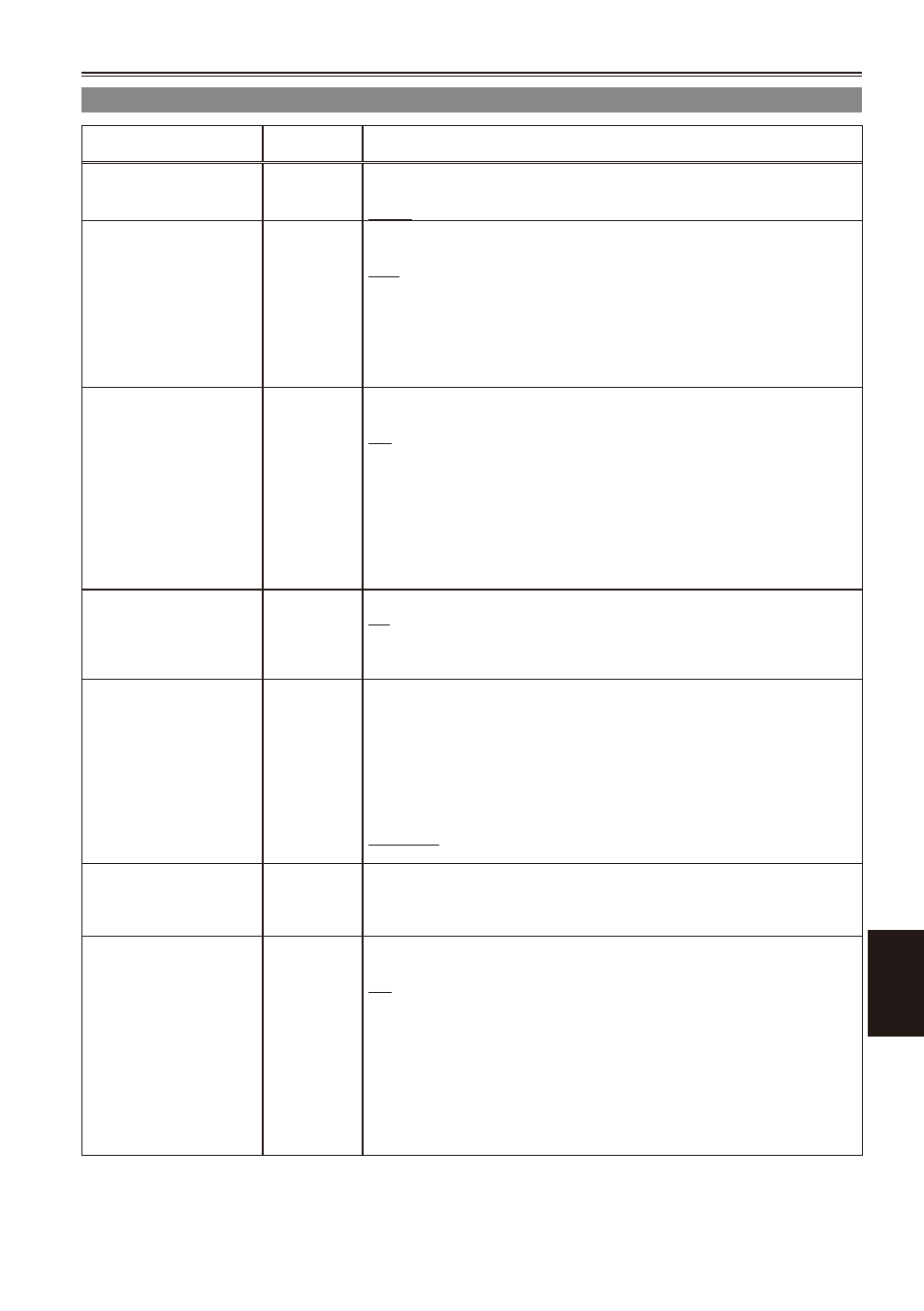
Men
u
10
Item
Display
mode
Description of settings
MIC GAIN
(Camera)
Sets the input level of the external microphone connected to the INPUT
2 terminal. (Page 51)
-0dB, -0dB
M REC CH SEL
(Camera)
Selects the recording audio channel for DVCPRO and DV formats.
(Page 51)
CH, CH
Even when 4CH is selected as this item’s setting, the signals will be
input to two channels (always CH1 and CH2) when there are two
1394 input channels.
Similarly, even when 4CH is selected, the 1394 output signals will be
delivered to two channels (always CH1 and CH2).
•
•
19 TC REGEN
(MCR)
Selects the time code used for recording the signal from equipment
connected to the 1394 terminal.
ON:
Records using the time code of the signal input through the 1394
terminal.
OFF:
Records using the time code set in TC MODE/TCG.
If you select ON here, this has priority over the settings in TC MODE/
TCG.
If there is no input to the 1394 terminal, the camera follows the
settings in TC MODE/TCG.
•
•
TC MODE
(Camera)
(MCR)
Selects the correction mode of the internal time code generator.
DF: Uses the drop frame mode.
NDF: Uses the non-drop frame mode.
The non-drop frame mode will be used when you set recording frame
rate of recording format to 24P, 24PA or 24PN.
•
TCG
(Camera)
(MCR)
Sets the mode in which you advance the time code.
FREE RUN:
The time code is advanced regardless of the operation mode.
When setting a frame rate other than 24P during operation with the
720P/24PN format, the FREE RUN operation for the time code will
not be performed, and the REC RUN operation will be performed
instead. It is the same when setting a frame rate other than 30P
during operation with the 720P/30PN format.
REC RUN:
The time code is advanced only when recording.
•
TC PRESET
(Camera)
(MCR)
Sets the initial time code.
Set the frame value to 0 or a multiple of 5 when you set recording
frame rate of recording format to 24P, 24PA or 24PN. If any other
value, the recorded time code will mis-match.
•
19 UB REGEN
(MCR)
Selects the user information used when recording the signals from
equipment connected to the 1394 terminal.
ON:
Records using the user information of the signal input through the 1394
terminal.
OFF:
Records using the user information set in UB MODE.
If you select ON here, this has priority over the setting in UB MODE.
The user information is recorded only when the signal contains the
user information.
If there is no input to the 1394 terminal, the camera follows the UB
MODE settings.
•
•
•
RECORDING SETUP screen (continued)
___indicates the factory setting.
