Using microsoft office – Polycom 3725-26470-004/A User Manual
Page 43
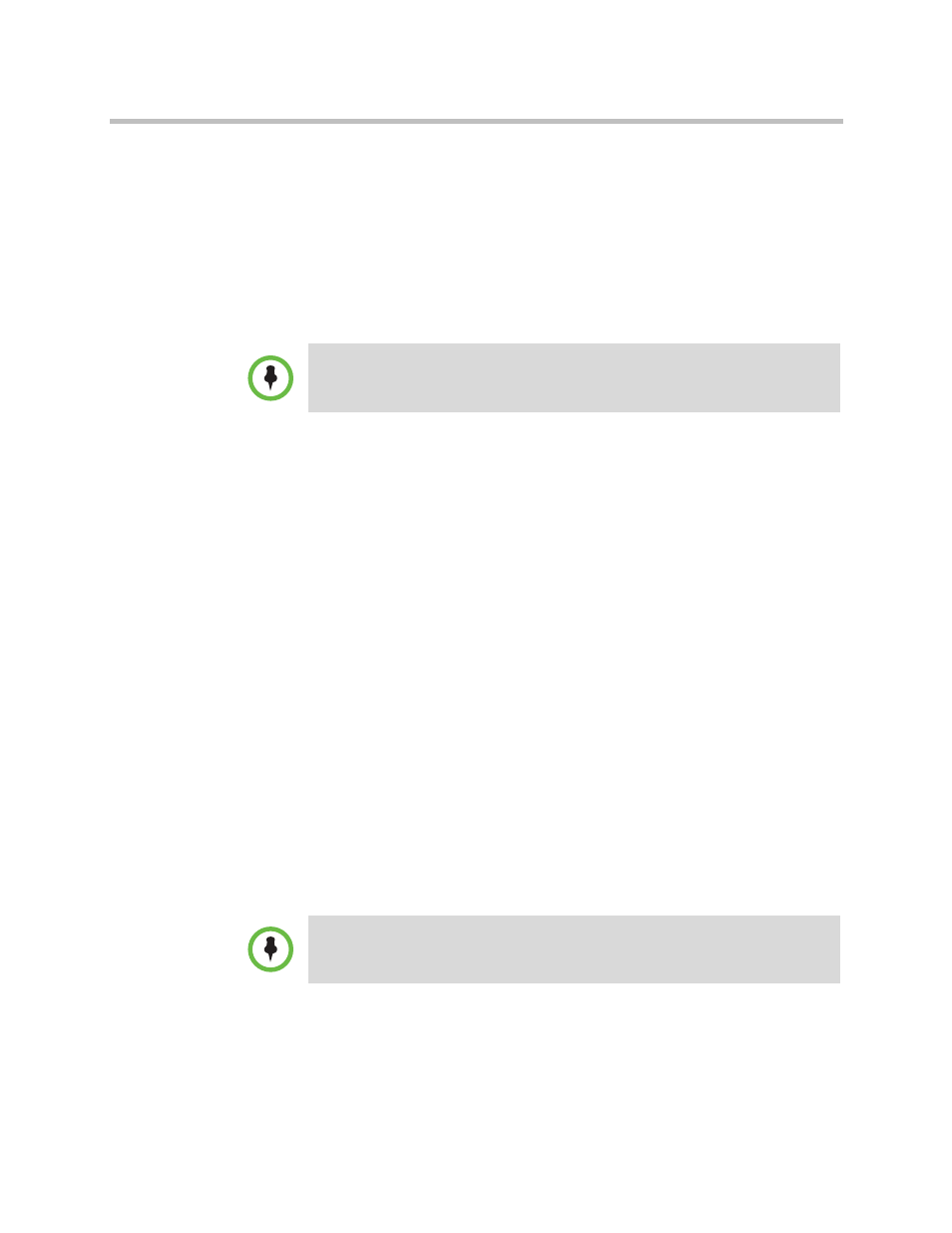
User’s Guide for Polycom HDX Desktop Systems
Polycom, Inc.
39
Using Microsoft Office Communications Server 2007 R2 or
Microsoft Lync Server 2010 Features with Video Calls
Depending on how your system is configured, you might be able to search a
Microsoft Office Communications Server 2007 R2 or Microsoft
®
Lync™ Server
2010 directory, view a list of Microsoft OCS or Microsoft Lync contacts, see if
the contacts are online, and call them without knowing or remembering their
addresses.
Managing Contacts Using Office Communicator or Microsoft Lync
Office Communicator and Microsoft Lync contacts appear on the Polycom
HDX system Favorites screen and in the Favorites group in the directory. To
add or delete Office Communicator or Microsoft Lync contacts on the Polycom
HDX system, use the Office Communicator or Microsoft Lync application. You
can populate groups created locally on a Polycom HDX system with existing
Office Communicator or Microsoft Lync contacts, but those changes do not
appear on any other device.
To manage your contacts using Office Communicator or Microsoft Lync:
1
Log in to Office Communicator or Microsoft Lync with the same account
information specified in the SIP settings of your Polycom HDX system.
2
From Office Communicator or Microsoft Lync you can:
— Add and remove contacts
— Add and remove groups
— Move contacts from group to group
Changes made to contacts and groups using Office Communicator or
Microsoft Lync appear on the Polycom HDX system Favorites screen and in
the Favorites group in the directory. Polycom HDX systems support up to 200
contacts and 64 groups from Office Communicator or Microsoft Lync.
Microsoft Office Communications Server 2007 R2 and Microsoft Lync Server 2010
directory searches only return an entry whose last name begins with your search
string. First names beginning with the search string are not returned in the results.
Polycom HDX systems do not support Office Communicator or Microsoft Lync
distribution list groups, which are created on the Microsoft Exchange Server and
are typically used for sending email to a group of people.
