Directory groups – Polycom 3725-26470-004/A User Manual
Page 30
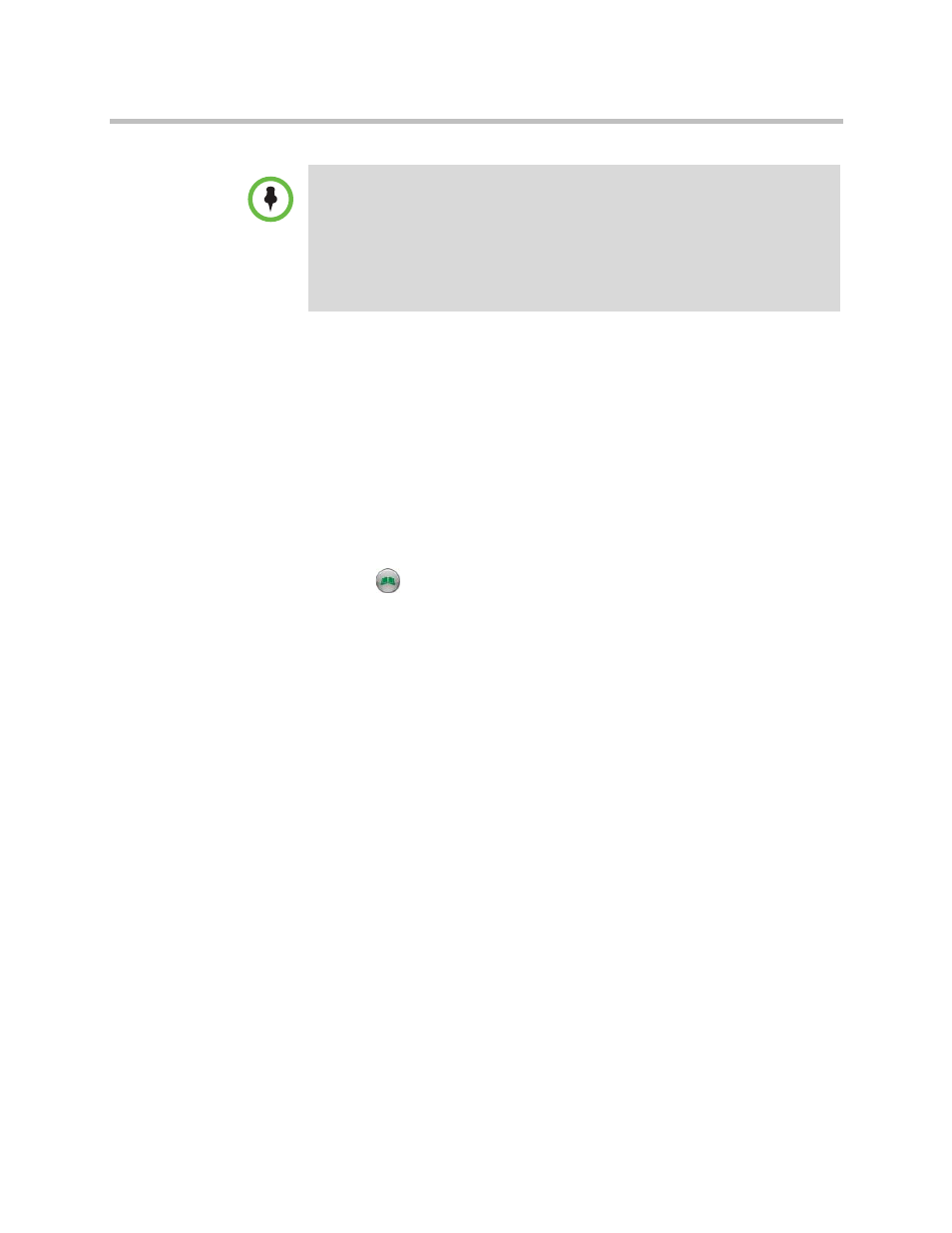
User’s Guide for Polycom HDX Desktop Systems
26
Polycom, Inc.
To add existing contacts to Favorites from the Favorites screen:
You can add existing global or new entries to your Favorites.
1
Go to the Favorites screen.
2
Open the Favorites group to which you want to add contacts.
3
Select Options > Add a Contact to add contacts to the group.
4
Select Add from Directory.
5
Find the contact that you want to add and select it.
To add existing contacts to Favorites from the directory:
1
Press
Directory on the remote control or keypad.
2
Open the Favorites group to which you want to add contacts.
3
Select Options > Add a Contact to add contacts to the new group.
To add a contact to Favorites from the Recent Calls screen:
1
Go to the Recent Calls screen.
2
Highlight the entry.
3
Choose Options > Add to Favorites.
Directory Groups
Grouping contacts can make them easier to find. Polycom HDX systems
support global groups and Favorites groups. Global directory entries are
assigned to a global group by your system administrator. You cannot edit or
delete global directory groups.
The Favorites group can have one level of subgroups inside of it. Any group
that you create on the Favorites screen or Directory screen is automatically
added as a subgroup under Favorites.
You can put the same contact in more than one group, and you can delete it
from one group at a time. To move a contact from one group to another, you
must delete it from the first group and add it to the second group.
Points to note about deleting contacts:
•
If the contact is a member of more than one group, deleting it removes it from
the group you are viewing. If the contact was created locally and is not a
member of any other group, deleting it completely removes it from your system.
•
You cannot delete a contact that was found as a result of a directory search.
•
You cannot delete default Contacts that come from the global directory server,
except contacts stored with the Polycom CMA presence service.
