Using polycom conferencing for microsoft outlook, Using polycom, Conferencing for microsoft outlook – Polycom 3725-26470-004/A User Manual
Page 42
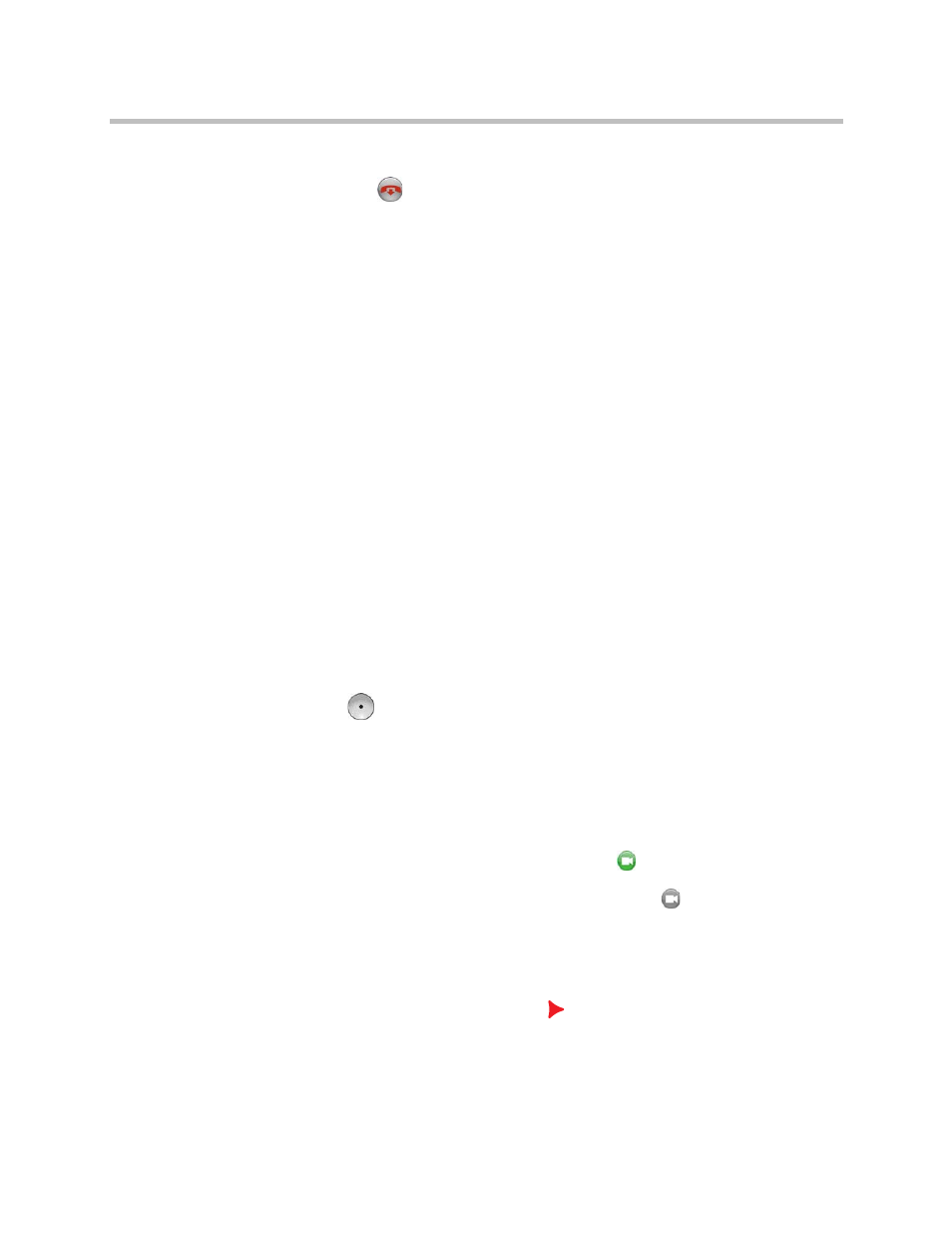
User’s Guide for Polycom HDX Desktop Systems
38
Polycom, Inc.
To end a call using a connected SoundStation IP 7000 conference phone:
• Press
on the conference phone to hang up the call.
• Press the More softkey then the Manage softkey to hang up one
connection in a multipoint call.
To start or stop showing content using a connected SoundStation IP 7000
conference phone:
>>
Press the Content soft key on the conference phone. Content plays from
Camera 2 if that input is configured for Content.
Using Polycom Conferencing for Microsoft Outlook
If your system is configured to connect to the Microsoft Exchange Server, you
see a list of the day’s meetings on the Calendar screen. If your system is not
configured to connect to the Microsoft Exchange Server, you see the standard
month-view calendar.
To view the Polycom HDX system calendar, do one of the following:
• Select Calendar on the Home screen.
• Select System > Utilities > Calendar from the Home screen.
• Press the Option button on the remote control or keypad and select
Calendar.
To view more information about a meeting on the calendar, highlight it and
press
on the remote control or keypad. Depending on how your system is
configured, private meeting details might not be visible, and you might see
reminders displayed on the system a short time before each meeting.
If your system is configured to connect to the Microsoft Exchange Server, and
the Polycom Conferencing Add-In for Microsoft Outlook is installed at your
site, you have access to the following additional calendar features:
• Upcoming meetings scheduled with the Polycom Conferencing Add-In
for Microsoft Outlook are indicated with
on the Polycom HDX system
Calendar screen. Past meetings scheduled with the Polycom Conferencing
Add-In for Microsoft Outlook are indicated by
.
• To join a meeting scheduled with the Polycom Conferencing Add-In for
Microsoft Outlook, you can select Join Now on the Polycom HDX system
without knowing the dialing information.
• You can schedule a meeting using the Polycom Conferencing Add-In for
Microsoft Outlook by clicking
Schedule Polycom Conference in the
Microsoft Outlook toolbar.
