Saving your work, Phone 1, User information – Patton electronic Patton SmartLink M-ATA User Manual
Page 42: User information section of phone 1 window
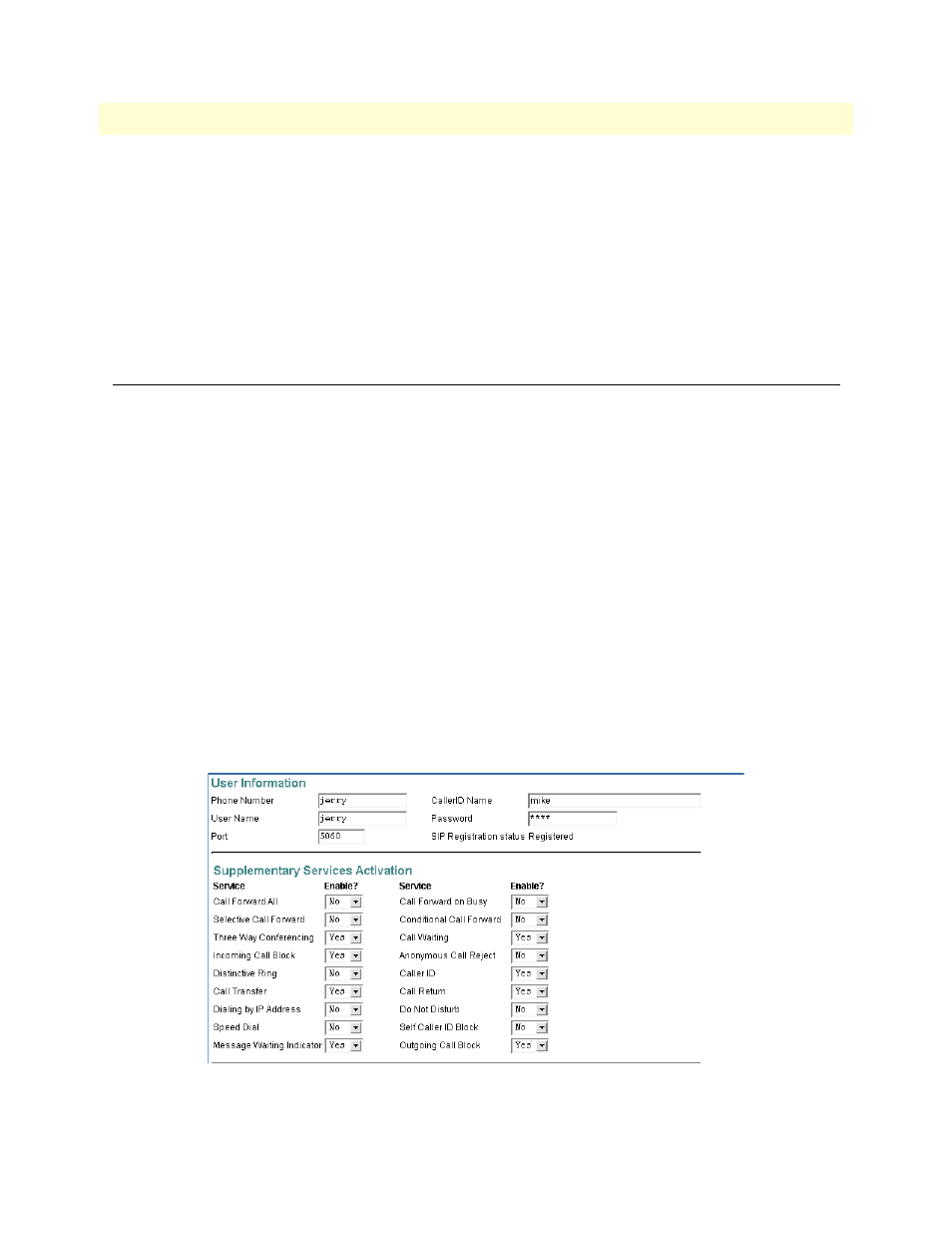
Phone 1
42
SmartLink M-ATA Getting Started Guide
5 • Telephony
The selection of T.38 or G.711 fax pass-through for fax transmissions originated from the SL4020 will be
determined by the receiving fax device. T.38 is enabled by default.
To disable T.38, go to Telephony > CODECS and select FAX without T.38 (Use G.711 fax) (see
Saving your work
When you are finished configuring CODEC settings, click the
Save CODEC Configuration
button (see
on page 41) to save the changes.
Phone 1
The Phone 1 window contains the following sections:
•
User Information (see
)
•
Supplementary Service Settings (see
•
Dial Out Type (see
•
Call Forward Settings (see
•
Selective Call Forward Settings (see
•
Incoming Call Block (see
•
Distinctive Ring Settings (see
•
HTTP Digest Setting (see
Note
After configuring the sections, click the
Save
page 47) to save the new configuration.
User Information
Figure 20. User Information section of Phone 1 window
