8 troubleshooting, Troubleshooting – Pixel Magic Systems VPS3800 User Manual
Page 80
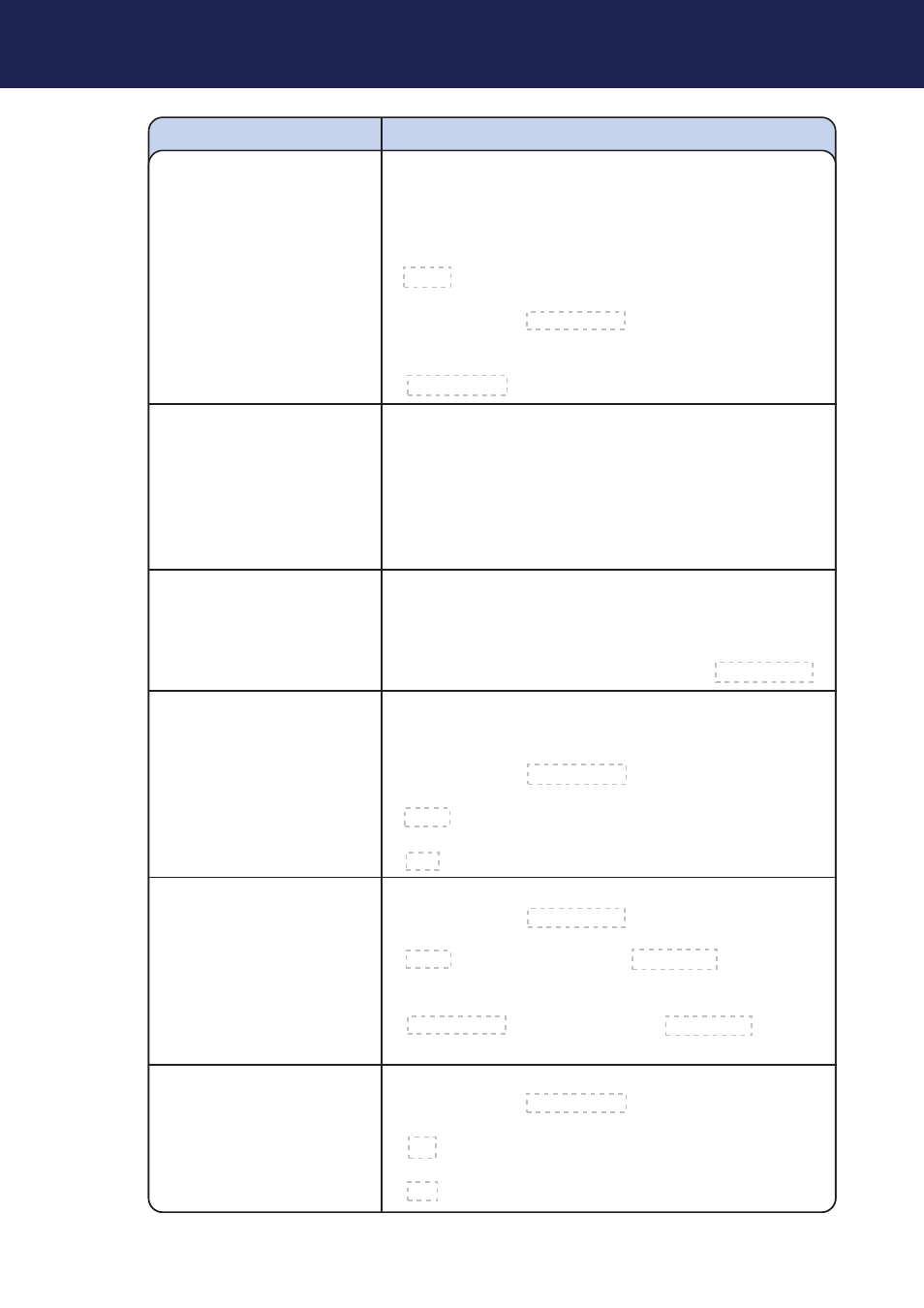
Problem
Solution
No Picture
• Check power cable
• Check power switches
• Ensure that the video cables are connected between the
display device and the Crystalio II
• Ensure that the video input source is selected (see
Section
• Ensure that your display is connected to the Primary
Output Port (see
• Ensure that your display supports the current output
resolution; change output resolution if necessary (see
Remote Control not working
• Ensure that there are 3 AAA size batteries in the remote
control and they are inserted the correct way around
• Ensure that the remote backlight is working, otherwise
replace the batteries with a fresh set
• Ensure that the front panel of the Crystalio II is not
obstructed by any objects, as the IR remote control
requires ‘line-of-sight’ to function correctly.
No Sound
• Ensure that the audio cables are connected correctly
between the Crystalio II and your audio device
• Ensure that you have selected the correct output type for
your audio connections
• Ensure that the audio input is selected (see
Picture is displayed
• Check cabling, particularly that the cable providing video
but is unstable
sync is connected correctly
• Ensure that your display is connected to the Primary
Output Port (see
• Ensure that the Sync type of Output Port (see
Section
• Ensure that the Sync Polarity of Output Port (see
Section
Picture is displayed
• Ensure that your display is connected to the Primary
but the color is wrong
Output Port (see
• Ensure that the Color Space of the Input Port (see
Section
for HDMI
input) is set correctly
• Ensure that the Color Space of the Output Port (see
for HDMI
output) is set correctly
Picture is displayed but it is
• Ensure that your display is connected to the Primary
“very washed out”
Output Port (see
(or “excessively dark”)
• Ensure that the Video Level of the Input Port (see
Section
• Ensure that the Video Level of Output Port (see
Section
8. TROUBLESHOOTING
80
Continued overleaf
