8 deinterlace – Pixel Magic Systems VPS3800 User Manual
Page 39
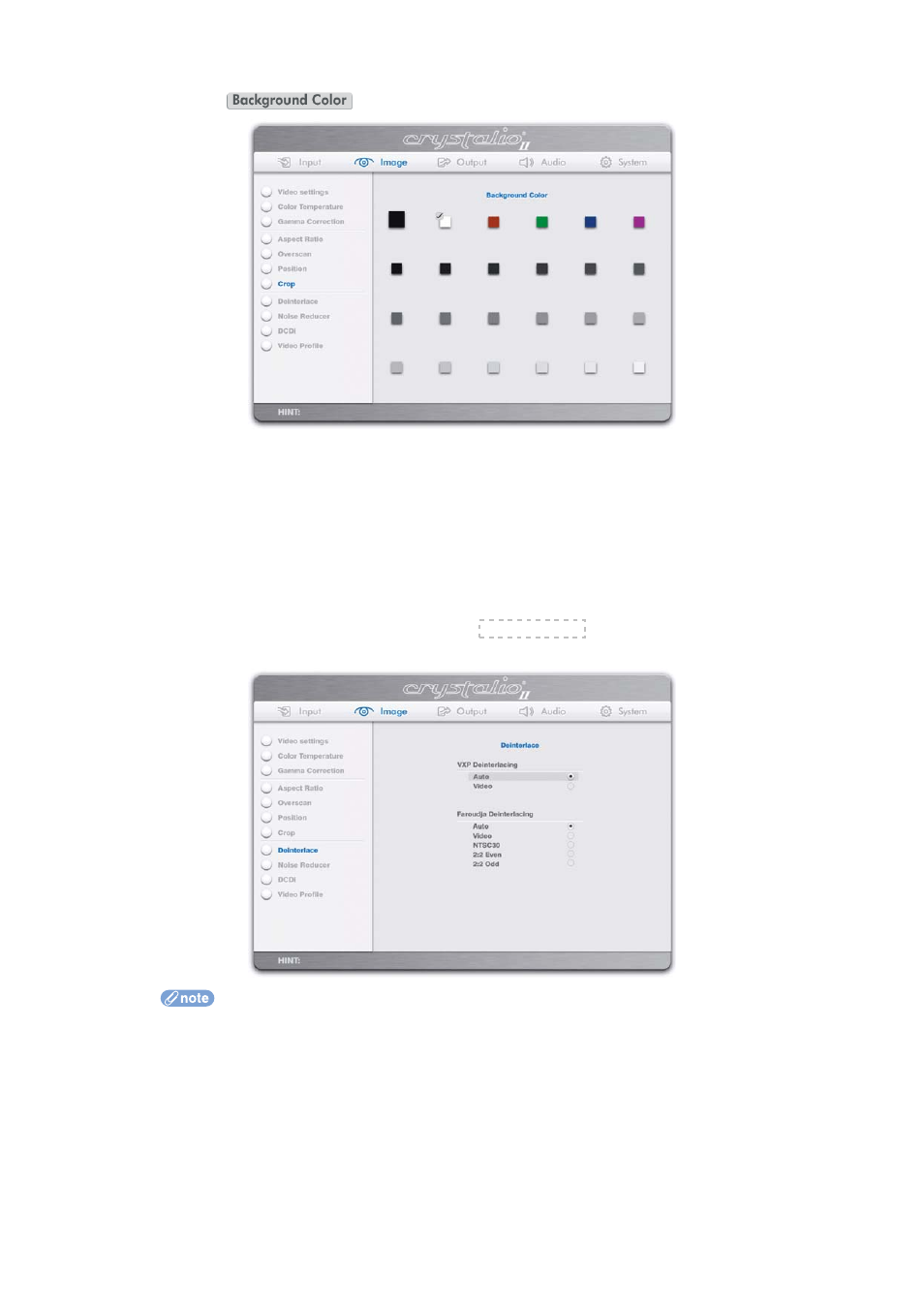
When the
action button is pressed, the OSD turns to the following page:
• The background color can be defined by selecting the color and pressing OK
• Default background color is Black
5.2.8 DEINTERLACE
This option allows the user to select the deinterlacing method of Crystalio II. Since Crystalio II is a
dual processor design, you can define deinterlacing of both the VXP processor chip by Gennum,
and the FLI2300 processor chip by Faroudja. In general, Crystalio II will deinterlace standard
definition video source (i.e. NTSC 480i or PAL 576i) using FLI2300, and deinterlace other sources
using VXP. If DCDi by Faroudja is disabled (see
) all deinterlacing is performed by
Gennum VXP.
• For VXP processing chip
• Auto: Crystalio II will automatically select either motion adaptive deinterlacing or 3:2/2:2
reverse pulldown film deinterlacing
• Video: Crystalio II will only use motion adaptive deinterlacing
• For FLI2300 processing chip
• Auto: Crystalio II will automatically select the deinterlacing method from one of the below:
• DCDi
• 3:2 reverse pulldown
• 2:2 reverse pulldown (PAL only)
• Video: Crystalio II will only use DCDi deinterlacing
39
