2 input port configuration, 3 analog input adjust – Pixel Magic Systems VPS3800 User Manual
Page 31
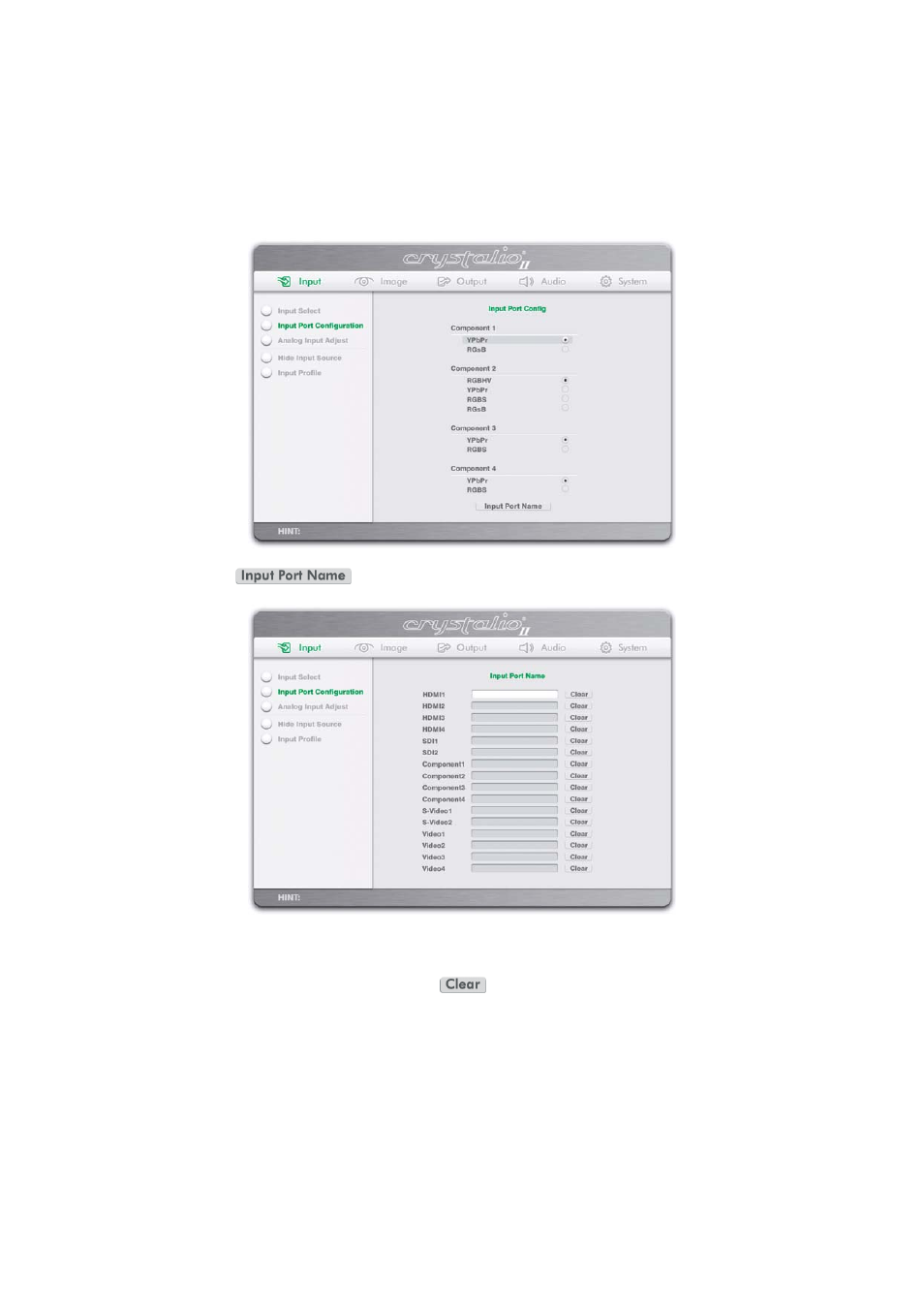
5.1.2 INPUT PORT CONFIGURATION
This option is used to define the characteristics of the input ports
• You can define the format of the component input ports
• You can assign a name to each input port to improve day to day operation. For example,
the input port for DVD could be called ‘DVD’; if two or more DVD players are connected
they could be named after their model numbers to help with identification
When the
action button is pressed, the OSD turns to the following page:
• You can define names for each input port, to help with identification
• Maximum number of characters in the text box is 20
• Clear the name by pressing the
action button
5.1.3 ANALOG INPUT ADJUST
When the active input source is Component 1 or Component 2, you can adjust the digital
sampling of the input during the Analog to Digital conversion process:
• Pixel Clock - adjusts the source width (number of digital samples per line of video)
• Position - adjusts the horizontal position of the source (the relative position of the active
video region)
• Clock Phase - adjusts the clock phase of sampling (the alignment of digital sampling
between pixels of video data; it should be adjusted so that the digital sampling area lies
on the video data itself rather than on the transition area between two pixels)
31
