4 screen shape – Pixel Magic Systems VPS3800 User Manual
Page 45
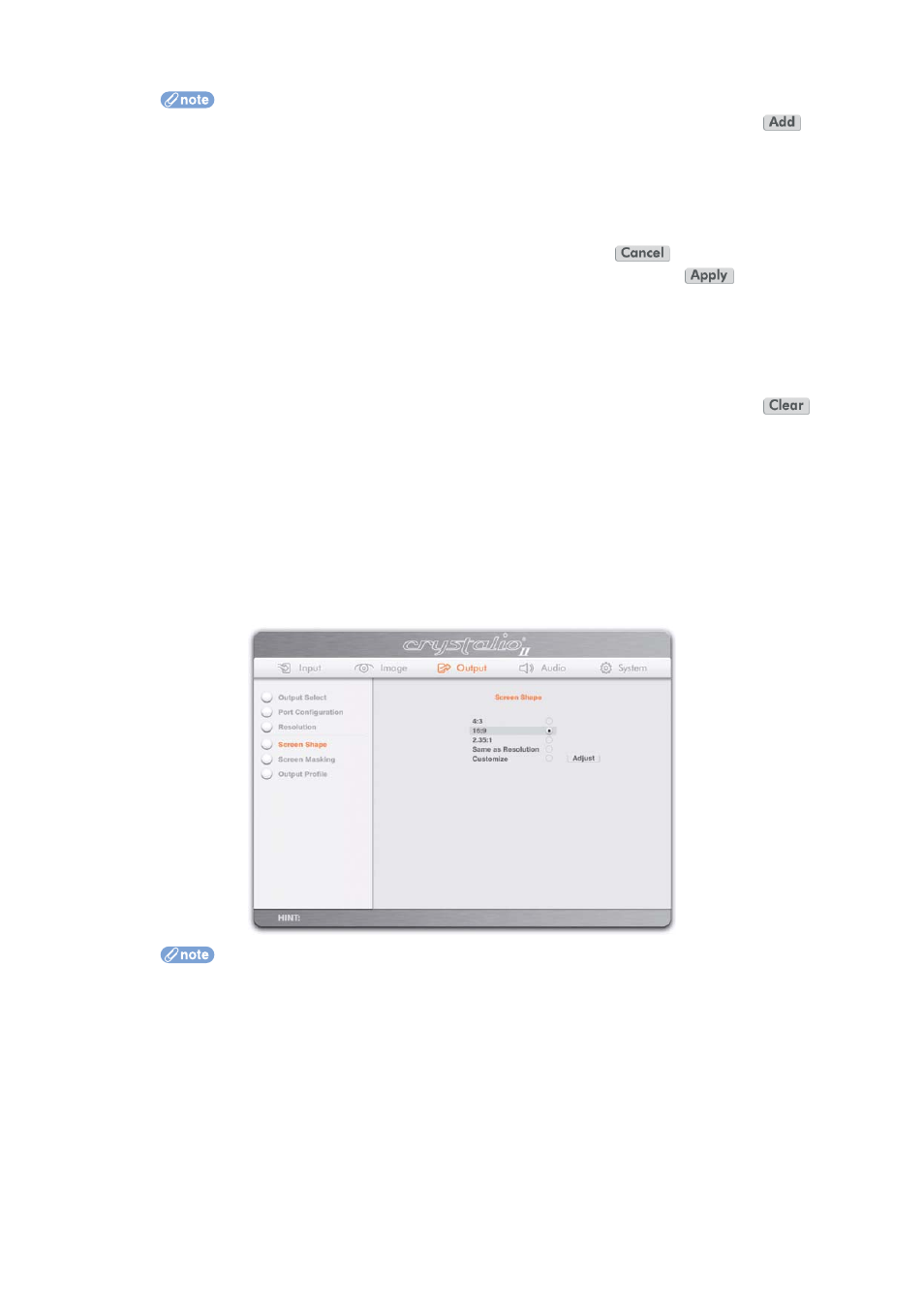
• To add a new customized resolution, edit the timing parameters and press the
action button
• If you want to define a customized output resolution with 24Hz (or 48Hz/72Hz) refresh
rate, enter 23.98 (or 47.95/71.93), instead of 24.00 (or 48.00/72.00), in the Refresh Rate
numeric box. This is because 24Hz (or 48Hz/72Hz) output is shorthand for the actual
24Hz ÷ 1.001 (or 48Hz 1.001/72Hz 1.001) industrial standard refresh rate
• To exit without adding a new resolution, simply press the
action button
• After a customized resolution is defined, you still need to press the
action button
to make the new resolution effective. A confirmation box will appear for about 10
seconds for you to confirm the new resolution. If the new resolution is not confirmed,
Crystalio II will revert to the previous resolution in case your display did not lock to the
new resolution
• You can also name the new customized resolution to help with identification.
To do this, enter the name in the [text entry box]. To clear the name, press the
action button
• Maximum number of characters in the text box is 20
• Crystalio II default resolutions and output formats cannot be deleted. User-customized
resolutions can be deleted
• In the event of loss of picture (and OSD) due to a resolution change you can correct the
situation from Crystalio II’s front panel display
5.3.4 SCREEN SHAPE
This option is used to define the shape (aspect ratio) of the display.
• 4:3 means the aspect ratio of the display is 4:3. Typical display devices with this aspect
ratio are many data presentation projectors, and CRT projectors which are tuned to show
a 4:3 image
• 16:9 means the aspect ratio of the display is 16:9. Typical display devices with this
aspect ratio are many LCDTV, Plasma TV, Home Theater projectors and CRT projectors
which are tuned to show a 16:9 image
• 2.35:1 means the aspect ratio of the display is 2.35:1. Typical display devices are 16:9
Home Theater projectors which are equipped with an anamorphic lens to compress the
image from 16:9 to 2.35:1
• Same as Resolution ratio means that the screen aspect ratio will be defined by the actual
45
