4 advanced option, 5 factory settings reset – Pixel Magic Systems VPS3800 User Manual
Page 53
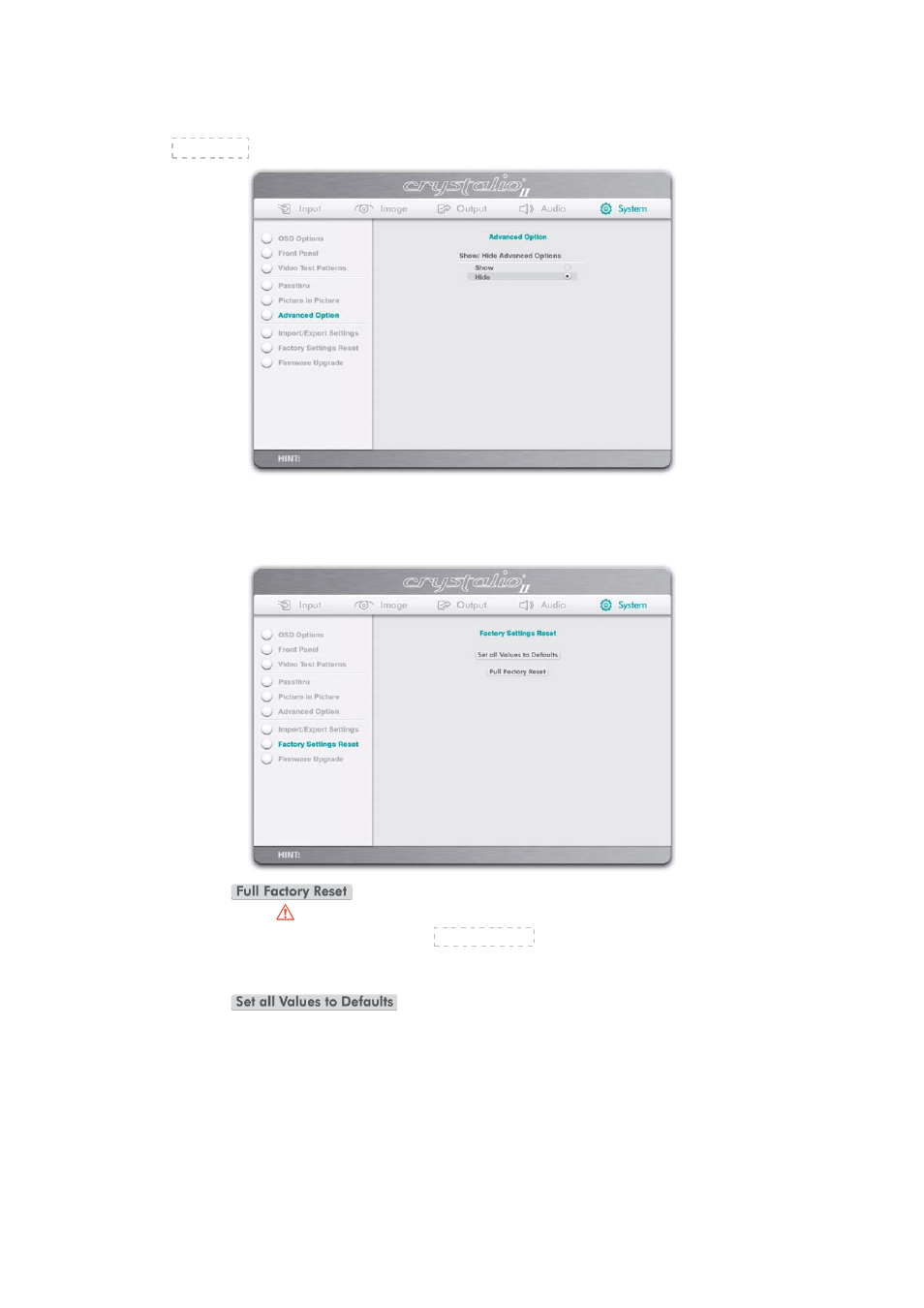
5.5.4 ADVANCED OPTION
This option controls whether advanced options are shown or hidden inside the OSD. Please refer
for details of advanced OSD options available.
5.5.5 FACTORY SETTINGS RESET
This option resets all settings to Factory Default.
When the
action button is pressed, you will be presented with a Cancel/
Proceed option. Warning:
All
Crystalio II custom settings and firmware upgrades will be lost
by performing a Full Factory Reset. See
for details on how to save part or all of
your custom settings.
When the
action button is pressed, you will be presented with a Cancel/
Proceed option. Proceeding will reset all values to their defaults. However, custom settings such
as Profiles, Macros, and Customized Resolutions will remain available in the menus.
53
