Pixel Magic Systems VPS3800 User Manual
Page 17
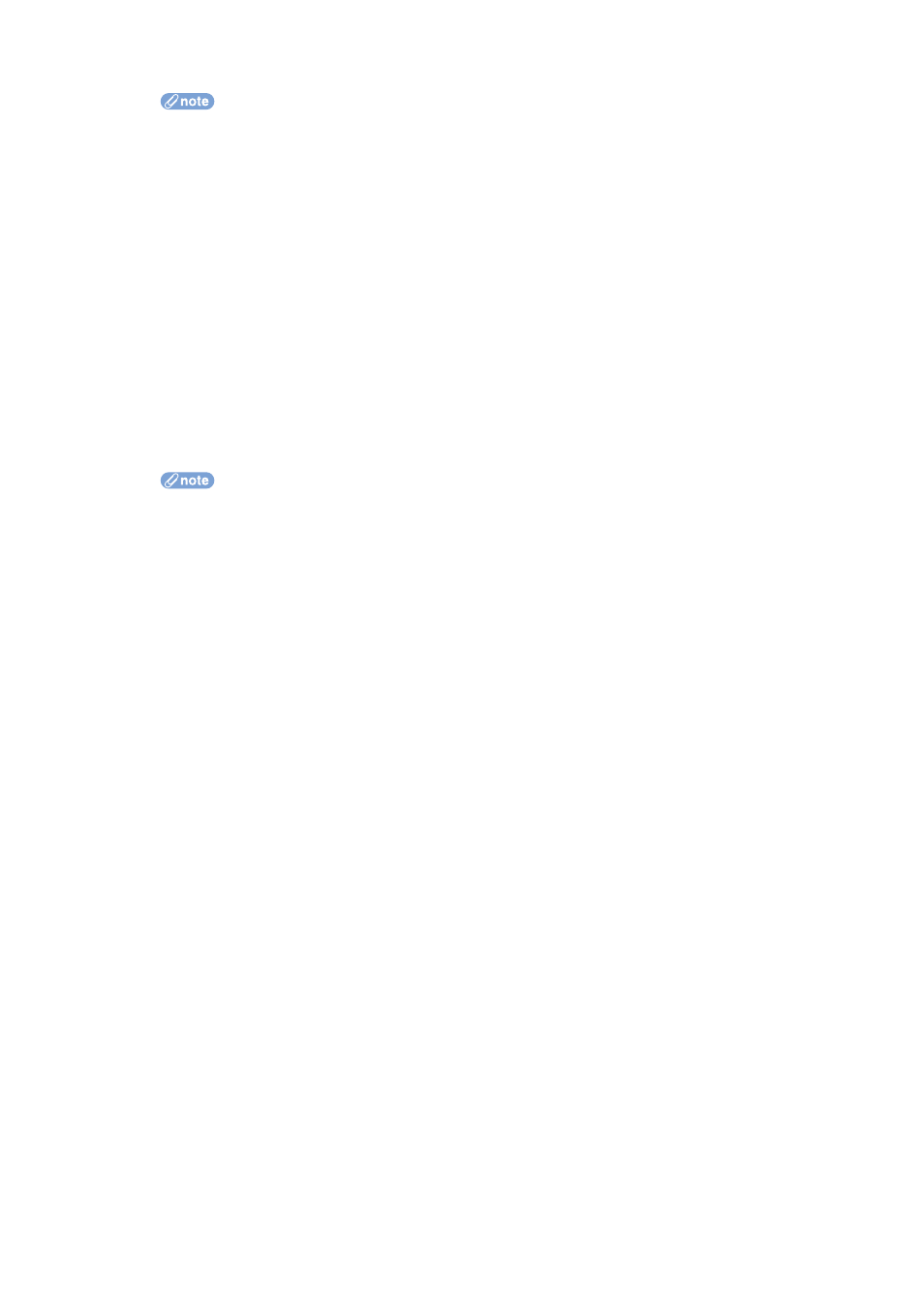
• Pressing Up arrow key will increase the numeric value by 1
• Pressing Down arrow key will decrease the numeric value by 1
• Pressing OK key confirms the numeric entry
• Pressing the Back key will cancel the numeric value entered, and escape from the
numeric entry box
When in text entry box, pressing number keys enters the associated characters. For example,
pressing the 2 key will enter “A”. Pressing the 2 key again within a short period of time will
change “A” to “B”. Pausing between key presses will confirm the selection and the highlighted
area will move to the next character. The exact character sequences of pressing the number
keys are:
• 1 key: “1”, “-”, “(“, “)”, then “1” again
• 2 key: “A”, “B”, “C”, “2”, “a”, “b”, “c”, then “A” again
• 3 key to 9 key: similar to 2 key but taking you through the rest of the alphabet
• 0 key: “0”, “ “, then “0” again
• Pressing the Up arrow key will change the character to the previous letter
• Pressing the Down arrow key will change the character to the next letter
• Pressing OK key confirms the text entry
• Pressing the Back key will clear the current character entered; the highlight will move left
to the previous character position
When in Quick Mini Menu Selection, pressing a number key selects one of the options directly
(no need to use arrow key followed by OK).
When not in OSD mode, pressing number keys will perform the following operations:
[1] : Input Select HDMI1
[2] : Input Select HDMI2
[3] : Input Select HDMI3
[4] : Input Select SDI1
[5] : Input Select Component1
[6] : Input Select Component2
[7] : Image Aspect Ratio 4:3
[8] : Image Aspect Ratio 16:9
[9] : Image Aspect Ratio NLS
[0] : Image Gamma Adjust OSD Setup
4 Other keys
On: Power on
Off: Power off
Light:
• Turns on Crystalio II Front Panel LCD light for a short time
• When in OSD menu, toggles Hide/Show of the whole OSD (note that the OSD
menu will still exit after the time-out period)
Profile: Video Profile recall
Macro: Macro recall
#
Passthru: Toggles the current input source between passthru mode and normal
processing mode
# Macro definition and recall are available only in firmware version 2.00 or later
17
