Panasonic VQT2H52 User Manual
Page 58
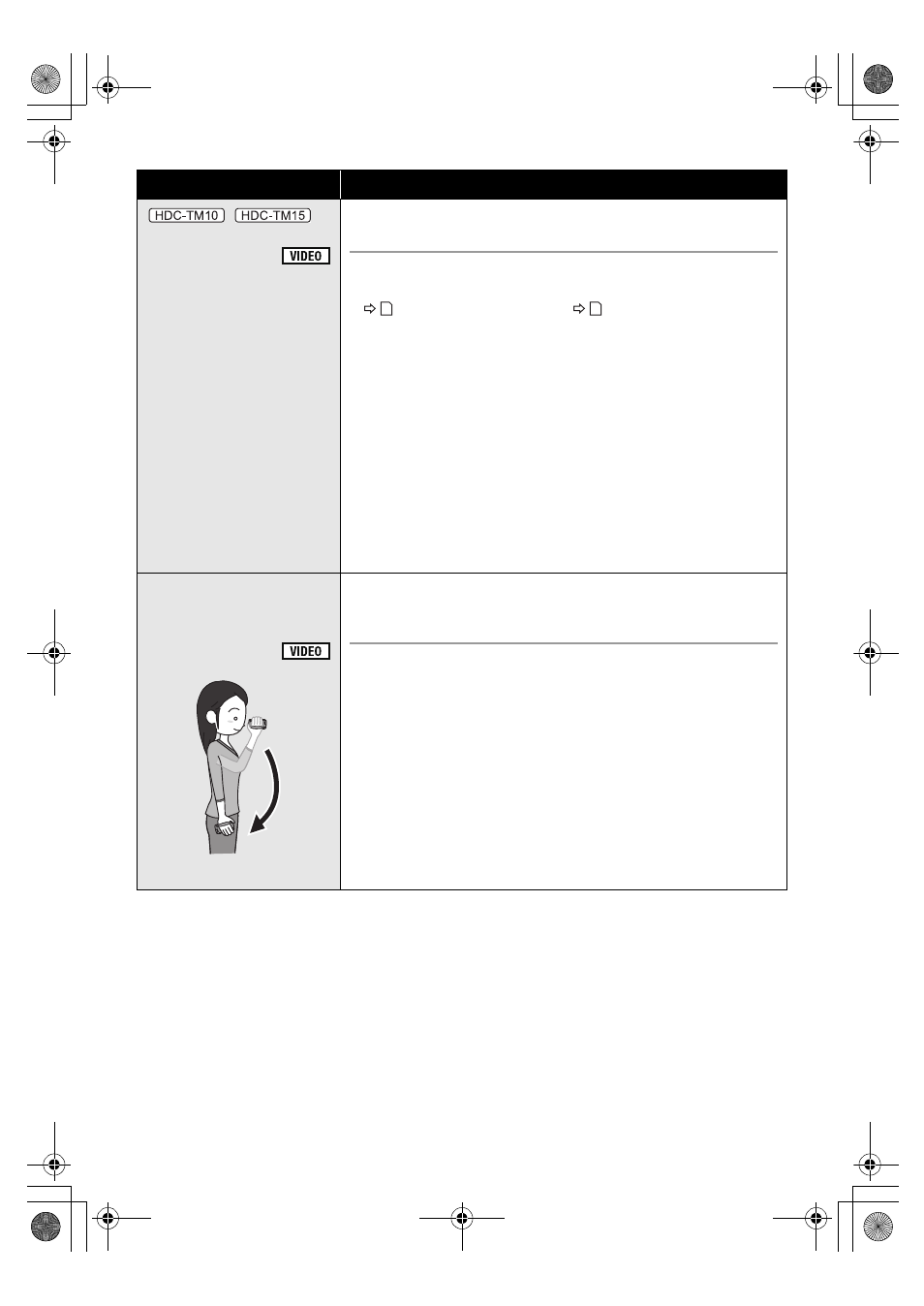
58
VQT2H52
/
Relay recording
It is possible to continuously record motion picture to an SD
card when there is no space available in the built-in memory.
Select the menu. (
l 29)
[RECORD SETUP]
# [RELAY REC] # [ON]
≥
is displayed on the screen.
will disappear when space
in the built-in memory is gone and the recording to the SD card
starts.
≥ It allows you to record only to SD card from built-in memory.
≥ Relay recording can only be performed once.
≥ Combine the scenes that were relay recorded using the
[RELAY SCENE COMBINE] into the SD card. (
l 88)
≥ Once the relay recorded scene and the scene that was recorded
on the SD card after that are combined into the SD card using the
[RELAY SCENE COMBINE], it will be possible to perform the
relay recording again. If the [RELAY REC] is set to [ON] without
performing the [RELAY SCENE COMBINE], a message is
displayed. You will be able to perform relay recording by touching
[YES], but you will not be able to perform the [RELAY SCENE
COMBINE] after that.
Auto Ground-
Directional Standby
(AGS)
If the unit continues to be tilted upside down from the normal
horizontal position while recording motion pictures, it is
automatically put into recording pause.
Select the menu. (
l 29)
[RECORD SETUP]
# [AGS] # [ON]
Function
Effect/Setting method
HDCSD10_TM10_TM15P-VQT2H52_eng.book 58 ページ 2009年7月6日 月曜日 午後1時46分
