Touch screen calibration, Recording yourself – Panasonic VQT2H52 User Manual
Page 37
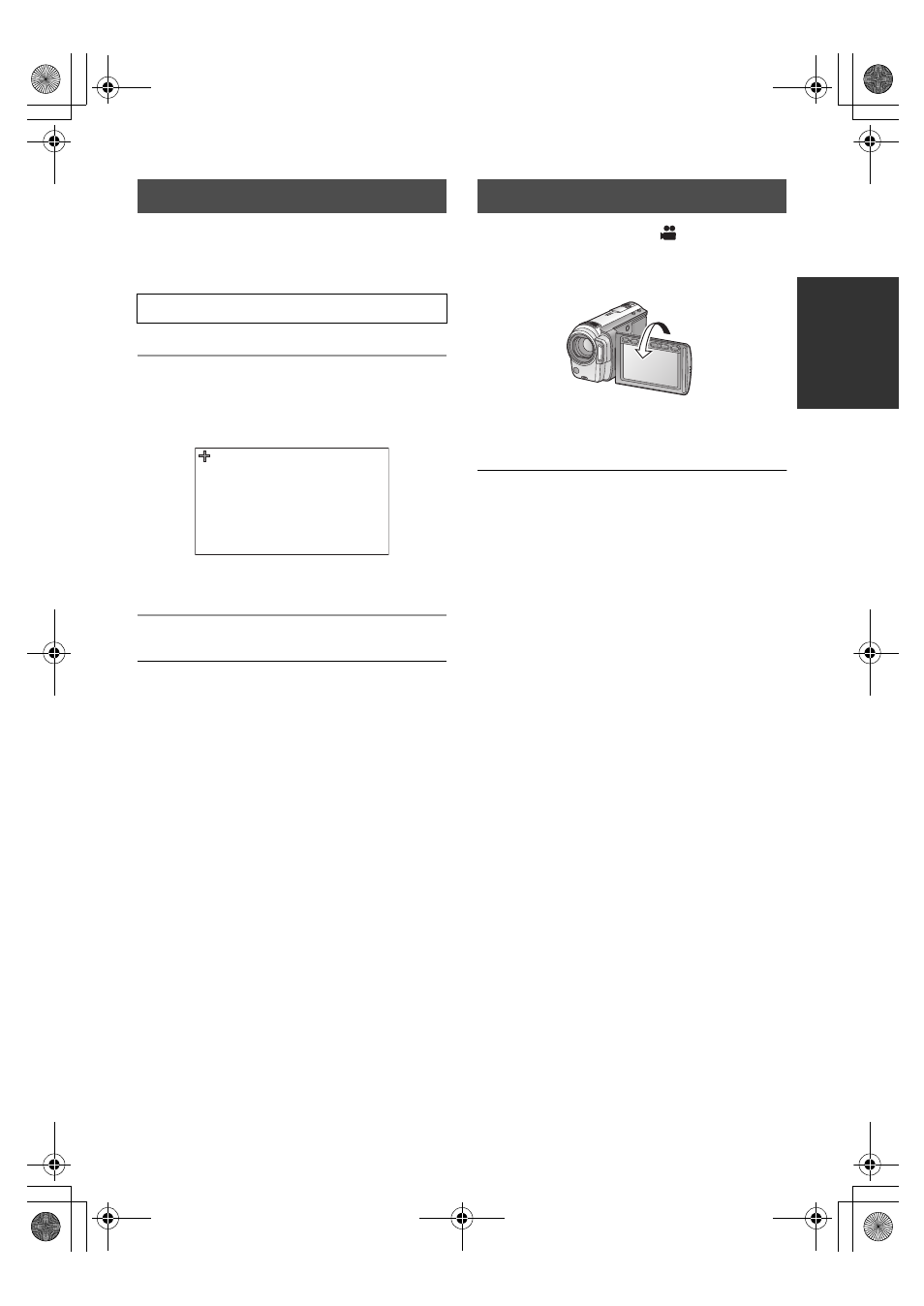
37
VQT2H52
Perform the touch screen calibration if a different
object to the one touched is selected.
1
Select the menu. (
l 29)
≥ Touch [ENTER].
2
Touch the [
_
] with the supplied
stylus pen and enter in
calibration.
≥ Touch the [_] in the order it is displayed.
(5 locations)
3
Touch [ENTER].
≥ Calibration cannot be performed when the LCD
monitor is turned 180
o.
¬Change the mode to
.
Rotate the LCD monitor towards the
lens side.
≥ The image is horizontally flipped as if you see
a mirror image. (However the image recorded
is the same as a normal recording.)
≥ Only some indications will appear on the
screen. When
° appears, return the direction
of the LCD monitor to normal position and
check the warning/alarm indication. (
l 122)
Touch screen calibration
[SETUP]
# [CALIBRATION] # [YES]
Recording Yourself
HDCSD10_TM10_TM15P-VQT2H52_eng.book 37 ページ 2009年7月6日 月曜日 午後1時46分
- NV-RX70EE (132 pages)
- AG-DVX100B (12 pages)
- AG-DVX100B (88 pages)
- NV-GS27EB (52 pages)
- A 8200 orUF SDR-S10 (120 pages)
- WV-CW500S/G (32 pages)
- WV-SF336 (44 pages)
- WV-SP105E (64 pages)
- WV-CP504E (35 pages)
- AW-RC400 (64 pages)
- AG-3DP1G (140 pages)
- AG-HPX502EN (23 pages)
- AG-HPG10E (7 pages)
- AG7150 (52 pages)
- AG-AC160 (12 pages)
- AG-HMC150P (15 pages)
- AJ-HPM110MC (9 pages)
- AG-AC160A (12 pages)
- PV-DV901 (72 pages)
- AJ-HPX2000 (194 pages)
- AJ-HD1800E (19 pages)
- AG-AC160AP (110 pages)
- 1AG6P1P6073-A (80 pages)
- AG-HVX200MC (11 pages)
- 1438M (44 pages)
- NV-S99A (65 pages)
- AJ-P2C016RG (212 pages)
- AJ-HDX400E (102 pages)
- AG-HCK10 (2 pages)
- AW-RL400 (64 pages)
- NV-VS3A (88 pages)
- AG-HMC72 (8 pages)
- AJ-HDC27A (116 pages)
- AG-HPX170 (20 pages)
- AG-DVC200P (44 pages)
- AG-DVX102B (12 pages)
- AJ-HDC27HE (18 pages)
- AGDVC30E5 (8 pages)
- AG-DVX100BE (11 pages)
- AG-HSC1UP (140 pages)
- AJ-HVF21G (4 pages)
- AG-HPX500 (16 pages)
- AG-DVC60 E (82 pages)
- AG-HVX200A (16 pages)
- AG-HPX500E (152 pages)
