System configuration – Patton electronic 2710 User Manual
Page 16
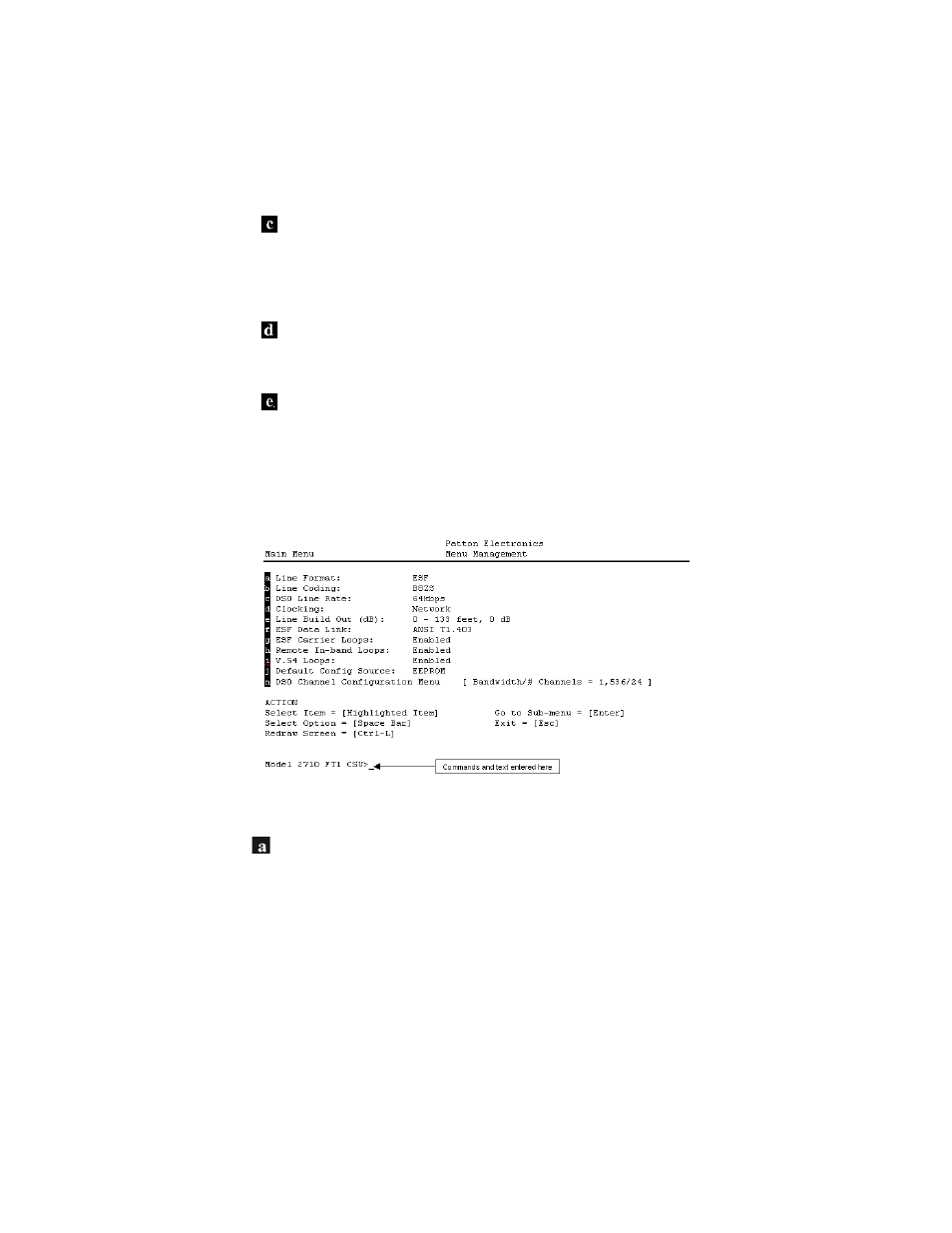
16
System ConÞguration
The default System ConÞguration menu looks like this:
The System ConÞguration options are described below:
–
Line Format:
ESF
(default)
Options:
ESF, D4, UNFRAMED
D4:
This is an older, but widely used, line format that does not pro-
vide FDL, so network interface performance cannot be monitored so
easily. AT&T TR 62411 contains the speciÞcations for this format
and the ESF. D4 is also known as Superframe format. According to
TR 62411, “The Superframe format…consists of 12 frames of 193
bits each for a total of 2316 bits. Each 193 bit frame consists of 192
bits preceded by one framing bit….the framing bit is time shared to
Unit Options
allow you to customize the NetLink-T1™ for your
location. You can change the default header names to give each
unit a unique name and password. Also, you can reset the unit to
its default settings without the manual. It also has a Service Infor-
mation screen in case you need technical assistance from Pat-
ton.
Save Changes
Once you have conÞgured the unit to your satis-
faction, you can save the changes permanently by executing the
Save Changes command. This will update the unit’s conÞguration
and save all the parameters to permanent memory.
Logoff
For security, log off the control menu by executing the
Logoff command. This will blank the screen until an [Enter] key is
pressed.
